Connections
Adding an exchange connection
Exchange credentials (session IDs, passwords, etc.) are configured per connection. Only one exchange can be assigned per connection. Contact the exchange to obtain the required exchange credentials before configuring the connection.
To add a new exchange connection:
- Click Connections in the left navigation panel.
- Click +New Connection
- Configure the settings in the General Settings section:
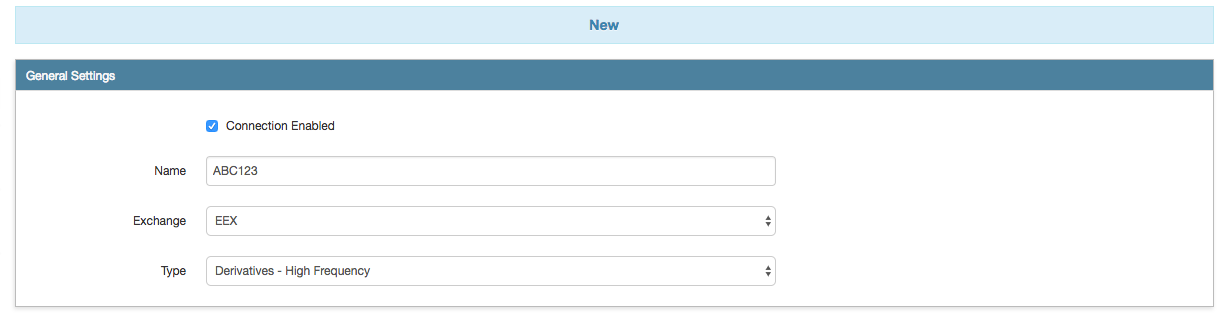
- Connection Enabled: Check this setting to activate the connection. Uncheck to deactivate the connection.
- Name: This is a required field for creating a connection.
- Exchange: Select an exchange to connect to. Only one exchange is allowed per connection.
- Type: Depending on which exchange you selected, select a connection type (e.g., Derivatives - High Frequency for EEX).
Configure the settings in the Additional Settings section.
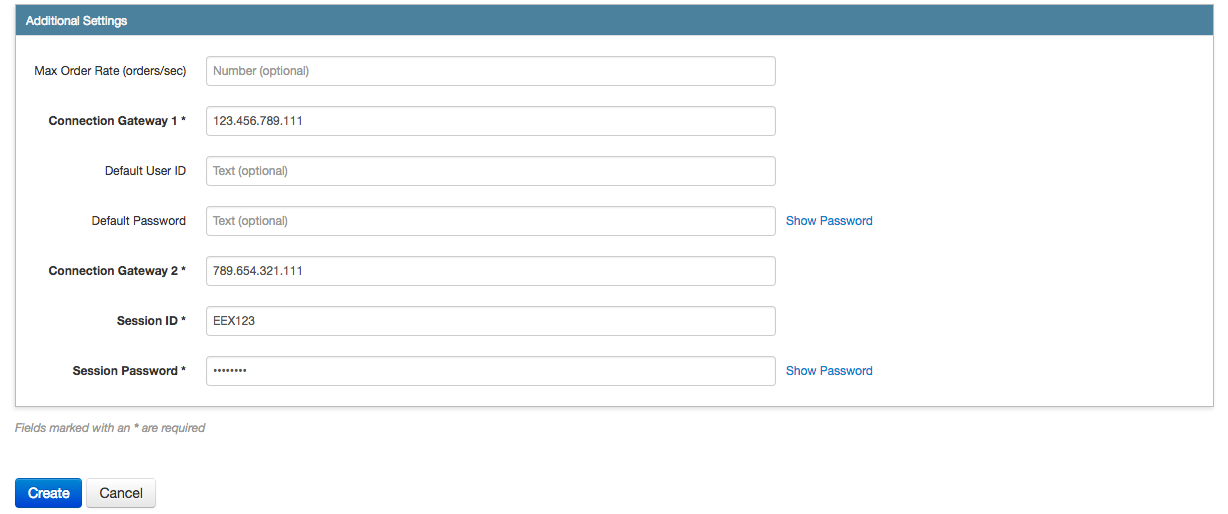
Click Create. You can select the connection in the data grid and review the connection settings in the Settings tab.
Click the Accounts tab to assign an existing account to the connection. Multiple accounts can be added to a single connection.
Note The connection will not become active until at least one account is assigned.
- Click Save Changes.
Settings vary by exchange. Click the following exchanges for details about configuring the related settings: ASX, ATHEX, BIST, BrokerTec, BVMF, CBOE, CEDX, Coinbase, CoinFLEX, CFE, CME, DGCX, Dealerweb, EBS Direct, EBS Market, EEX, Eris Eurex, Euronext, Fenics, FEX, FMX, FMX_USTF, GFO-X, HKEx, ICE, ICE_L, JPX, JSE, LME, LSE, MEFF, MexDer, MIAX_FUT_CH, MX, NDAQ_EU, NFI, Nodal, Nord Pool, SGX,SGX GIFT City, TAIFEX, TFX, TFEX, FIX Order Gateway