Connections
Administering an exchange connection
As a company administrator, you can manage connections in your company by doing to the following:
- Modify connection settings
- Delete or deactivate a connection
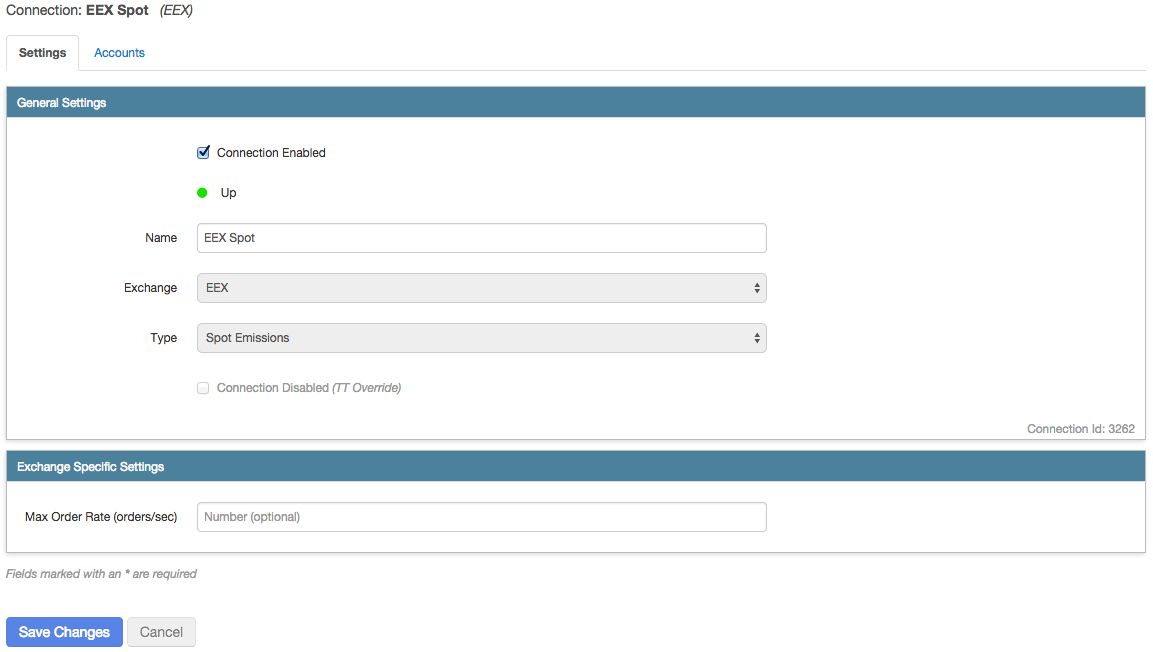
Changing an exchange connection
WARNING: Changing an active connection may cause the session to restart and disrupt trading activity. You will receive the following message when attempting to change an active connection:
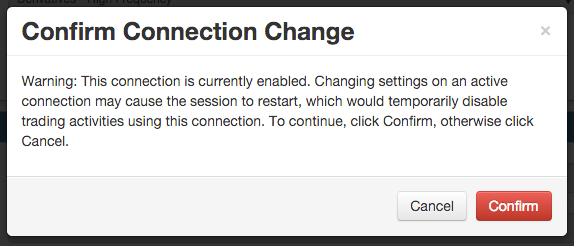
To change an exchange connection:
- Select Connections from the left navigation pane and select a connection in the data grid.
- To change or reconfigure the exchange settings for a connection, select the Settings tab.
- Click Save Changes.
Deleting an exchange connection
Note: You cannot delete a connection that has an account assigned to it with open positions or any held or working orders.
To delete an exchange connection:
- Click Connections in the left navigation pane and select a connection in the Connections Grid.
- Click Delete at the top of the Connections window.