Accounts
As an administrator, use the Accounts | Change Logs tab to quickly view updates made to specific accounts in your company. As an individual user, you can also use the Change Logs tab to view changes made to all accounts assigned to you.
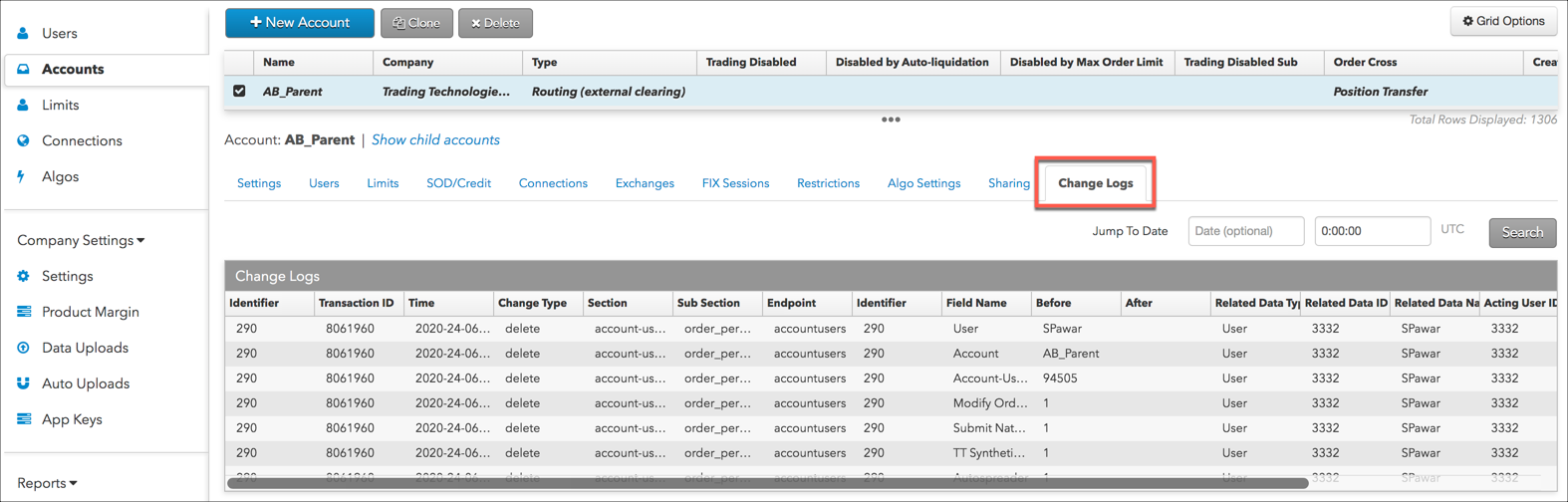
To view an account detailed change log:
- Click Accounts in the left navigation panel and select an account in the data grid.
- Click the Change Logs tab.
- Click Jump to Date and/or select a time to filter the change log reports for your account.
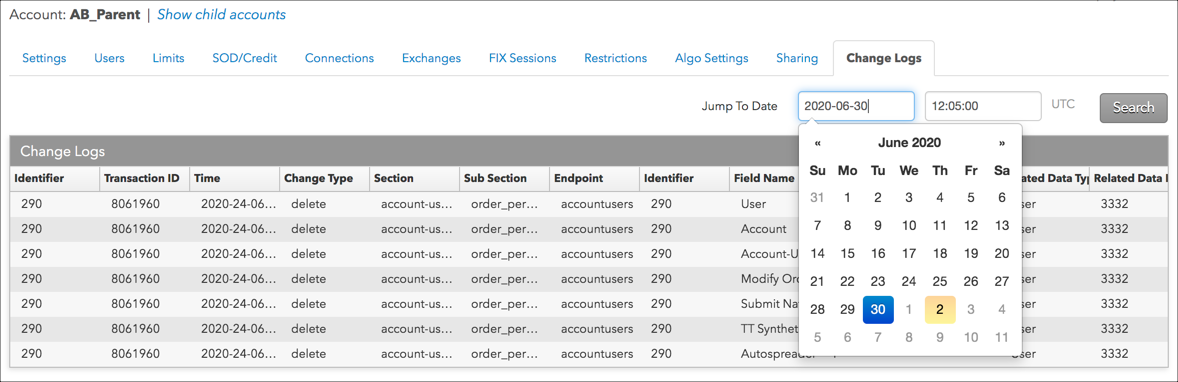
- Click each column heading to filter the change logs that are displayed.
Note: For a description of each column, refer to Detailed Change Log Column Descriptions.