Accounts
Mass editing account names
As an administrator, you can filter accounts that match a specific criteria in the data grid and then edit the account names in the bottom section.
To mass edit account names:
- Click Accounts in the left navigation pane.
- Click the Name column dropdown in the data grid.
- Filter and select the account names in the grid.
Tip: Click Display hierarchy of selected to view sub-accounts for the filtered accounts.
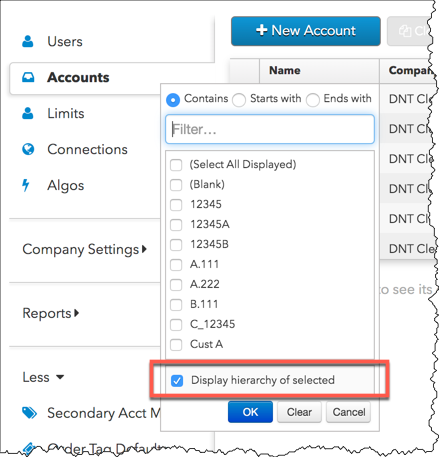
Accounts can be selected individually or you can click Select All Displayed based on the Contains, Starts with or Ends with filters. The Settings section is displayed for the accounts selected.
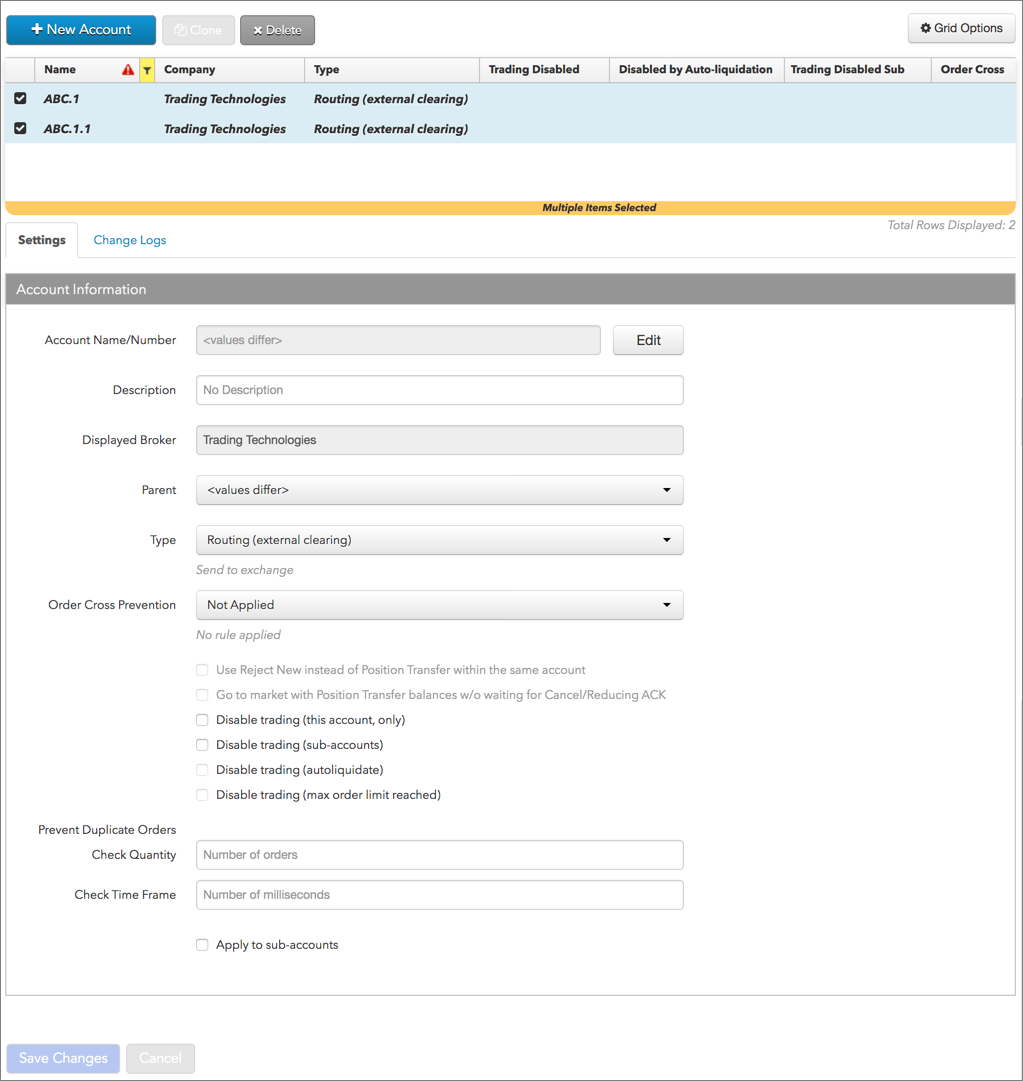
- Click Edit and use the text boxes to change the account names.
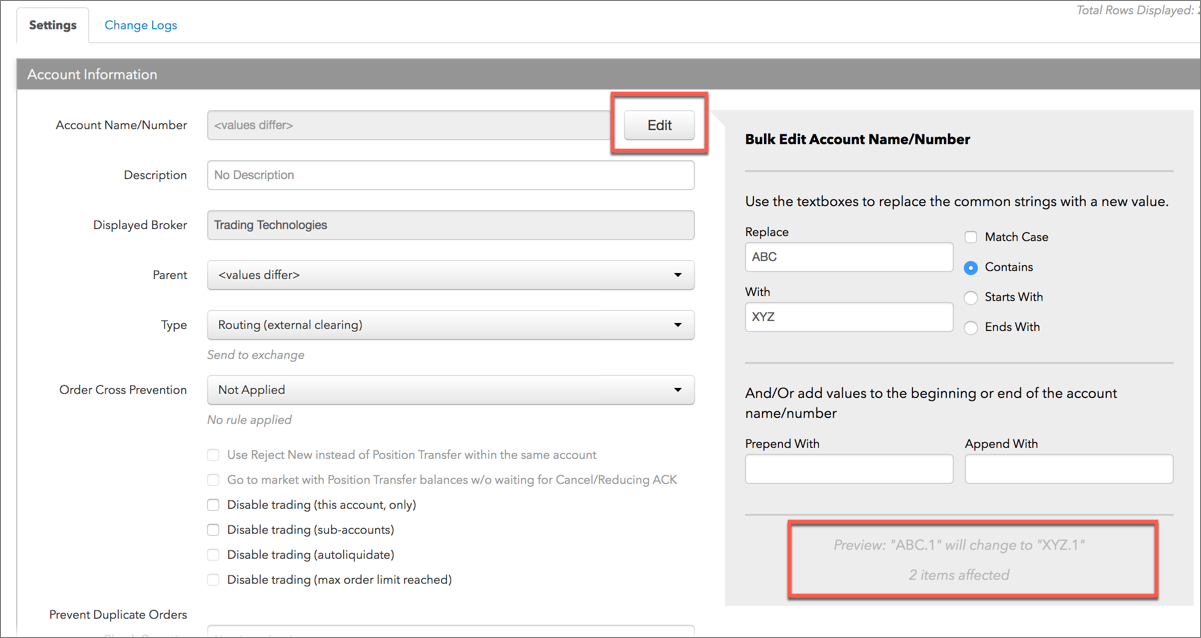
You can preview the changes in the dialog box before saving.
- Click Save Changes.
The renamed accounts appear in the data grid.