Accounts
Sharing an account
Using the Sharing tab for a selected account, a company can share accounts and corresponding sub-accounts with other companies.
Note: Companies that you share an account with will not be able to change account settings, risk limits, or connections, and they will not be able to assign users directly to the shared account. Instead, companies that you share the account with must create sub-accounts with the shared account as the parent. This allows the companies to set additional limits and permissions for their own accounts, while still being subject to limits you set on the shared parent account.
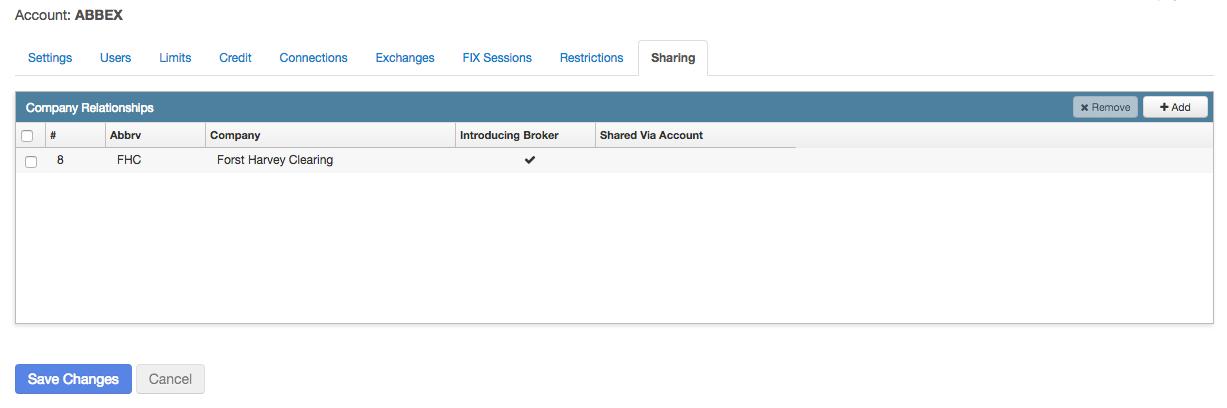
To share an account with a company:
- Click Accounts in the left navigation pane and select an account in the data grid.
- Click the Sharing tab.
In the Company Relationships section, click +Add.
The Select Companies screen appears.
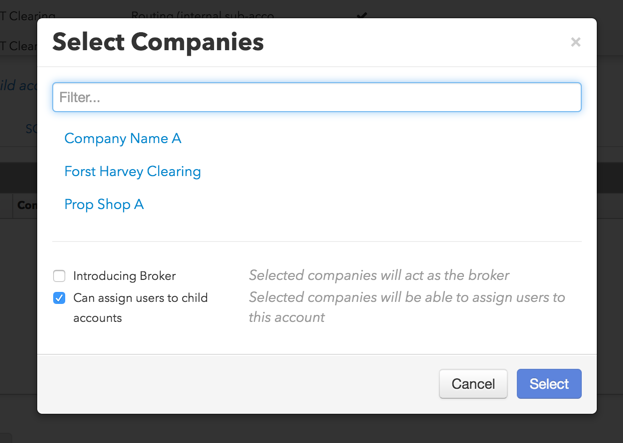
Scroll to a company in the Select Companies screen.
If the company does not appear in the list, please contact your TT Onboarding Manager or the TT Onboarding Group: tt-onboarding@tradingtechnologies.com
- Configure the settings on the Select Companies screen as needed.
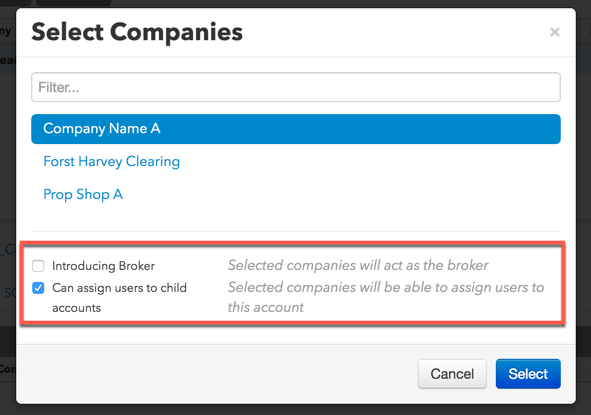
The following settings are displayed:
If the company that you will share the account with will be acting as an introducing broker, click Introducing Broker.
For example, if the account should appear to traders with the shared-with company's name, while your company still maintains full ownership and risk controls, check the Introducing Broker option when sharing the account. This allows the introducing broker (shared-with) company to set additional limits and permissions for their own sub-accounts assigned to your shared parent account, while still being subject to limits set on the shared account.
Note: The introducing broker's sub-accounts and details associated with those sub-accounts (limits, restrictions, etc.) are not visible to the owner of the shared parent account.
To prevent the shared-with company from assigning users to child accounts of the shared account, uncheck Can assign users to child accounts. This setting is checked by default and users can be assigned.
Note: This setting cannot be unchecked when Introducing Broker is checked.
For more details about configuring the Can assign users to child accounts setting, refer to Shared account and user interactions.
Click Select.
The shared-with company appears in the Company Relationships section.