Risk Limits
Position Transfer
TT's Position Transfer service prevents self-matching on the same account, and provides the added benefit of internally matching trades that may potentially cross. Virtual fills are generated and included in each trader's position and P/L. Position Transfer provides the following benefits:
- Helps you avoid regulatory violations and fines
- Improves order executions
- Eliminates rejected orders due to potential crosses
- Decreases the occurrence of rejects that may disrupt your trading operations.
Configuring Position Transfer on an Account
Position Transfer is enabled using the Order Cross Prevention setting when creating a new account. If set on a parent account, any child sub-accounts of that parent account also inherit the Position Transfer setting.
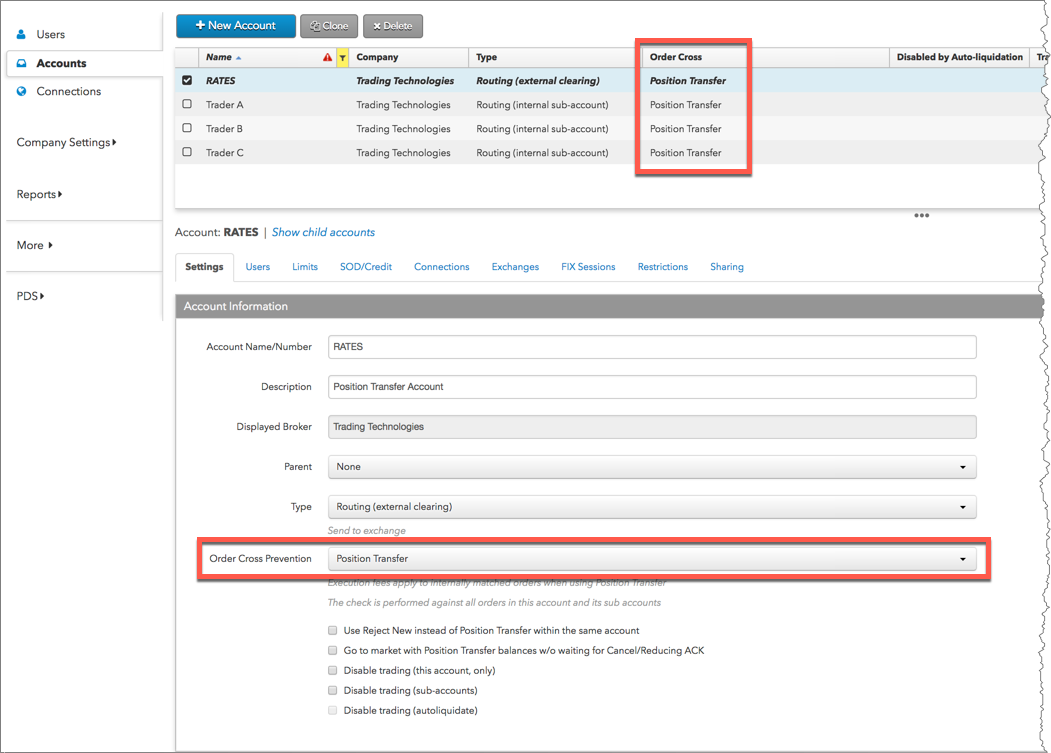
How Position Transfer Works
When a matching order is detected in an account with Position Transfer enabled, the resting order is canceled or the working order quantity is reduced by the size of the aggressive order. A fill is created by TT and sent to each account. Virtual fills are generated and included in each traders position and P/L.
If the aggressive order was larger than the resting order, then the remainder of it will be sent to market. In the TT Trade application, the results of the position transfer are logged in the Audit Trail and Fills widgets.
Once your order is submitted and it is determined that there is a working order that matches and could potentially fill the order, the new order is held and Position Transfer attempts to cancel or change the existing order based on the quantity of the new order as follows:
- If the working order quantity is the same as the held order quantity and can be matched internally, cancel the working order. When the exchange confirms the order cancellation, delete the held order.
- If the working order quantity is greater than the held order quantity, lower the working order quantity to equal the held order quantity and delete the held order.
- If the working order quantity is less than the held order quantity, cancel the working order. When the exchange confirms the order cancellation, reduce the quantity of the held order and submit it.
- If the working order is filled between the quantity check and the order action, TT sends a negative confirmation to the exchange. If the exchange acknowledges the negative confirmation, then the held order is submitted.