Risk Limits
Enabling algo risk checks
As a company administrator, you can enable additional risk checks for your company using the Enable algo risk checks setting. When enabled, you can then configure algo risk settings for Autospreader and TT Order type parent orders on a per account basis.
To enable algo risk checks:
- Click Company Settings | Settings in the left navigation pane.
- Click the Profile tab.
- In the Preferences section, check the Enable algo risk checks checkbox.
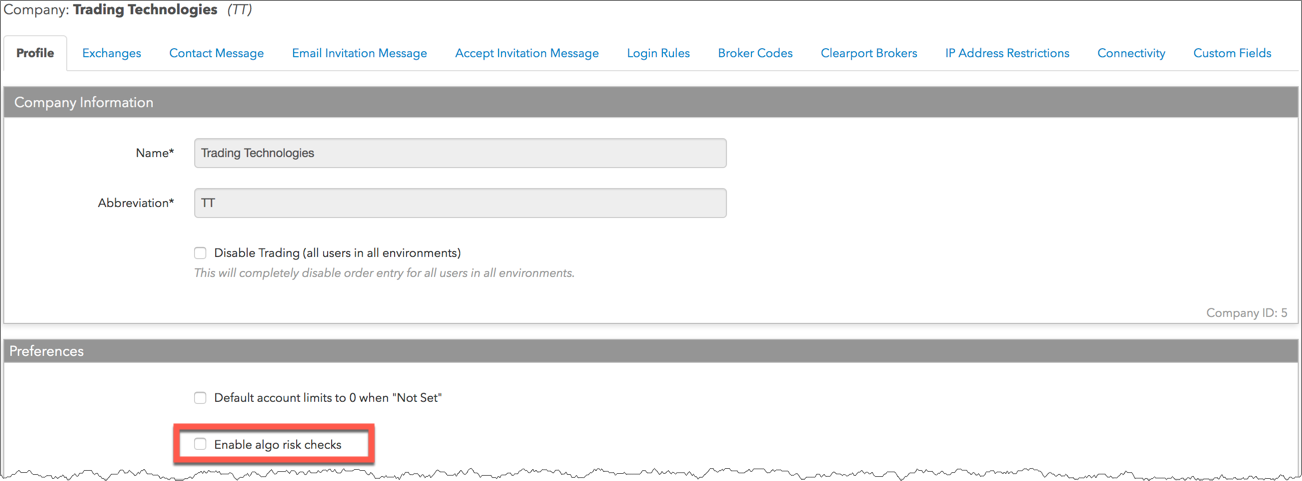
By default, this setting is unchecked and algo settings are not displayed.
- Click Save Changes.