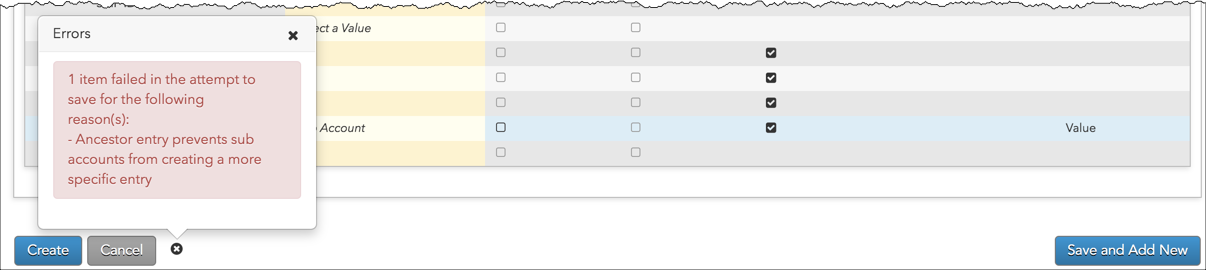Order Tag Defaults
- Help Library
- Setup
- Company Administration
- Order Tag Defaults
- Order Tag Defaults on Shared and Child Accounts
Order Tag Defaults on Shared and Child Accounts
As an administrator in Setup, you can configure a parent account to apply its exchange values to shared accounts or child accounts (sub-accounts) and prevent these values from being changed.
These settings can be configured per account using the Accounts | Exchanges tab, or when creating or modifying order tag defaults using the Order Tag Defaults tab.
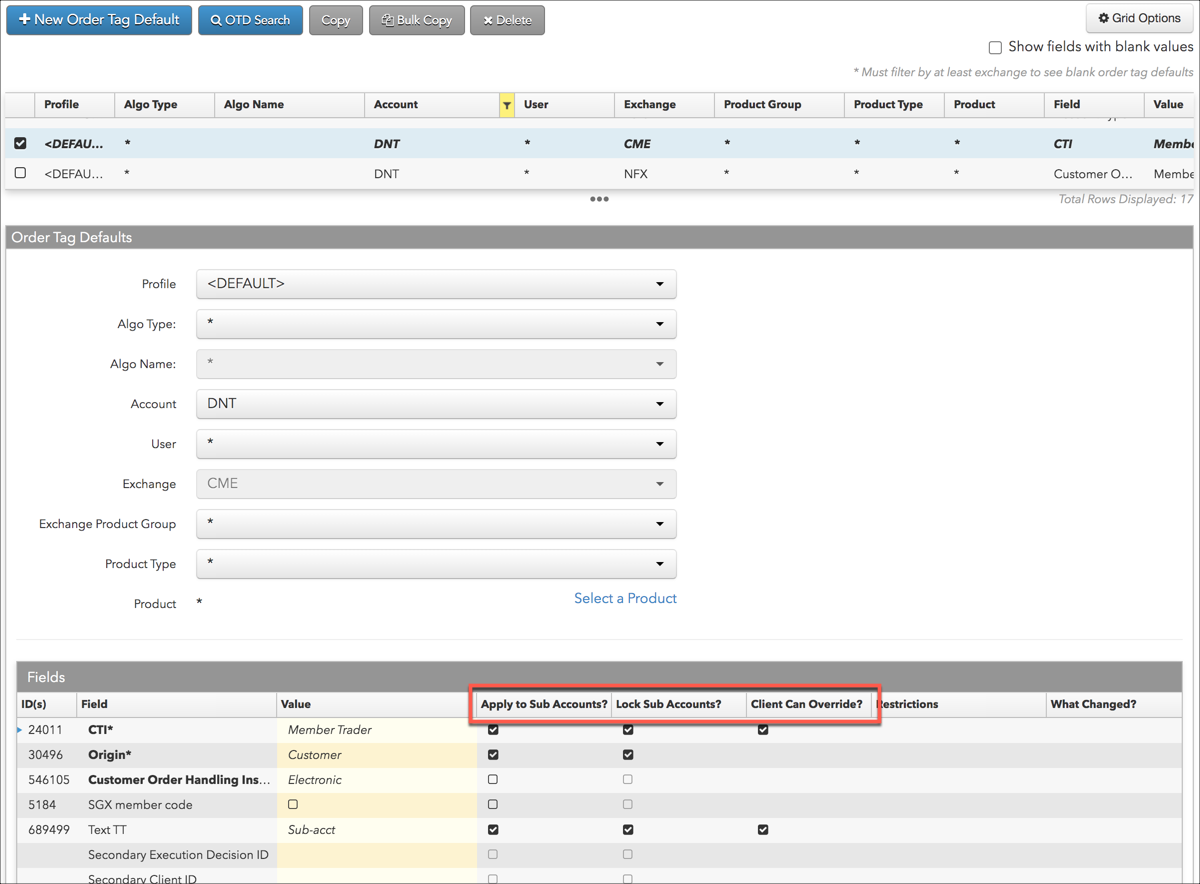
The settings include:
- Apply to all sub-accounts — Allows a company creating a sub-account or sharing an account with another company to apply the parent account exchange field to the sub-account. This ensures that any sub-accounts added to the shared parent account cannot have a different value in this field and that the value is sent to the exchange. Check the checkbox next to each field to apply its value as needed. When checked, the value cannot be changed on any sub-accounts added by your company or a shared company.
- Lock sub-accounts — Allows a company creating a sub-account or sharing an account with another company to lock the value in a sub-account exchange field even if the sub-account is configured with a more specific order tag default match. This ensures that any child accounts (sub-accounts) created from the shared parent account cannot have a different value in this field and that the value is sent to the exchange. When checked, the value cannot be changed on any sub-accounts added by your company or a shared company. Note: The Apply to all sub-accounts setting must be enabled for the field in order to enable the Lock sub-accounts setting.
- Client Can Override — Determines if a user can override the value in this field when submitting orders from trading applications or APIs. Check the check box to unlock the field and allow a user to override the value. When unchecked, the field is locked and the user cannot change it.
Example 1: Locking exchange values on a child account
Order tag defaults allow you to apply an exchange value to all Algo Types, Accounts, Users, Exchanges, Exchange Product Groups, Product Types, and/or products by using the wildcard (*) value. This allows you to create default values unless a more specific value is added.
In this example, CTI and Origin values are set on a parent account for CME and Apply to Sub Accounts and Lock Sub Accounts are both checked. When checked, the values cannot be changed on any child accounts added by your company or a shared company.
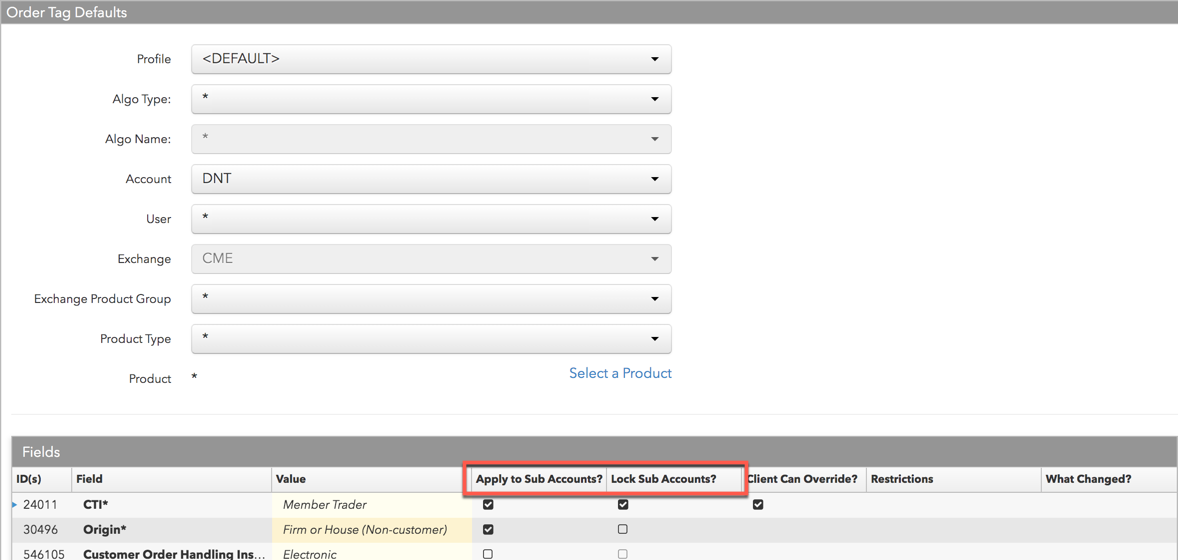
For example, when the child account (DNT1) is created in the same company, the CTI and Origin values cannot be changed on the account as indicated by the Restrictions column.
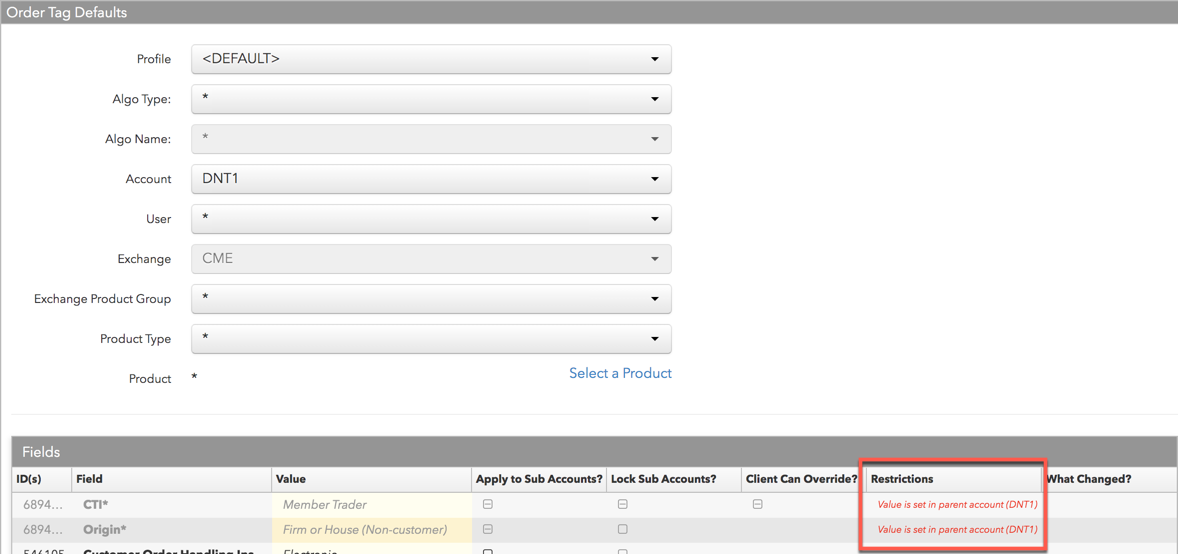
Example 2: Locking exchange values on a shared account
Brokers that share accounts with clients and use the Apply to Sub Accounts option can also check the Lock Sub Accounts lock setting. This setting locks the value of an exchange order tag default not only for exact matches, but also for more specific matches on child accounts.
In this example, the sharing company (Company A) creates an order tag default for Exchange = *, Account = ABCDEF, and Text TT = "CompA". They also check Apply to Sub Accounts and Lock Sub Accounts, and uncheck Client Can Override to prevent the shared with company's users from changing "Text TT" on the parent account.
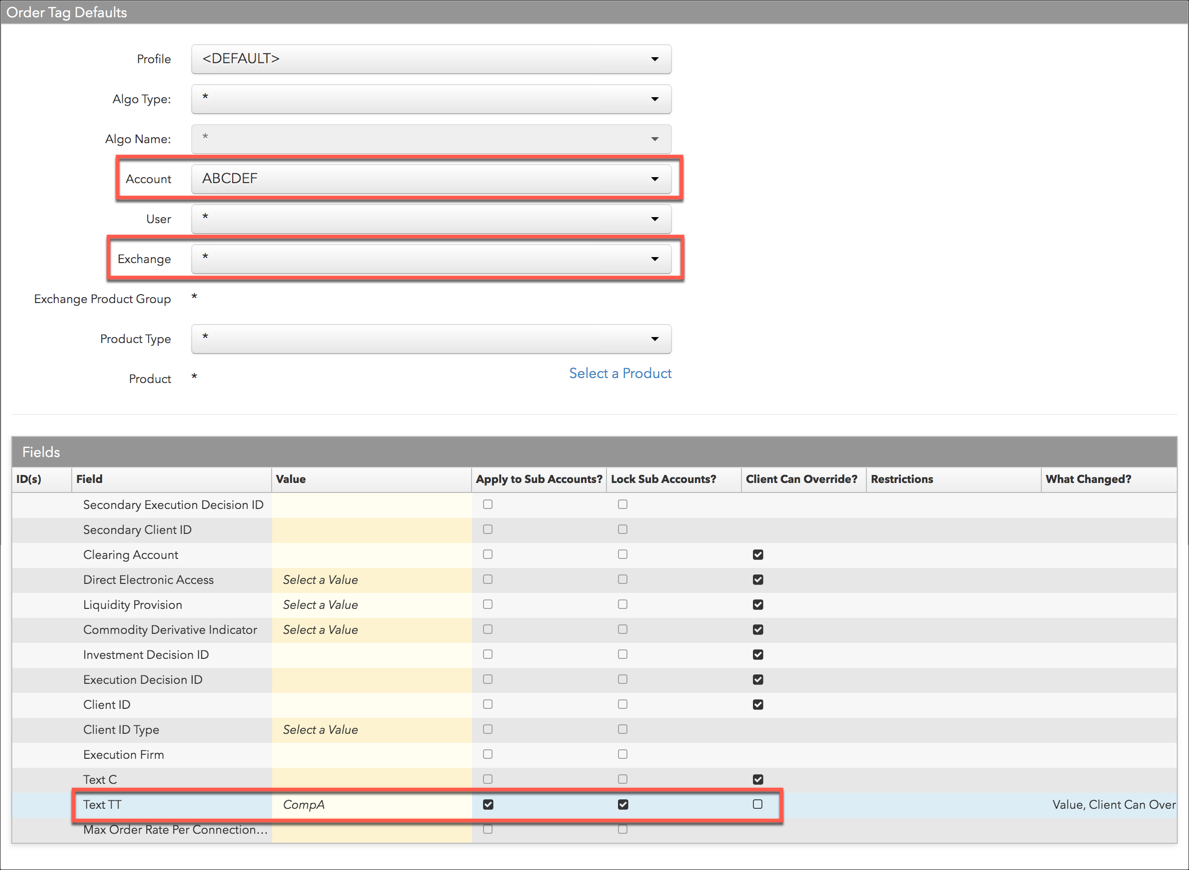
The account is shared with Company B, who creates a child account (XYZ). The shared with company (Company B) creates a new order tag default specifically for trading on CME, where: Exchange = CME, Account = XYZ, and Text TT = "Sub Account".
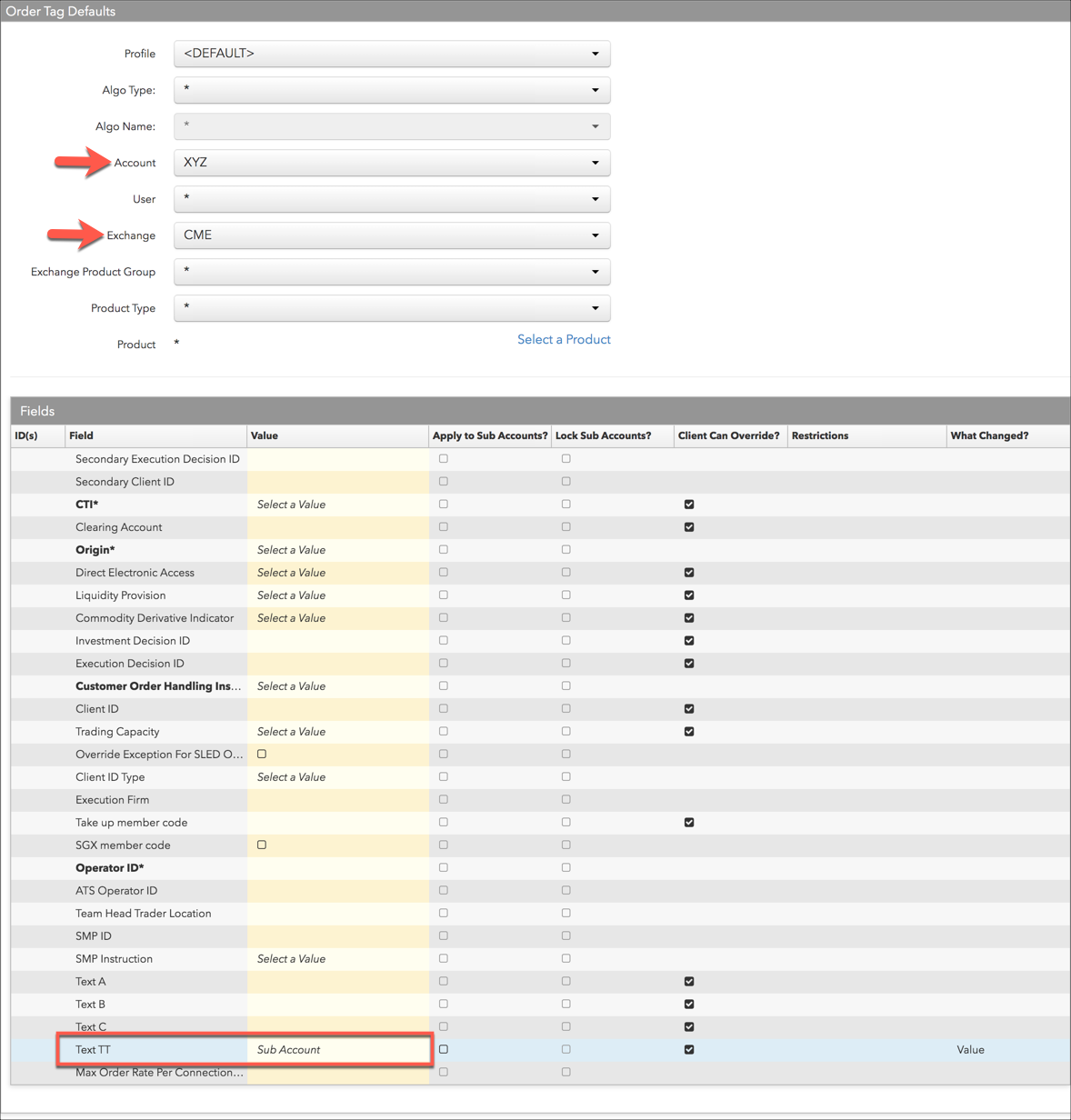
Because Text TT is locked on the parent, the change is not allowed by the shared with company and the administrator receives the following error message.