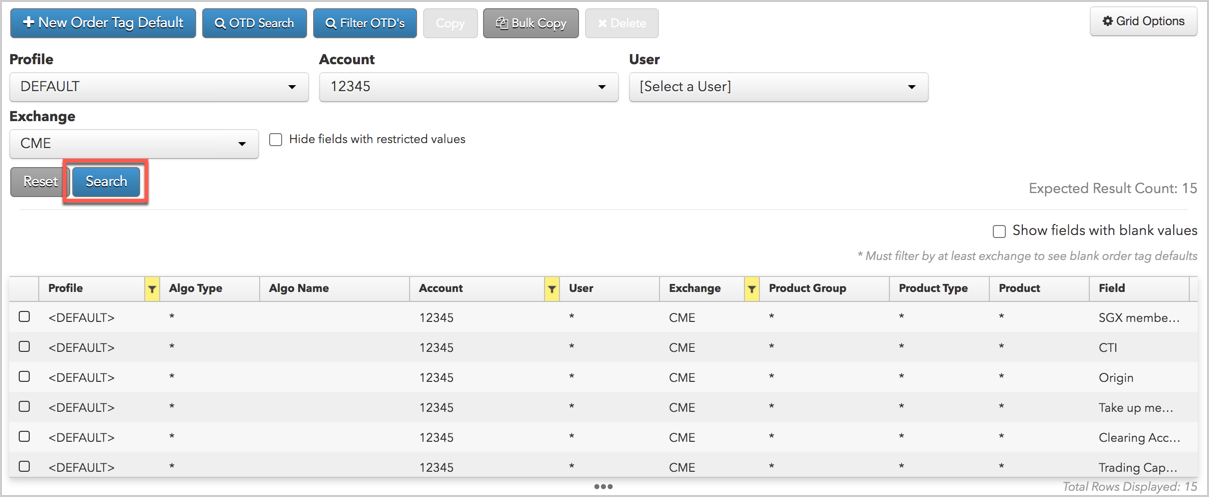Order Tag Defaults
Order Tag Defaults Filters
If the number of Order Tag Default records in your company exceeds 30,000 in UAT or 100,000 in the Live environment, the Filter OTD's button and Hide fields with restricted values check box will be displayed on the Order Tag Defaults tab. The data grid also shows "Select Filters" as in indication that you must filter your dataset in order to view your Order Tag Default records.
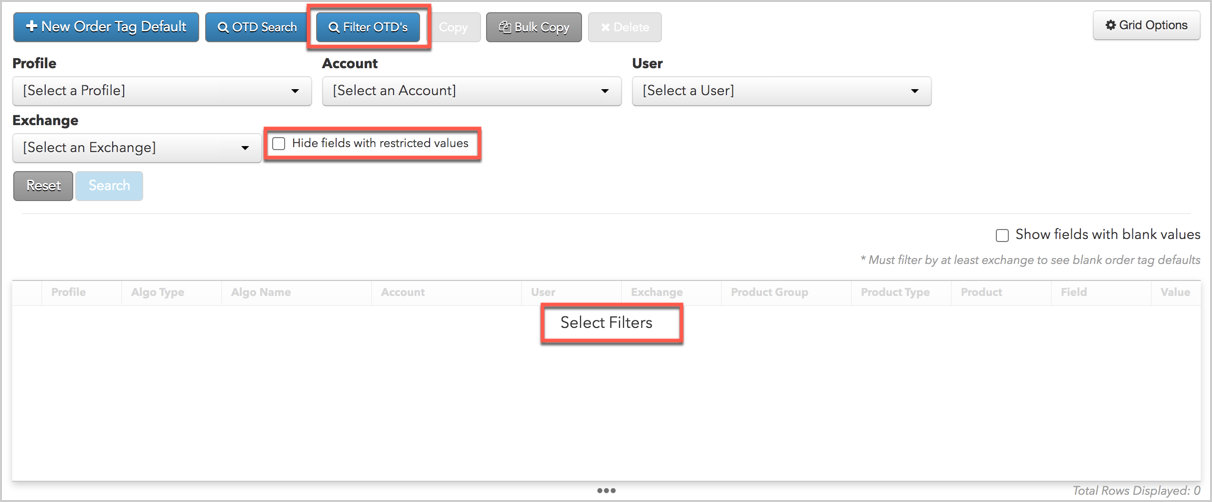
If your company has a large data set, then as an administrator you must select specific profiles, accounts, users, and/or exchanges to view specific Order Tag Default records. You can also filter the results further by hiding rows with restricted Order Tag Default values in parent accounts by checking the Hide fields with restricted values check box.
After selecting the filters, click Search to display the results in the data grid.