Options Chain
Sending spreads to Blocktrader from Options Chain (new)
You can set your preferred destination for spread building to Blocktrader to simplify building complex structures to send orders as blocks trades.
Note: Before you begin, right-click in the Options Chain to open the widget settings and set the Send spreads to: option to "Blocktrader".
To send spreads to Blocktrader:
-
In the Options Chain widget, click the a strategy type (e.g., Custom).
Tip: Alternatively, press and hold the Ctrl key to enter Blocktrader mode.
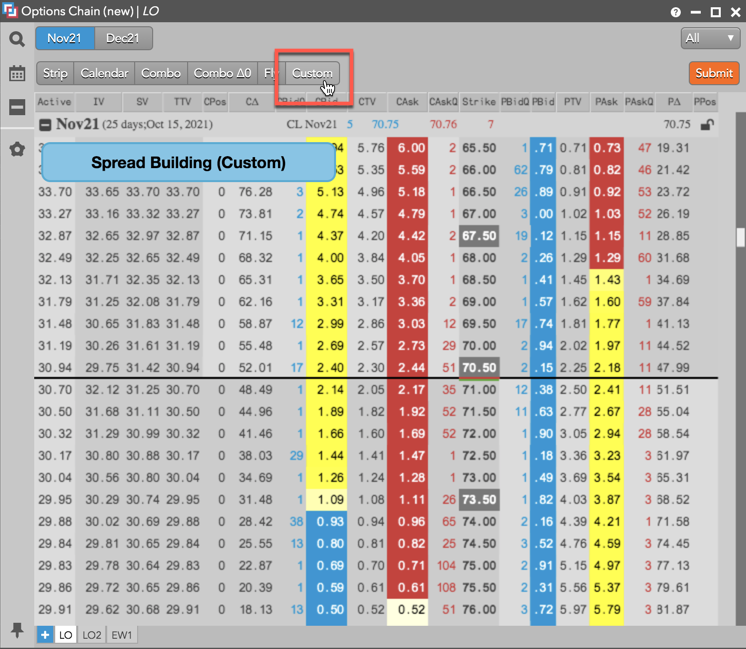
-
Click the Call or Put column for each leg of the strategy.
Tip: You can click a column multiple times to set each leg ratio.
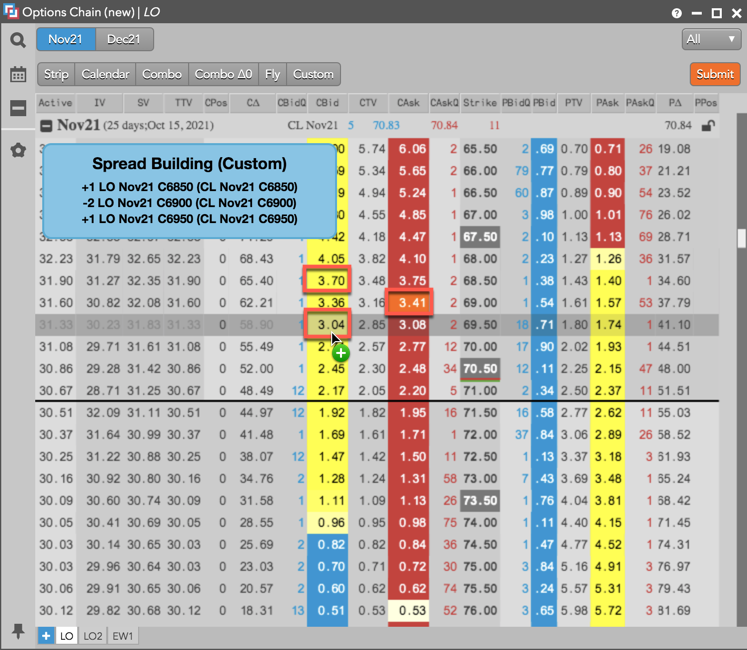
-
Click Submit (or release the Ctrl key).
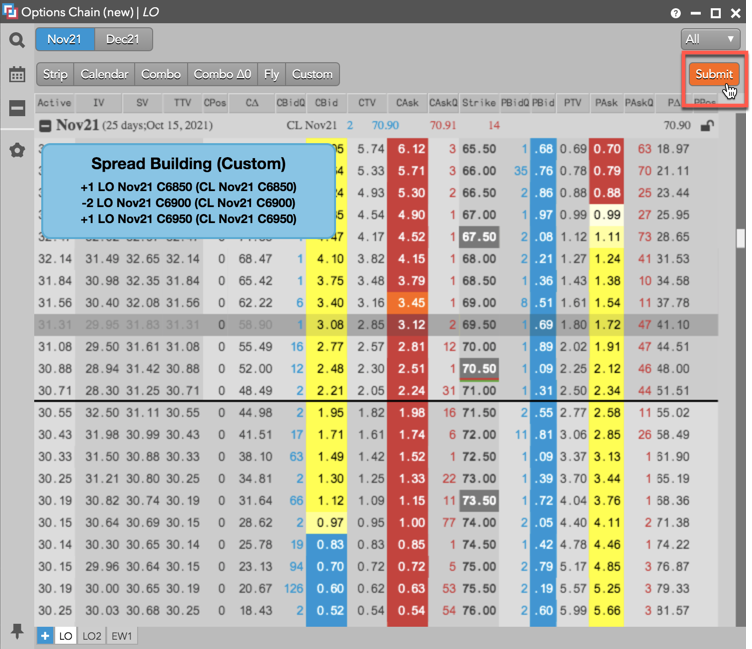
The Blocktrader widget opens seeded with the selected instrument legs.
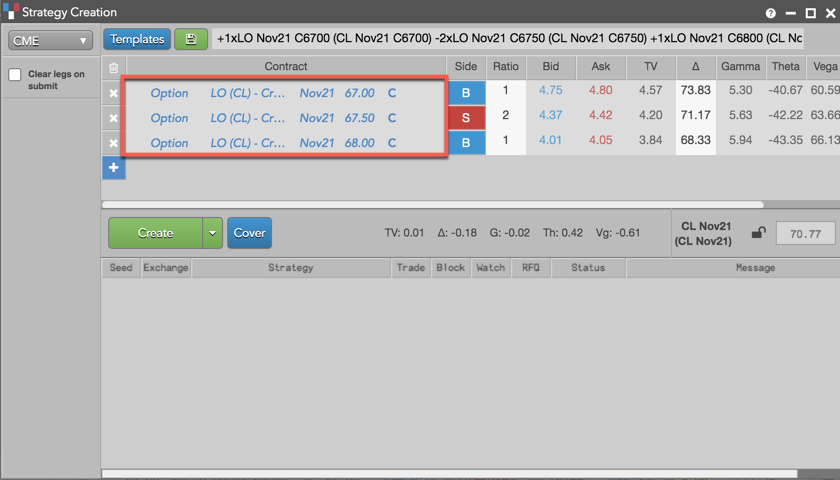
-
In the Blocktrader widget, configure the strategy as needed and click Send Block.