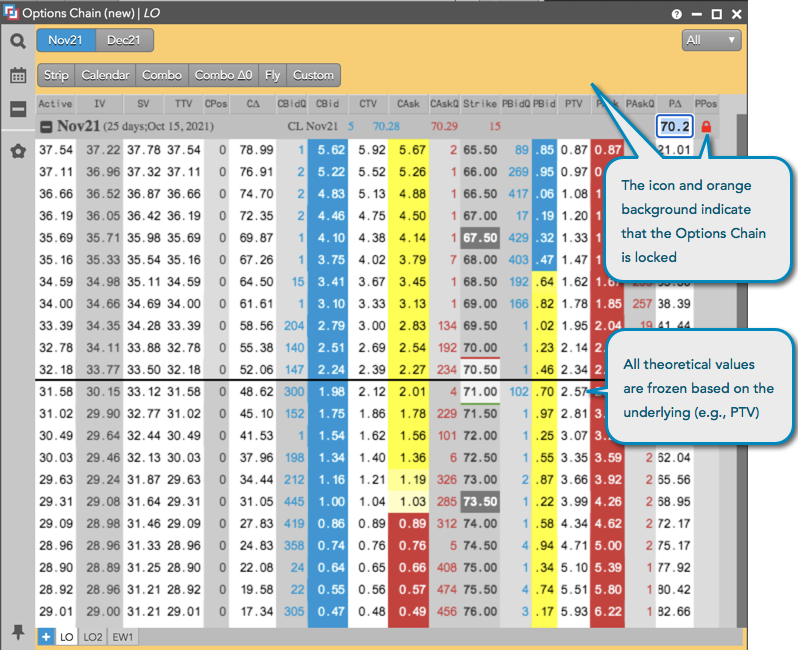Options Chain
Locking the Options Chain (new)
As an advanced options user, you can lock the options chain to view theoretical prices for a specific underlying futures price. You can also create a strategy from an Options Chain based on the locked underlying price.
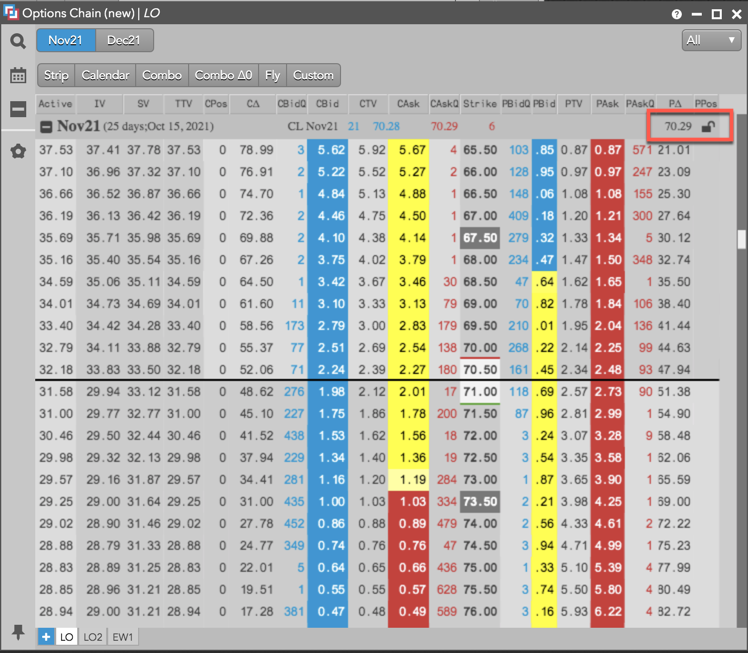
Click the lock icon ![]() and enter an underlying price in the lock field to freeze the Options Chain at this price (e.g.,
and enter an underlying price in the lock field to freeze the Options Chain at this price (e.g.,  ). By default, the price in the lock field is the midpoint of the Bid and Ask, which may be off-tick. You can freeze this price to view theoretical values, but the price will round to the nearest tickable price.
). By default, the price in the lock field is the midpoint of the Bid and Ask, which may be off-tick. You can freeze this price to view theoretical values, but the price will round to the nearest tickable price.
After the Options Chain is locked, the theoretical values and Greeks are frozen based on the underlying price. The lock icon ![]() and orange display of the widget indicate that the Options Chain is locked at that price.
and orange display of the widget indicate that the Options Chain is locked at that price.
Note: Only the options analytics values are frozen. All market data is still live in the widget.