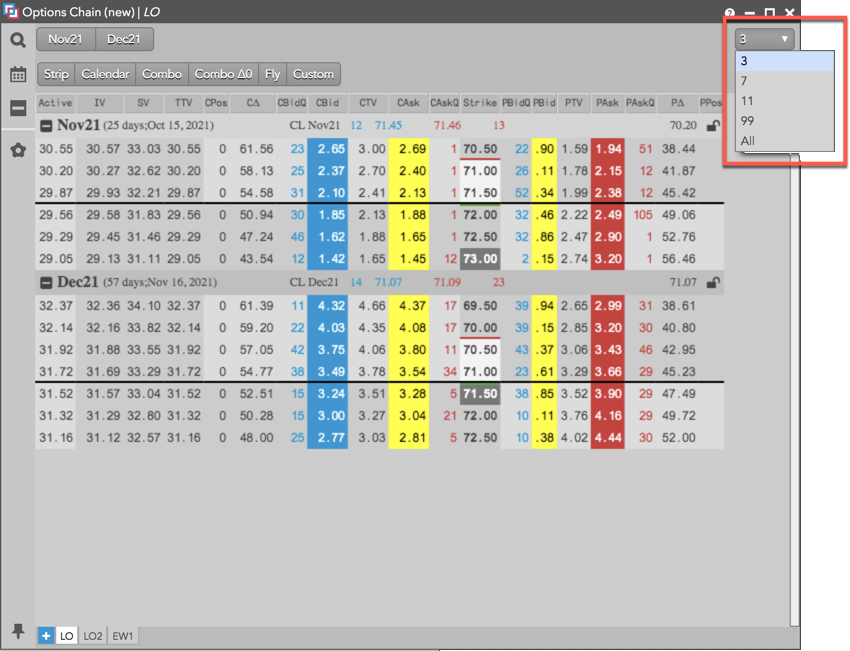Options Chain
Selecting a product in the Options Chain (new)
To select a product in the Options Chain:
-
Click the
 icon in the side menu.
icon in the side menu.
-
Browse for a product family and product and click Select.
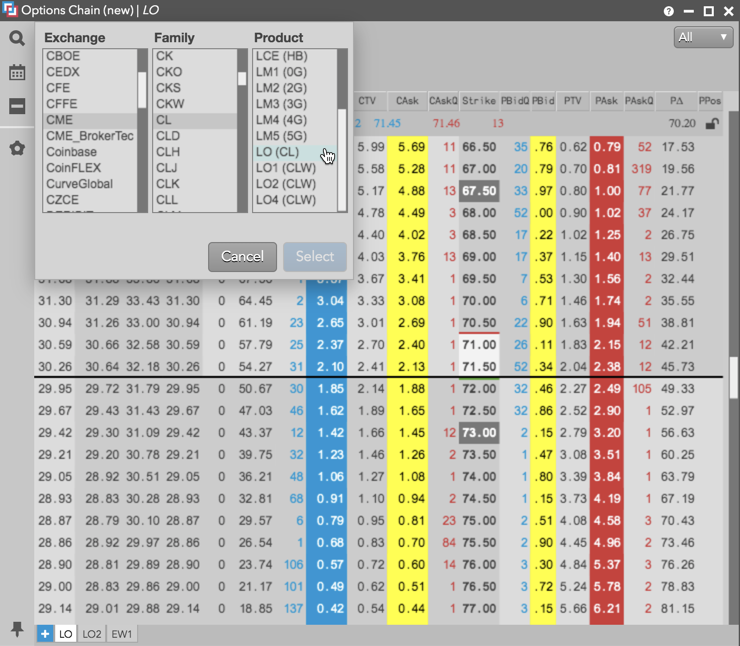
- To select one or more expiries for the product, click the
 icon in the side menu, click each term in the drop-down menu, and click OK.
icon in the side menu, click each term in the drop-down menu, and click OK.
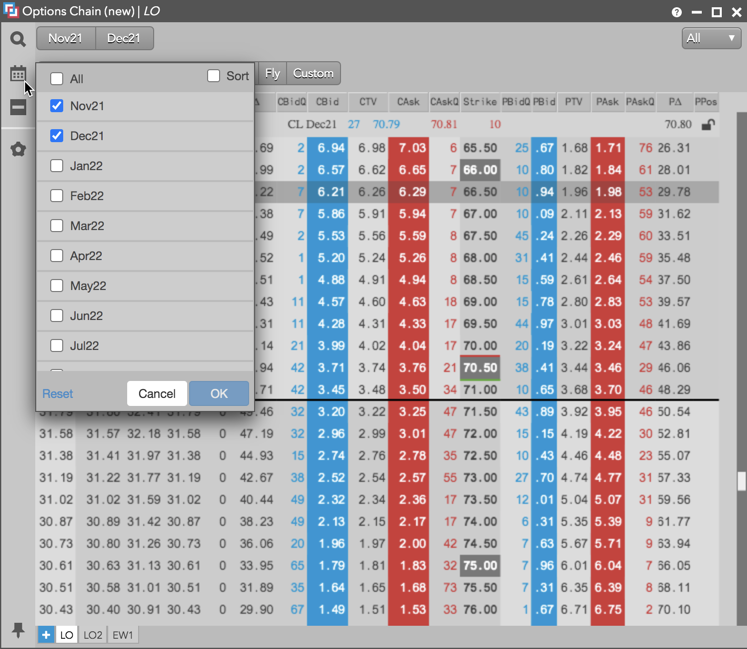
Tip: Check All to display all expiries for the product. Expiries are displayed in the term panel at the top of the widget.
- To determine how many strikes to display above and below the current strike price for all expiries, click the quick strike filter and select a number of price levels (e.g., 3).