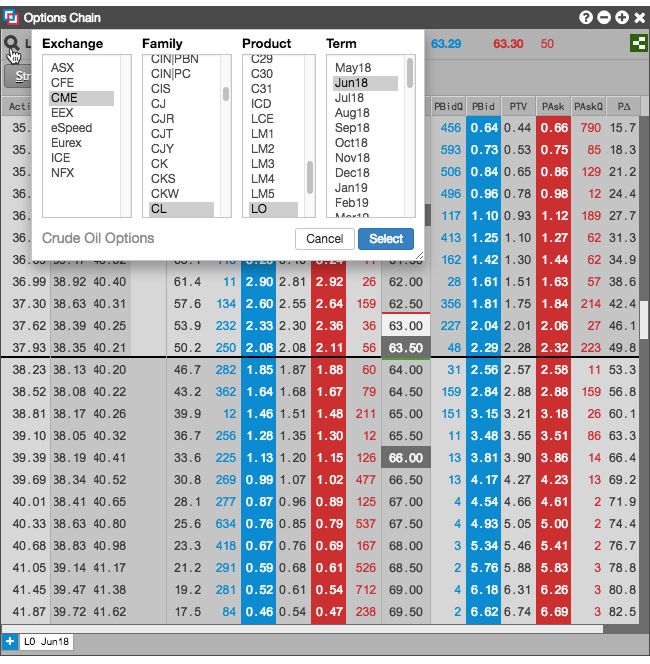Options Chain
- Help Library
- Trade
- Options
- Options Chain
- Selecting an options contract
return to:
Description
Options Chain Overview
Options Chain (new) Overview
Options Chain Display
Options Chain (new) Display
Market data in Options Chain
Options Chain (new) Data
Trading from the Options Chain
Trading from the Options Chain (new)
Strategy creation in the Options Chain
Strategy creation in the Options Chain (new)
Task
Selecting an options contract
Selecting a product in the Options Chain (new)
Using tabs in the Options Chain
Submitting an order in the Options Chain
Submitting an order in the Options Chain (new)
Creating a strategy in the Options Chain
Creating a strategy in the Options Chain (new)
Locking the Options Chain
Locking the Options Chain (new)
Sending spreads to Blocktrader
Sending spreads to Blocktrader from Options Chain (new)
Linking Charts to the Options Chain (new)
Use Cases
Videos
Reference
Options Chain
Selecting an options contract
To select an options contract:
-
Click the
 icon.
icon.
-
Browse for the desired contract and click Select.