MiFID II Guide for the TT Platform
Trading Kill Switch MiFID II
To support MiFID II compliance, the Setup application on TT® provides a risk administrator with the ability to disable trading for:
- All users
- A single user
- An account or sub-account
Traders can also cancel single or multiple working orders using the Order Book or MD Trader widget on the Trade application.
Disabling trading for all users
The Disable trading setting on the Company Settings | Profile tab allows a risk administrator to halt trading for all users in their company. For more details, refer to Disabling trading for all users.
Disabling trading for a single user
The Trading Allowed setting on the Users | Limits tab allows a risk administrator to disable trading per user in their company. This setting also applies if the user is part of a user group. For more details, refer to User Risk Limits.
Disabling trading for an account or sub-account
Trading can be disabled at the account level by using account permissions per user, or by setting restrictions on the account itself.
For more details about disabling trading on an account per user, refer to Assigning a User to an Account. For more details about disabling trading using account restrictions, refer to Setting Account Restrictions.
Canceling working orders
As a trader, you can use the Order Book widget to cancel all of your working orders. For example, you can filter the Order Book by account or algo, click the check box Column to select all working orders, and click Cancel. To filter an account in the Order Book, click the Account Number header and select an account.
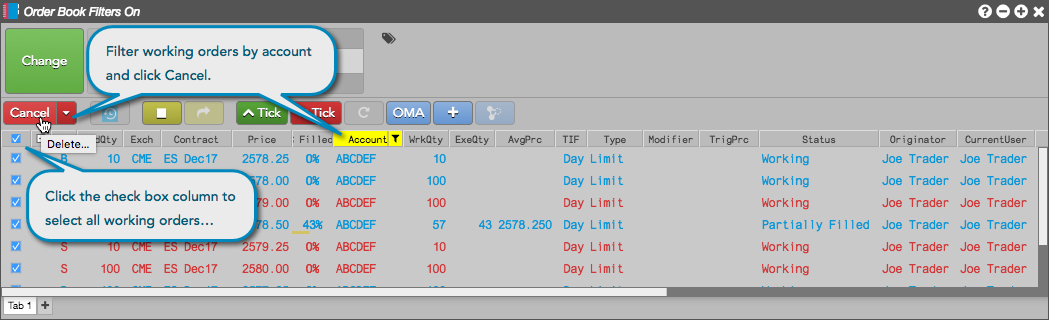
Using the MD Trader widget, you can also filter working orders based on account, and use the Cancel (CXL) order buttons on the Order Pane to delete all working orders.
Stopping a running algo
In TT, you can stop or pause a running algo by using the Autotrader or Algo Dashboard widget. For example, you can select one or more running algos in Autotrader and click the Delete button.
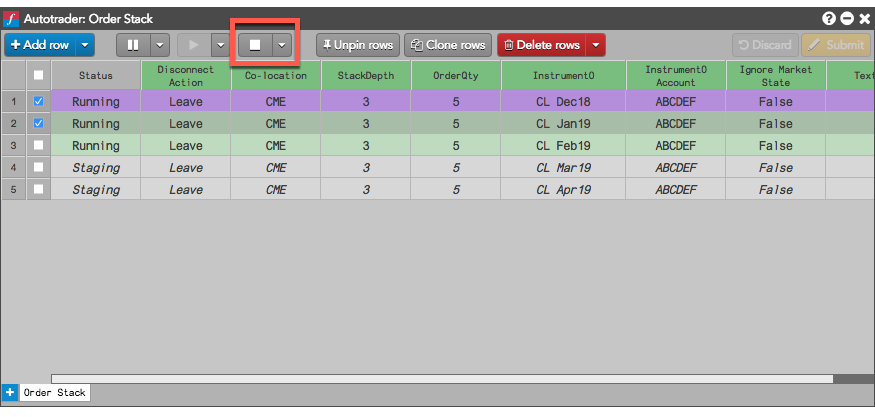
In the Delete button drop-down menu in Autotrader, you can also select Delete All to stop all instances of your running algos. In the Algo Dashboard, you can filter an account in the algo orders pane and cancel or pause a selected algo.