Company
Disabling trading for all users
Use the Disable Trading setting on the Company Settings | Profile tab to disable trading for all users in all environments.
CAUTION: Selecting the Disable Trading setting entirely blocks all users in all environments from trading. Please use great caution when selecting this setting.
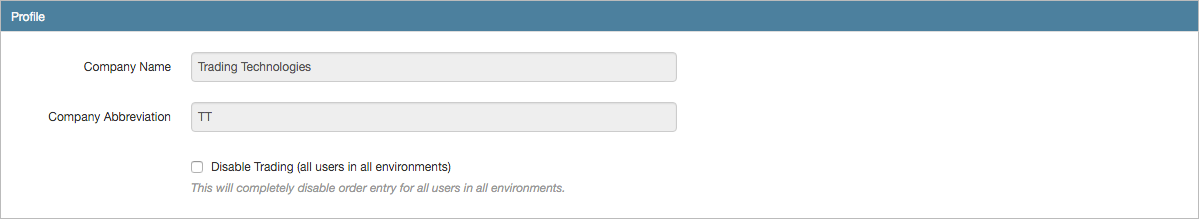
To disable trading for all users...
- Click Company Settings in the left navigation pane.
- Click the Profile tab.
- Click the Disable Trading checkbox to disable trading for users in all environments in your company.
The Confirm Trading Disabled dialog appears.
- Type Confirm in the text box and click Confirm.
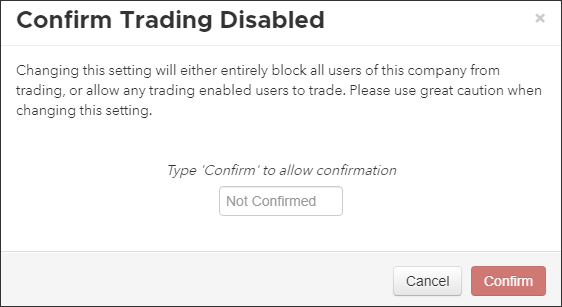
When trading is disabled, the following message is logged to the Audit Trail in the Trade and Setup applications:
Trading disabled for company (Company Name)