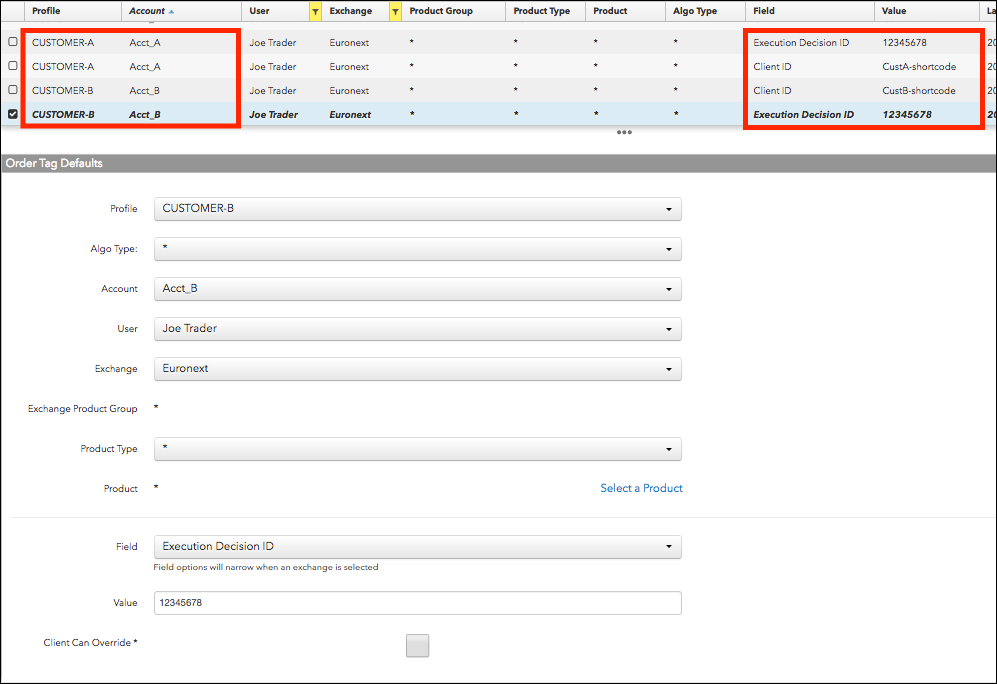MiFID II Guide for the TT Platform
Order Tag Defaults
Using the Order Default Tags screen, you can configure unique tags to apply to orders based on the best match of key fields in the following order: Profile, Algo Type, Account, User, Exchange, Product Group, Product Type, and Product.
As a risk administrator, you have the flexibility to define the key fields that the Trade application uses to find a best match when selecting default order profiles for a user. Based on the order profile permissions, front end users can specify their own values at order entry time or use the profiles defined by their administrator.
Order Tag Defaults Examples MiFID II
In the following example, the Order Tag Defaults are configured with the short code (e.g., 12345678) of an individual trader, who is also the same trader making the execution decision.
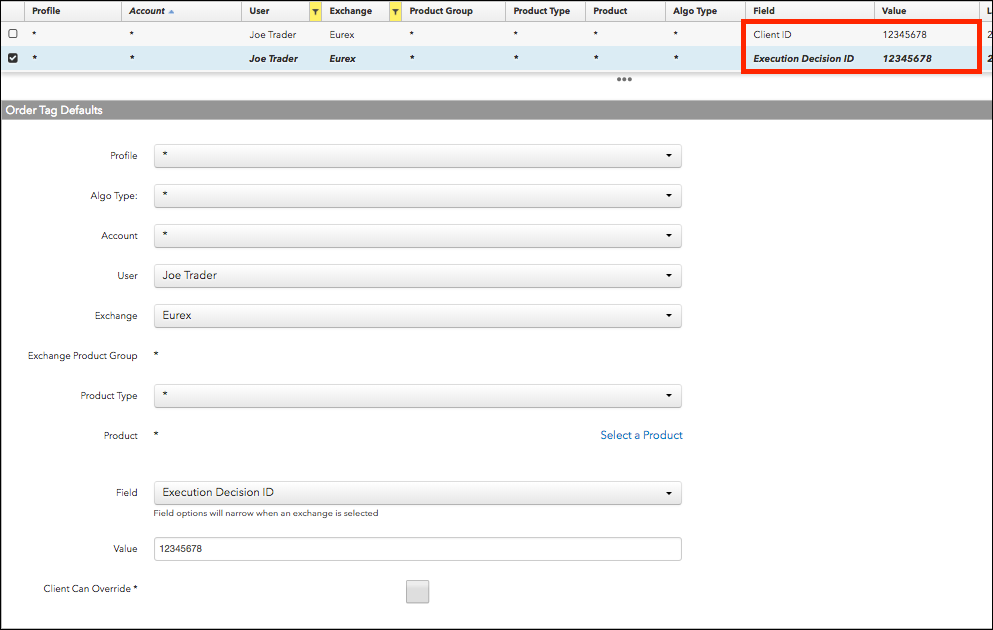
The next example shows a broker with separate customer accounts in different Order Tag Defaults. The registered LEI short code values are different for each customer and are shown as "Client ID" in the Field column. The "Execution Decision ID" field value shows the broker's registered ID and will be the same for each order.