Company
Company Level Settings
As an administrator, use the Preferences section on the Company Settings | Settings tab to control TT functionality at the company level.
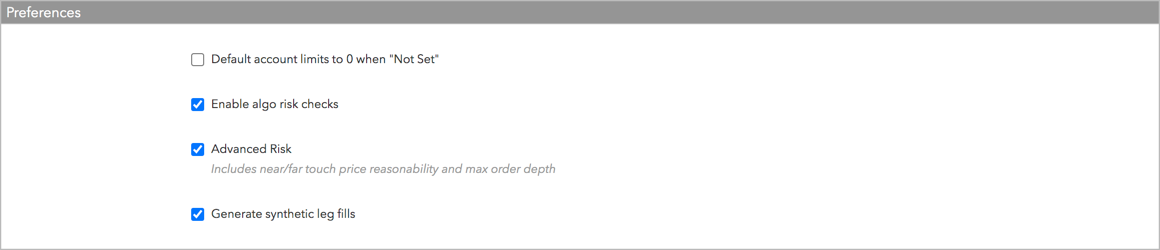
This section includes the following settings:
- Idle Timeout — Set a custom threshold for inactivity before a logout occurs. A user must re-enter their Password and Multi-Factor Authentication to resume their session. Values between 5 and 1440 minutes are accepted. Setting applies to all users within the TT Company.
- Default account limits to 0 when "Not Set" — Sets all unspecified risk limits to a value of "0" in the TT system. This setting is unchecked by default and TT views unspecified risk limits for users, parent accounts, and child sub-accounts as "Not Set". When this setting is enabled, all user and account risk limits on the Users | Limits and Accounts | Limits tabs are set to "0" in the TT system for your company when values are unspecified on these tabs.
- Enable Algo Risk Checks — Enables additional risk checks for all accounts in your company. When enabled, you can configure algo risk settings for Autospreader and TT Order type parent orders on a per account basis.
- Allow override to SPAN margin — Allows the Pre-Trade Portfolio Risk check to use values set in the TT Margin Table if SPAN margin cannot be calculated for a given order or portfolio. If this setting is not enabled and the Pre-Trade Portfolio Risk service is unable to calculate SPAN margin for a new order, the reject messages “SPAN calculation error” or “SPAN service is unavailable” will be displayed until the SPAN margin can be successfully calculated.
- Advanced Risk — Allows advanced risk checks for your company. When enabled, you can then configure near/far price reasonability settings and configure market depth checks for all products on a per account basis. After enabling the advanced risk checks, the near/far price reasonability settings can be configured as part of the account position limits settings.
- Generate Synthetic Leg Fills — Allows TT Order Types to create and send synthetic leg fills to users in your company. When disabled (unchecked), exchange native outright and spread fills, as well as synthetic parent and spread parent order fills are sent to users in your company. When this setting is enabled, the TT Order Type also generates and sends fills for each leg of the synthetic spread parent order. This setting is enabled by default.
Note: If Send Staged / Synthetic Child order / fill messages is enabled on a FIX Order Routing or Drop Copy session, synthetic leg fills will not be sent to the client unless Generate Synthetic Leg Fills is enabled at the company level. - Seed blank account for profile without associated account in Setup — When this setting is enabled, TTW will enable the Preference and not allow the user to disable it.
If disabled, TTW will allow the user to enable/disable the preference in TTW. The preference always forces the user to select an account when:
(1) The selected Profile does not have an account assigned to it in TTUS, or
(2) More than one account is available for the profile/market combination.
When disabled, the account dropdown automatically populates with the first account in the list.