Company
Enabling two factor authentication
As a company administrator, use the Login Rules tab to enable up to three (3) two-factor authentication (2FA) methods for users in your company. When you select one or more methods and save the changes, all users in your company will be required to use two factor authentication when logging in to TT®.
Note Users who do not enable 2FA will be unable to access the TT platform Production environment, including the TT trading screen and all related TT components.
The two factor authentication settings also apply to your managed users. These are users who are managed in Setup by your company, but are not direct employees of your firm.
To enable or disable two factor authentication:
- Click Company Settings | Settings in the left navigation pane.
- Click the Login Rules tab.
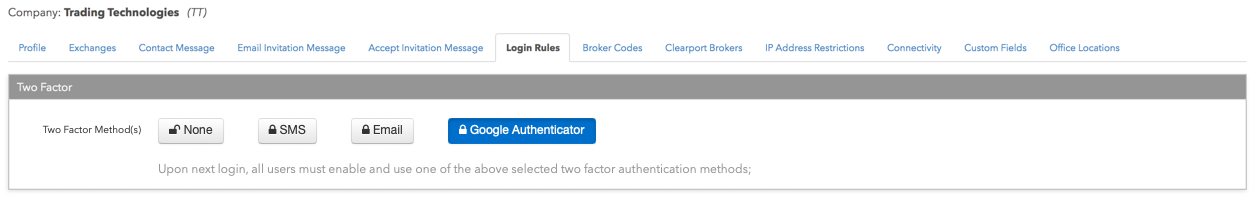
- Select up to three of the following methods, which are listed in order of preference:
- Google Authenticator (Preferred). Other supported third party authenticator apps include, but not limited to, Duo, Microsoft Authenticator, Authy, Apple, Dashlane
- SMS (strongly discouraged due to weaknesses with SMS)
Note When you select your authentication method(s), users who have not configured two factor authentication in their TT Account Settings will be prompted to do so when logging in to TT for the first time after their two factor authentication is enabled.
- Click Save Changes