Users
Viewing and accepting agreements
Use the Agreements tab to view market data access agreements that you may have or need to verify with an Exchange based on their requirements for market data usage.
The following statuses appear in the Agreements grid:
- Outstanding -- Indicates that the user has not read and submitted an agreement, or that the request has been rejected by the Exchange.
- Pending Approval -- Indicates that the user has read and submitted an agreement as needed, but the agreement is pending approval by the Exchange. The TT system automatically sends the agreement to the exchange - no further action is required by the user unless the exchange rejects the agreement.
- Approved -- Indicates that the agreement has been approved. Some waivers and agreements (e.g., Subscriber Trading Waiver Migration) must be approved by the exchange, while others (e.g., CFE Market Data agreement) are approved as soon as the agreement is submitted.
To view and accept Market Data agreements...
- Select an agreement or waiver in the Agreements table.
The agreement or waiver is displayed at the bottom of the screen.
- Review the agreement, complete the required fields, and click Accept.
For CME market data users, the agreement or waiver will be reviewed by TT administrators and CME if needed. When approved by CME, "approved" appears in the Status field.
Note: The Subscriber Trading Migration Waiver agreement for grandfathered CME users can be completed by a company administrator or user.
Click Print for a PDF or paper copy of the agreement. Setup connects to your local or network printer.
Viewing and Accepting CME Market Data Agreements
When a company administrator indicates that a user is a netting program participant or a grandfathered user of CME market data, those agreements appear in the Agreements list until they are approved by TT administrators and CME.
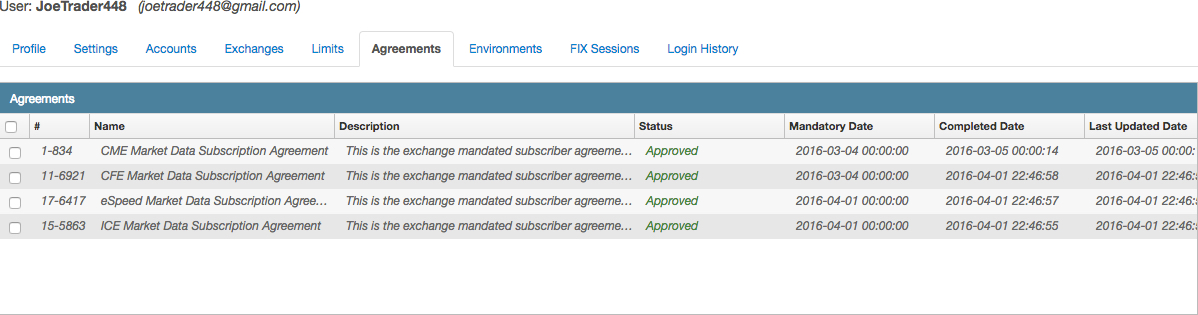
Also, when logging in to the TT platform, you may be redirected to to the Users | Agreements tab in the User Setup application to review and accept the Market Data Subscription Agreement.
On the Agreements tab, you can read and accept all CME market data waivers and agreements:
- Market Data Subscription Agreement -- The general agreement that all users must sign if they subscribe to CME market data.
- Subscriber Trading Waiver Migration -- A user receives this agreement when you indicate that they are grandfathered for the 50% discounted market data usage rate.
- Support Waiver -- A user receives this agreement when the administrator checks the Support Waiver checkbox.
- Non-Professional Self-Certification -- A user receives this agreement when the administrator checks the Non-Professional checkbox.