Widgets
Drag-and-drop instruments between widgets
You can drag-and-drop a single instrument or multiple instruments between grid-based widgets. To drag-and-drop a single instrument: select the instrument in the source widget, then drag-and-drop it to another widget.
See also: Copying order data
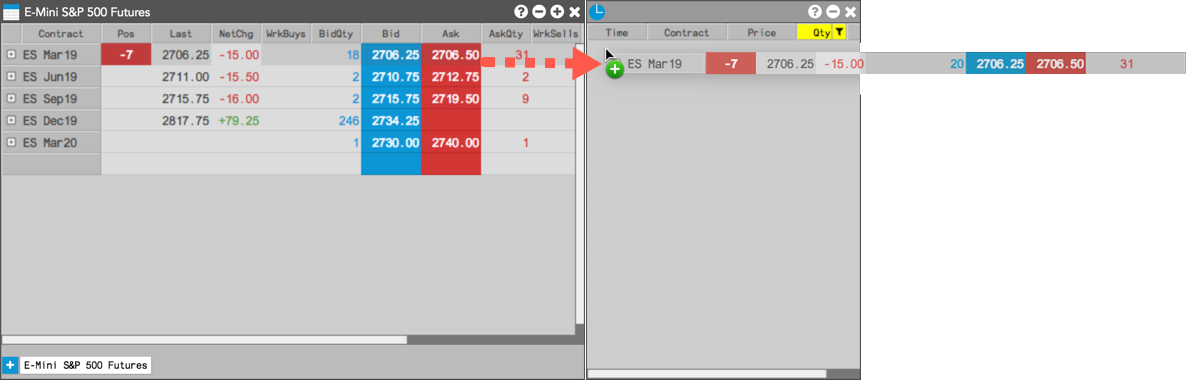
To drag-and-drop multiple instruments: select each instrument in the source widget using a mouse drag, Shift-click, or Ctrl-click, then drag-and-drop the instruments to another widget.
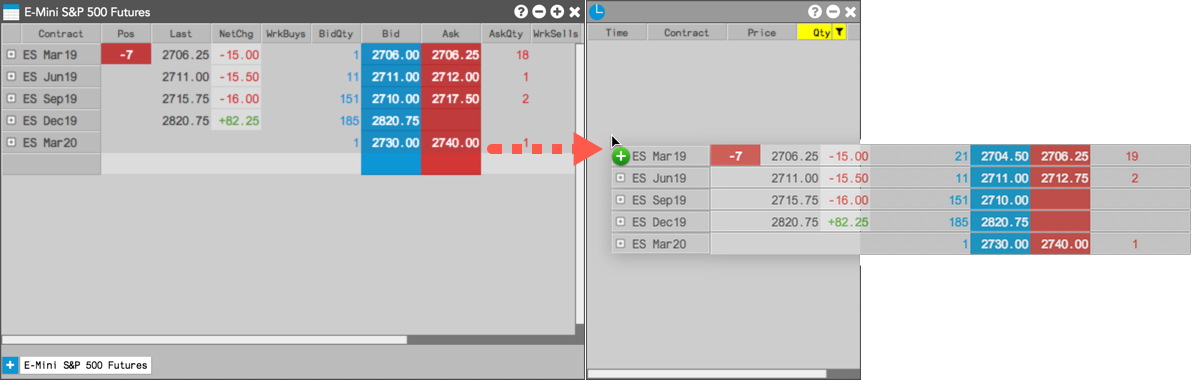
Widget sources include:
- Market Grid
- Order Book
- Fills
- Audit Trail
- Watch List
- Options Trade Monitor
- RFQ Viewer
Widget drop locations include:
- Market Grid
- MD Trader
- Chart
- Watch List
- Strategy Creation
- Block Trader
- Time and Sales
- Autospreader/Aggregator Leg Builder