Monitor
Start of Day (SOD) Records
Introduction to Start of Day (SOD) records
A Start of Day record (SOD) is the summary of the net position that a trader had on a specific market, product, or contract during the previous trading session. If enabled per account in the Setup application, an SOD record can be created automatically per contract when positions reset at the end of each trading session. Otherwise, no record or a record of zero is generated and the record needs to be added manually.
Note: SODs can be added and published for exchange-traded spreads and strategies; however, the SOD for the individual legs that make up the spread do not appear in the Positions tab in the Monitor application.
If you are a company administrator or have position update permissions, you can manually add, modify, and publish SOD records. SODs can be added manually and published to a user or account from the Corrections tab in the Monitor app.
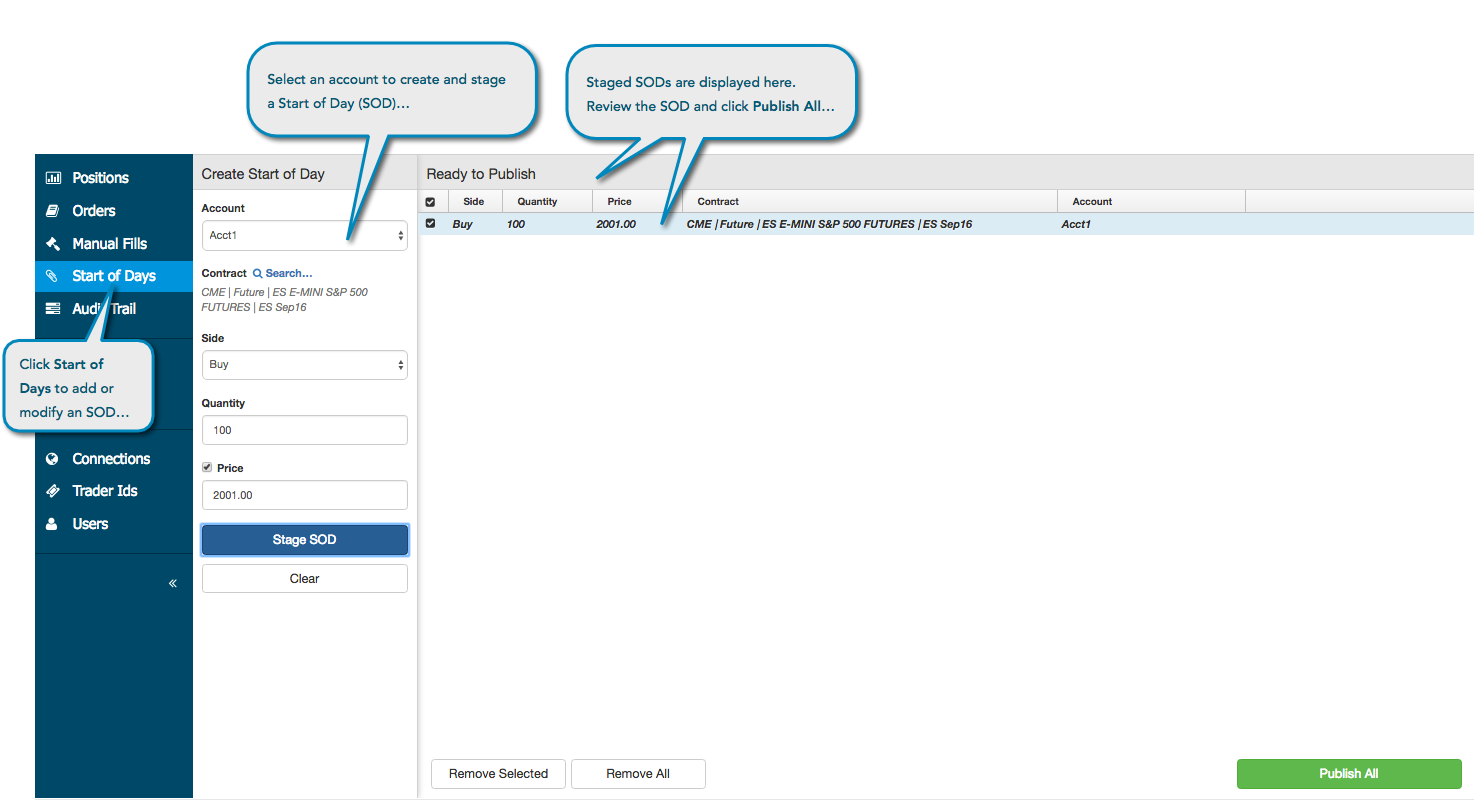
When published, the Monitor app sends SODs in real-time, and maintains a running position that is a total of the current start of day record and the trader's net position from the current session. At the end of the trading session, the trader's net position becomes the SOD record for the next trading session. The published SOD is then viewable in the user's Positions widget in their Trade app, which uses the SOD to calculate risk limits for the user/account. A published SOD is viewable by all users sharing the account.
Note: Company administrators must have "Full Admin" permissions in Setup to add, modify, and publish Start of Day (SOD) records. Administrators can publish SODs for their own company accounts or accounts assigned to them, or for their company's users or users shared with their company. Non-admin users (e.g., traders) can add, modify, and publish SODs if they have the Update positions setting enabled for the account or user in Setup.
Creating an SOD
Note: An account is required in order to manually add an SOD record. Also, only one SOD record can be added per account, user, and contract at one time.
To add an SOD...
- To open the Monitor app, click Monitor in the title bar, or open it from the TT Customer Portal Home page.
- Click the Start of Days tab.
- In the Create Start of Day section, populate the following fields:
- Account — Click this field and select an account from the drop-down menu.
- Contract — Click search to select a contract.
Click the Contract search field to find the contract name or select an exchange and product type, product and/or contract in the market explorer.
All exchanges and asset classes supported by the TT platform are listed.
- Side — Buy or Sell in reference to an order.
- Quantity — The order quantity in the Order Book.
- Price — The Limit price in the Order Book.
Click Stage SOD.
The SOD appears in the Ready to Publish section.
To clear all settings and configure a different SOD, click Clear.
Review the SOD record and click Publish.
To remove the SOD from this section, select the SOD and click Remove Selected or Remove All as needed.
Modifying an SOD
A Start of Day (SOD) record for an account or user can be modified manually on a per contract basis.
To modify an SOD...
- On the Positions screen, filter by account or user and right-click a contract
- Select Modify SOD.
The Start of Days screen appears and is seeded with the selected contract.
- In the Create Start of Day section, modify the following fields as needed:
- Account — Click this field and select an account from the drop-down menu.
- Side — Buy or Sell in reference to an order.
- Quantity — The order quantity in the Order Book.
- Price — The Limit price in the Order Book.
Click Stage SOD.
The SOD appears in the Ready to Publish section.
To remove the SOD from this section, select the SOD and click Remove Selected or Remove All as needed.
- Review the SOD record and click Publish.