Monitor
Monitor Overview
The Monitor application provides users with the ability to view their open positions and Start of Day (SOD) records. Users with "full" company administrator permissions can manually add SODs or add manual fills to offset positions for all company users and accounts, as well as for users and accounts "shared" with their company.
All other users (e.g., traders, brokers, etc.) can use the Monitor app to check their positions per account, view working orders, and view Audit Trail messages. Users can view all connections and trader IDs in their company, but can only view their own user status, positions, and working orders.
To open, click Monitor in the title bar, or open it from the TT Customer Portal Home page. The Monitor dashboard is displayed after you open the application. Click the arrows in the left navigation pane to show/hide the pane.
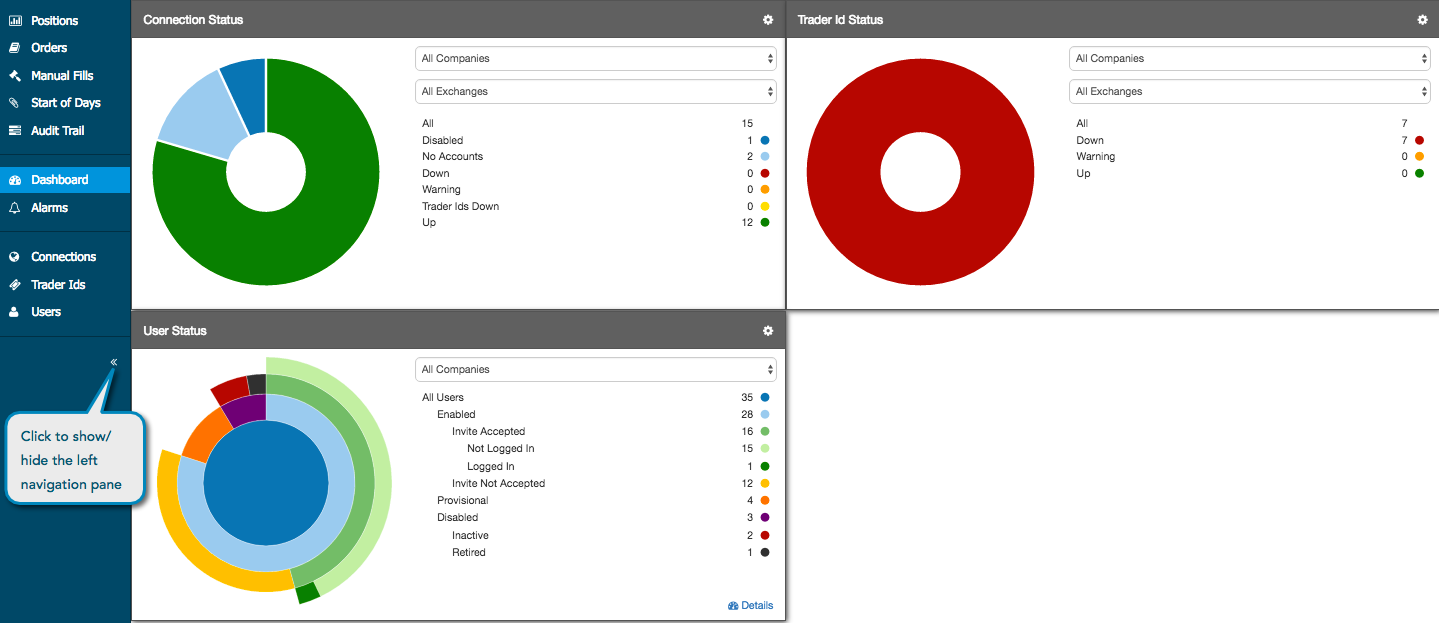
Monitor tasks
For a company administrator or trader, the following tabs are available in the left navigation pane of the Monitor application:
- Positions — Monitor positions and P/L.
- Orders — View working orders and order history.
- Manual Fills — Add and publish manual fills.
- Start of Days — Add or modify Start of Day (SOD) records.
- Audit Trail — View historical order data per account.
- Dashboard — View user, connection, and trader ID status using the Monitor dashboard.
- Alarms — Create and manage alarms.
- Connections — View connection status.
- Trader Ids — View status of connections with trader IDs.
- Users — View status of all users in your company.