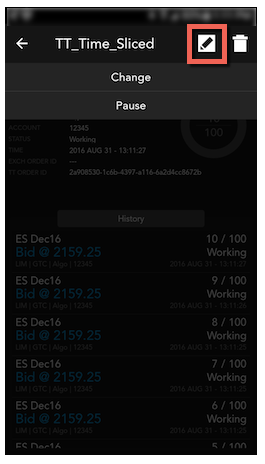TT Mobile on iOS
Algo Dashboard
Tap Algo Dashboard from the main menu to monitor and manage running algos (TT order types and user-defined ADL® algos).
Note: The Algo Dashboard does not currently allow you to launch algos or manage algo input variables..
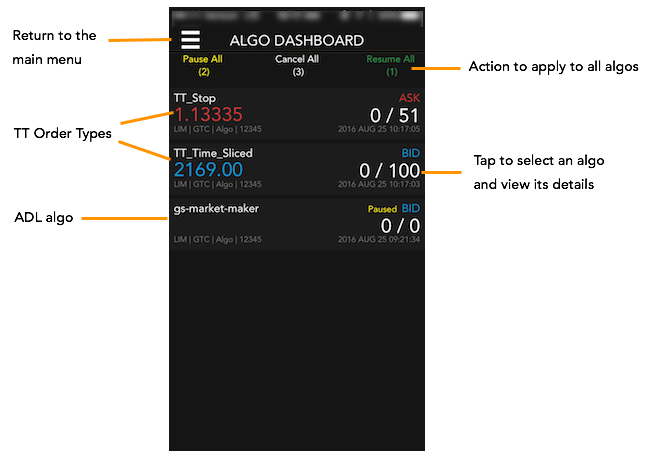
From the dashboard, you can:
- Pause, cancel or resume all running algos
- Pause, cancel or resume a single algo by tapping into the order details of a specific algo instance
- Edit the quantity or price for a parent algo order
Managing execution of all algos
The Algo Dashboard displays all parent orders for TT order types (e.g. TT Trailing Limit) and user-defined ADL algos. From the Algo Dashboard, you can manage the execution of all algos.
- To pause all algos in the dashboard, tap Pause All.
- To cancel all algos in the dashboard, tap Cancel All.
- To resume all paused algos in the dashboard, tap Resume All.
Managing individual algos
Tap on an algo to display the algo details and the order history, including child orders and updates to the parent order.
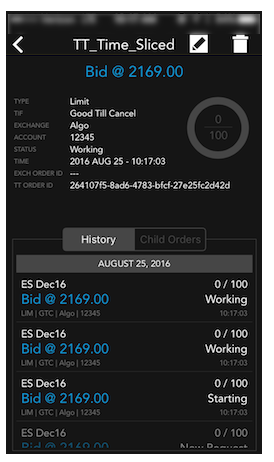
Tapping on a child order opens the order in the Order Details, where you can cancel or modify the child order.
Tapping the pencil icon opens a menu that allows you to change or pause the parent order (TT order type or user-defined ADL algo).