Risk Administration
Setting Product Margin
To set product margin:
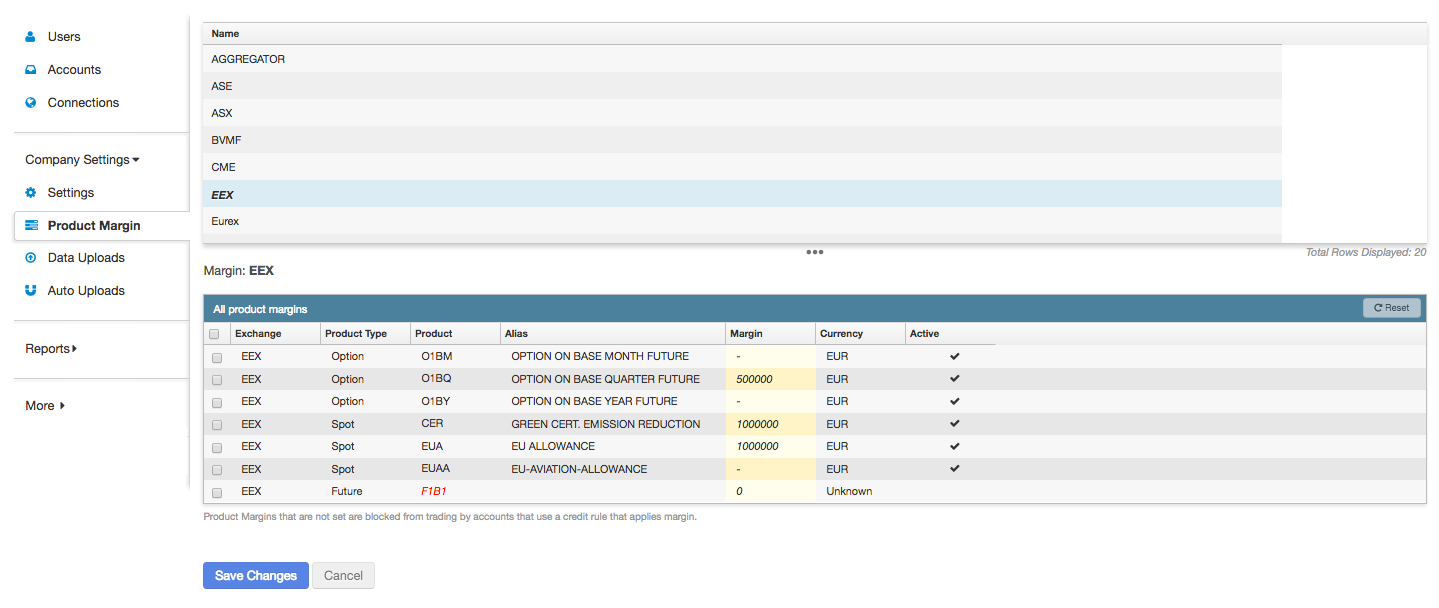
- Click the Company Settings | Product Margin tab in the left navigation pane.
A list of supported exchanges appears at the top of the screen.
- Scroll or search the list to select an exchange.
The list of available products appears in the All product margins table.
- Click to select a product and enter a margin amount in the All product margins table that appears. Set the margin and currency for each product as needed.
Tip: Click the check box at the top of the column to select all products, or click the check box next to each product to select multiple products.
Note: The "-" character in the Margin column indicates that margin is not set for a specific product/product type. Accounts that are configured to use product margins will not be able to trade products with a product margin of "-".
A check in the Active column indicates the product is active and available to trade at the exchange. When a product becomes inactive, the product is highlighted red and the Active column is unchecked. The Margin value remains, which allows you to see the product margin previously set for an inactive product.
- Click Save Changes.