Risk Administration
File Layouts
When uploading credit, cash balance, margin, inter-product margin, or SOD files, ensure that you are using the correct file layout for each.
Account Credit File Layouts
The following account credit file formats are supported:
CSV
For the CSV file format, the file layout must be in the following order: Account, Credit, Currency.
Note: When uploading CSV files with a header row, the columns can be in any order, but must be labeled "Account", "Credit", and "Currency" (additional columns will be ignored). When uploading CSV files without a header row, there must only be three columns: account, credit, and currency in that order. All other uploaded files must be in the standard format for their file type.
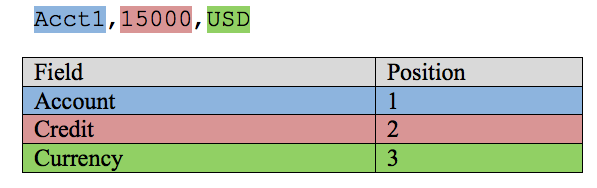
GMI
For the GMI file format (Field / Column Position), the file layout is:
- Account Number / 3
- Currency / 12
- Total Credit / 24
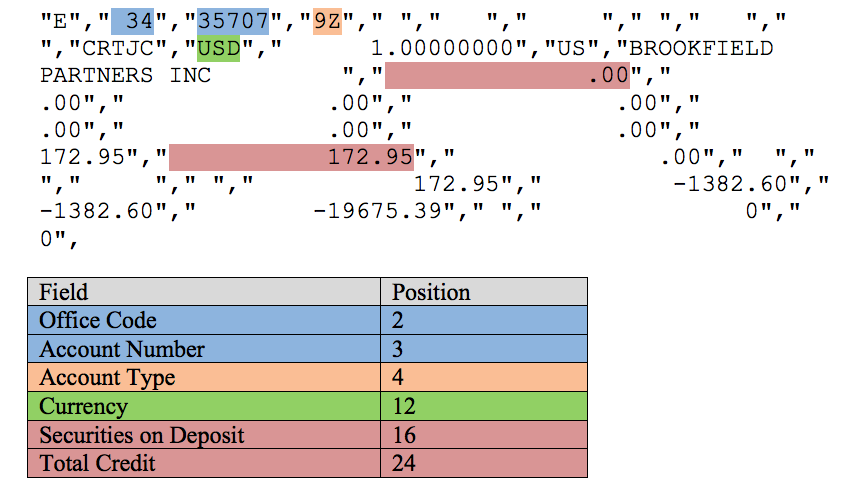
Rolfe & Nolan UK
For the Rolfe & Nolan UK file format (Field / Character Position), the file layout is:
- Account Number / 6-11
- Currency / 47-66
- Cash Balance / 75-94
Note: Your company account names cannot be longer than 6 characters when using account credit files in the Rolfe & Nolan UK file format. Account names with more than 6 characters in the this file format will cause the upload to fail.

Rolfe & Nolan US
For the Rolfe & Nolan US file format (Field / Character Position), the file layout is:
- Account Number / 6-13
- Currency / 49-68
- Cash Balance / 77-96
Rolfe & Nolan US files are formatted without commas or other characters between fields; it is a continuous row of characters. Each field must start in the correct character position. If any data has fewer characters than the maximum field length, there must be spaces to make up for the remaining characters.
Note: Your company account names cannot be longer than 8 characters when using account credit files in the Rolfe & Nolan US file format. Account names with more than 8 characters in the this file format will cause the upload to fail.
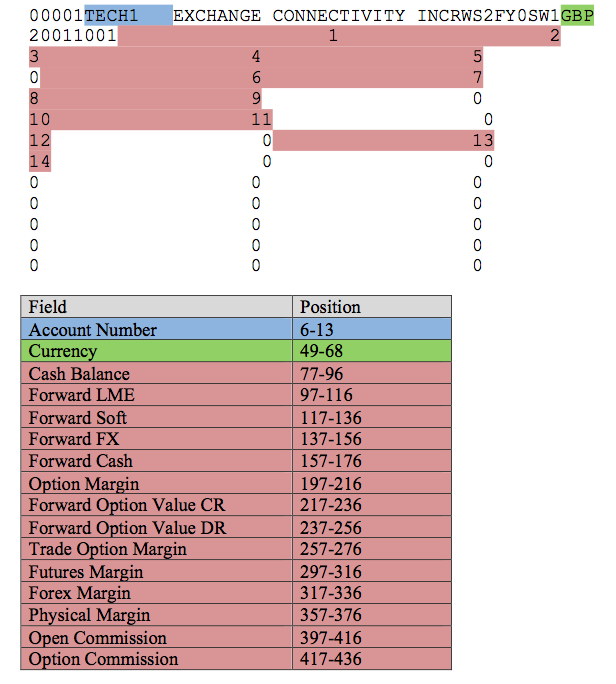
Cash Balance File Layouts
The following account cash balance file formats are supported:
CSV (Account)
For the CSV file format, the file layout must be in the following order: "Account", "SOD Cash", "Currency" etc.
Note When uploading CSV files with a header row, the columns can be in any order, but must be labeled as follows:
“Account”, “SOD Cash”, “Currency”, “Sec Collateral 1”, “Sec Collateral 2”, “Open Trade Equity”, “Long Option Value”, “Short Option Value”, “Liquidating Value”, “Total Equity”, “Initial Margin”, “Maintenance Margin” (additional columns will be ignored).
When uploading CSV files without a header row, there must be twelve columns: "Account", "SOD Cash", "Currency" etc in that order. All other uploaded files must be in the standard format for their file type.
All column values must be populated - a zero (0) can be used in the file if not setting a value for Cash Balance fields
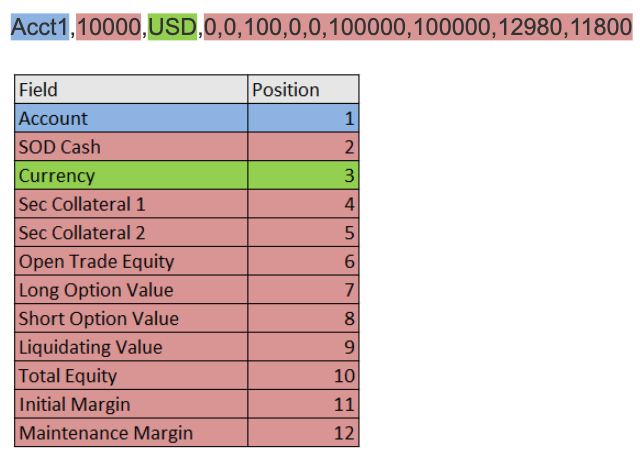
CSV (Risk Group)
For the CSV file format, the file layout must be in the following order: "Account", "SOD Cash", "Currency" etc.
Note When uploading CSV files with a header row, the columns can be in any order, but must be labeled as follows:
“Risk Group Name”, “SOD Cash”, “Currency”, “Sec Collateral 1”, “Sec Collateral 2”, “Open Trade Equity”, “Long Option Value”, “Short Option Value”, “Liquidating Value”, “Total Equity”, “Initial Margin”, “Maintenance Margin” (additional columns will be ignored).
When uploading CSV files without a header row, there must be twelve columns: "Risk Group Name", "SOD Cash", "Currency" etc in that order. All other uploaded files must be in the standard format for their file type.
All column values must be populated - a zero (0) can be used in the file if not setting a value for Cash Balance fields
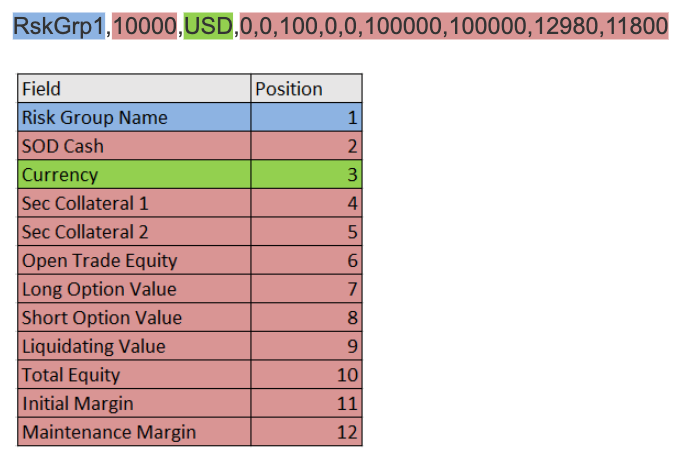
SOD File Layout
The SOD position CSV and GMI file must contain the following fields:- Account — the account name in Setup.
- Instrument — the instrument ID.
- Quantity — The order quantity. A positive value indicates a buy order, and a negative value indicates a sell order.
- Price — the instrument price at which to buy or sell. If blank, the TT system uses the settlement price for the instrument.
The CSV file must adhere to the following rules:
- Files must be saved as plain text format.
- The filename must use a .csv file extension.
- Data fields must be comma delimited.
- Spaces after commas (for readability) are allowed.
Margin File Layout
The margin CSV file must contain the following fields:
- Exchange — Name of the exchange.
- Product Type — The type of product (Future, Options, Strategy, etc.).
- Product — Product symbol (e.g., ES, FDAX, etc.).
- Margin — The margin allowed for trading the product.
- Currency — Currency type (USD, CAD, etc.).
The CSV file must adhere to the following rules:
- Files must be saved as plain text format.
- The filename must use a .csv file extension.
- Data fields must be comma delimited.
- Spaces after commas (for readability) are allowed.
When the CSV file contains column headers, the columns can be in any order as long as they are named according to the previous list.
Note: Margin values less than 0 or greater than 999999999999 will be ignored.
Inter-product Margin File Layout
The inter-product margin CSV file must contain the following fields:
- Exchange A — Name of the exchange for the first leg of the inter-product spread.
- Product Type A — The type of product (e.g., Future, Options, Strategy) for the first leg.
- Product A — Product symbol (e.g., ES, FDAX for the first leg.
- Ratio A — The ratio of a position in the first spread leg in relation to the second leg (e.g., "2" if the spread ratio is 2:1)
- Exchange B — Name of the exchange for the second leg of the inter-product spread.
- Product Type B — The type of product (e.g., Future, Options, Strategy) for the second leg.
- Product B — Product symbol (e.g., ES, FDAX) for the second leg.
- Ratio B — The ratio of a position in the second spread leg in relation to the first leg (e.g., "1" if the spread ratio is 2:1).
- Order — The order in which the inter-product margin ratio is applied (1, 2, 3, etc.).
- Discount — The percentage of full margin allowed for trading the inter-product spread.
When the CSV file contains column headers, the columns can be in any order as long as they are named according to the previous list.
Note: Margin values less than 0 or greater than 999999 will be ignored.
The CSV file must adhere to the following rules:
- Files must be saved as plain text format.
- The filename must use a .csv file extension.
- Data fields must be comma delimited.
- Spaces after commas (for readability) are allowed.
Sample Inter-product Margin CSV File
Exchange A,Product Type A,Product A,Ratio A,Exchange B,Product Type B,Product B,Ratio B,Order,Discount cme,future,wti,2,ice,future,brn,1,1,70