Charts
Exporting Chart Data
Historical trading data for an instrument can be exported from the Chart as a CSV file.
To export Chart data:
- Right-click the Chart and select Export Chart Data from the context menu.
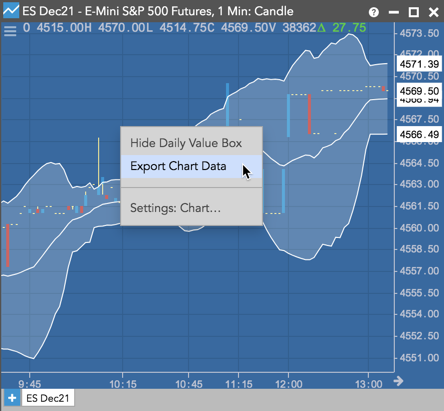
- Click the Start and End fields to select a date and time or use the default times. Check the Now checkbox to use the current date and time.
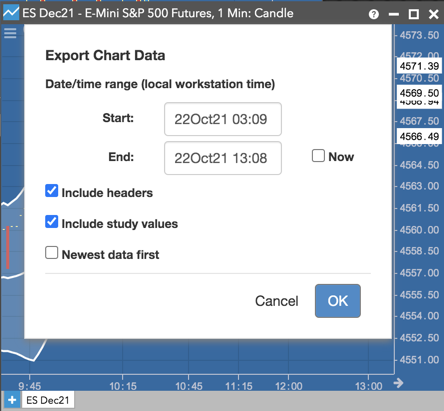
The following options are available:
- Include headers — Exports headers for each column of data (e.g., Timestamp, High, Low, Close, Technical Indicator name).
- Include study values — Exports data for technical indicators added to the chart.
- Newest data first — Shows the most recent data at the top of the downloaded file.
- Click OK.
The CSV file is downloaded to your browser or device.