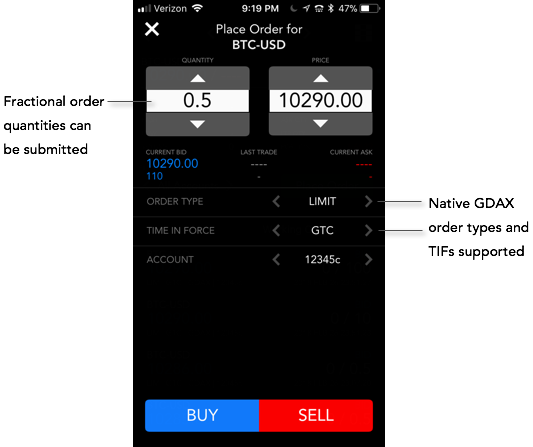TT Mobile on Android
Trading Coinbase on TT Mobile Android
TT Mobile Android supports trading on Coinbase, which is a regulated, U.S. based exchange for trading cryptocurrencies like Bitcoin and Ethereum. You can view market data for Coinbase instruments in MD Trader and submit orders using MD Trader or the Order Ticket.
Coinbase Market Data on TT Mobile Android
When viewing Coinbase market data in MD Trader, consider the following:
- Fractional working order quantities are supported in the Bids and Asks columns. LTQ is also supports fractional quantities.
- Prices can be displayed with a custom tick interval per price level.
- Quantities are displayed with three decimal places of precision with a "+" displayed in the fourth decimal place when there is additional quantity available.
- Market data is displayed in a continuous 24 hour cycle and not daily or per trading session as follows:
- Net change — Shows the net change in price of the instrument in the last 24 hours.
- H (High) — Shows the highest price for the instrument in the last 24 hours.
- L (Low) — Shows the lowest price for the instrument in the last 24 hours.
- O (Open) — Shows the open price for the instrument in the last 24 hours.
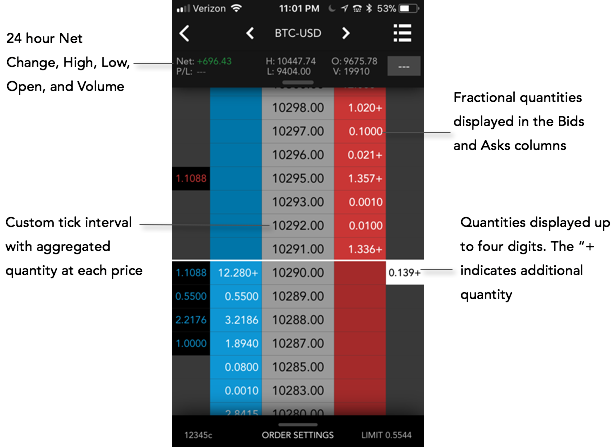
Price consolidation
You can consolidate prices at specific tick intervals by configuring the Order Settings | TICKS PER ROW setting in MD Trader.
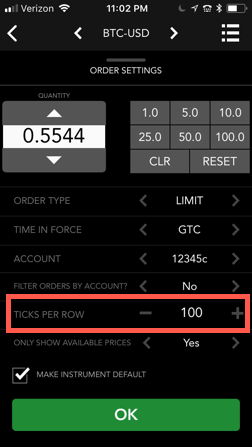
When configured, aggregate order quantities between each tick interval are displayed at each price level. For example, a tick interval of "100" entered for BTC-USD results in prices ticking in 1.00 increments.
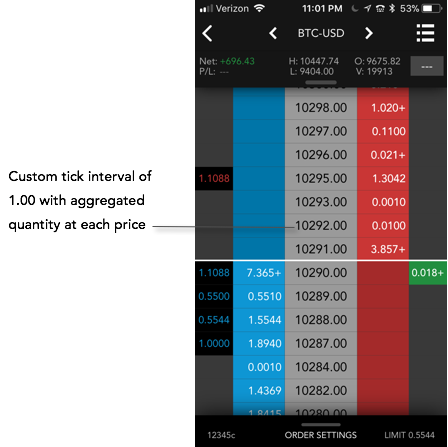
Quantity display
By default, quantities are displayed with up to four decimals of precision. If a quantity is larger than four decimal places, a "+" is shown as the fourth decimal to indicate additional quantity (e.g., 1.357+).
If the quantity is a whole number (e.g., 0.4369) or if the remaining digits are "0" (e.g., .0100), only four decimals will be displayed.
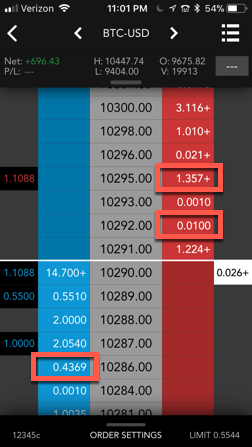
The following fields display quantities with up to four decimal places: MD Trader working order cells and LTQ, as well as net positions in MD Trader and the NET column in the Positions widget.
Submitting Coinbase orders on TT Mobile Android
On TT Mobile Android, you can submit orders for all Coinbase instruments using MD Trader or the Order Ticket.
MD Trader
When submitting orders for Coinbase instruments using MD Trader, consider the following:
- Fractional order quantities can be entered in Order Settings and displayed when you tap a price level to submit an order. Fractional order quantities are displayed in the working Bids and Asks columns and net open position field.
- The net open position field shows your total position for a continuous 24 hour cycle.
Note: On TT, positions will reset at 5pm CST and an SOD will be created for the next 24 hour trading cycle.
- Market orders are submitted as quantities and not prices.
- The following native Coinbase order types and TIFs are supported: Limit, Market, GTC, IOC, FOK.
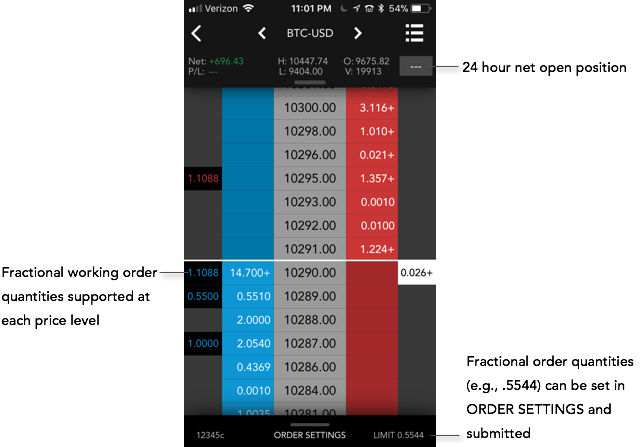
Number pads in Order Settings also support entering fractional order quantities.
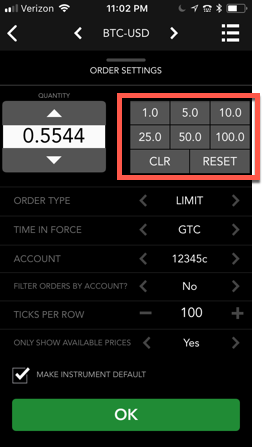
Order Ticket
When submitting orders for Coinbase instruments using the Order Ticket, consider the following:
- Number pads in the Order Ticket support fractional order quantities.
- Market orders are submitted as quantities and not prices.
- The following native Coinbase order types and TIFs are supported: Limit, Market, GTC, IOC, FOK.