TT Access
Internet
A client begins a session by connecting to TT Cloud over the Internet. Then when establishing a connection to a TT data center, if no direct connect or private lines access is detected by the client, the Trade application connects to the TT data center over the Internet to receive market data and route orders as shown.
Both Trade and FIX clients connecting over the Internet are encrypted using SSL/WebSocket.
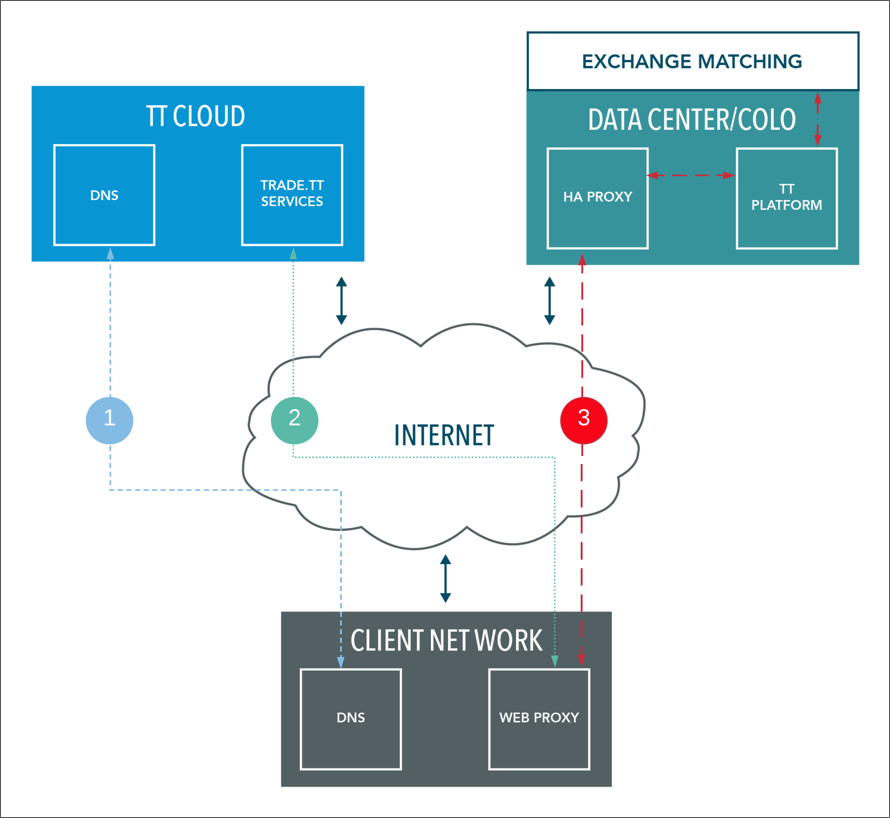
In this diagram:
Through the Internet, a DNS lookup occurs for *trade.tt allowing the client browser to connect to *trade.tt on private AWS in TT Cloud.
The connection to TT Cloud is established through the Internet from the client network's Web Proxy and firewall and maintained for less latency-sensitive traffic. The Trade application, Setup application, and other available TT Cloud services are downloaded to the client's browser.
Note: A DNS and Internet connection are required for connecting to TT Cloud.
No direct connect or private line URL is available, so the user's browser connects to the TT data center via a Web Proxy connection to the Internet.
When logging in to an Edge Server in the TT data center, the Trade application scans the access list in Setup in the user's browser to know which Edge Server URL to use for the web socket connection.