TT Access
Extranet Private Lines
This service provides you with the option to connect to the TT platform over a private, layer 3 extranet. The extranet is managed by third-party providers with experience delivering financial network services.
Note When using TT direct connect or extranet private line access in addition to TT User Setup IP restrictions, please contact your TT Onboarding team member to ensure that all your potential TT source network address translations (NAT) Private IPs are added to your custom IP address restrictions permissions list.
The following diagram shows the scenario for connecting to a co-located TT data center through an extranet service provider.
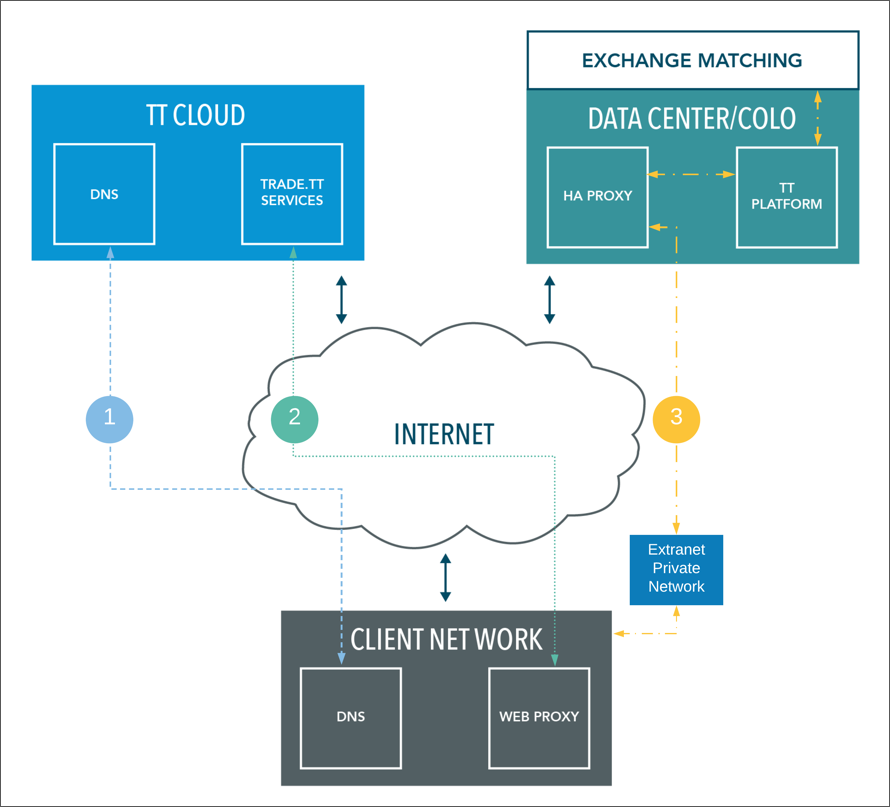
In this diagram:
Through the Internet, a DNS lookup occurs for *trade.tt allowing the client browser to connect to *trade.tt on private AWS in TT Cloud.
The connection to TT Cloud is established through the Internet from the client network's Web Proxy and firewall and maintained for less latency-sensitive traffic. The Trade application, Setup application, and other available TT Cloud services are downloaded to the client's browser.
Note A DNS and Internet connection are required for connecting to TT Cloud.
The Web Proxy is bypassed and the user's browser connects directly to the HA Proxy load balancer and Edge Server in the TT data center via the extranet connection.
Note Use of a Web Proxy is not recommended for connecting to the TT data center via extranet private lines. If Web Proxy is rebooting during trading, then Traders will not see market data during the service outage. In addition, Web Proxies are not usually high performance and therefore add unnecessary latency for traders. You should use a Web Proxy Bypass when using private line access. This can be accomplished by placing the *cc.trade.tt web proxy bypass exception in your PAC file.
In the user's browser, the Trade application scans the access lines in Setup for a private line URL and determines that there is an unrestricted IP address available for an optimal route to a co-located TT data center via the extranet provider (e.g., BT Radianz).