TT OMS Administration
Order passing user groups
TT OMS supports order passing, which allows traders to pass the visibility and management of open, working orders to another trader or group of traders. Passing an order to another user group ensures the order is executed and managed correctly while not being watched by the originator of the order.
As a company administrator, use the User Groups screen to create and assign users to order passing groups.
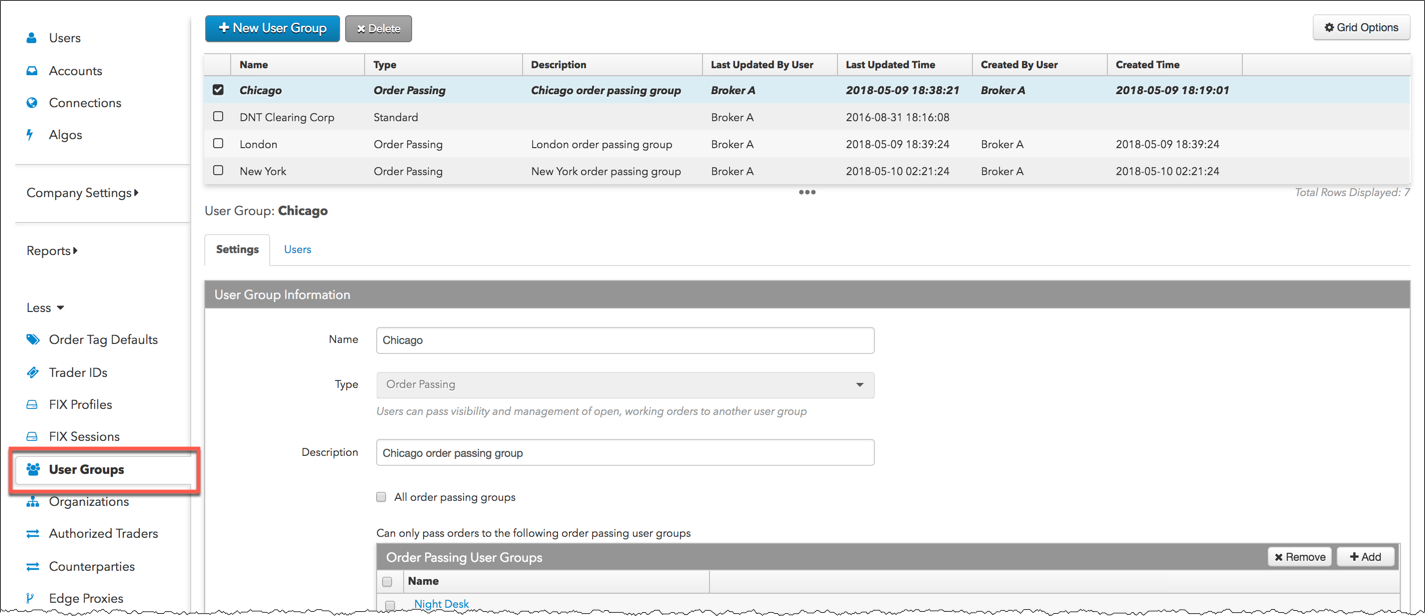
When setting up order passing groups in TT, consider the following:
- Order passing can only occur between user groups that are configured to pass orders to each other in the same company. Order passing between different companies or between groups with brokers in different companies is not supported in TT.
- In addition to your firm's employees, users who are managed by or shared with your company can also be assigned to order passing groups within your company.
- Users in order passing groups do not need to share their accounts and Order Books in TT. The passing action just adds temporary visibility and management of the order to the other groups.
Users in multiple order passing groups
TT recommends assigning a user to a single order passing group. However, in some cases, a user may need to be assigned to multiple order passing groups. For example, a firm with both a “Day Desk” and a “Night Desk” may want a single user, such as a senior trader, to be in both groups.
When a user is assigned to multiple order passing groups, set one of the groups as their "default" group on the Users | Settings tab.
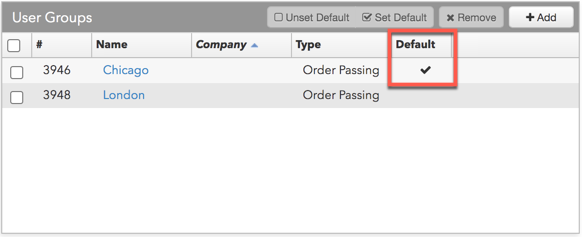
When a user passes an order, it's automatically passed from their default group. If they pass an order that has already been passed to and accepted by one of their groups, then the order is passed from that particular group.