TT OMS Administration
Enabling TT OMS for users
As a company administrator, you can enable TT OMS for users on the Users | Settings tab. Access to OMS features can be enabled for your firm's direct employees, managed users, or users shared with your company.
Note: Before enabling TT OMS features for users, the functionality must be enabled for your company and any shared user companies by TT administrators. Contact your Customer Success manager to enable access to these features.
Based on the service model enabled by TT, you can then enable OMS for the user and give them access to all OMS features enabled for your company or select which level of service to provide on a per user basis.
To enable TT OMS for users:
- Click Users in the left navigation pane and select a user in the data grid.
Note: You cannot enable OMS features for your own username.
- On the Users | Settings tab, check the OMS Allowed checkbox in the TT Order Management System (OMS)
section:
- If your company requested the Enterprise Model, the following section is displayed:
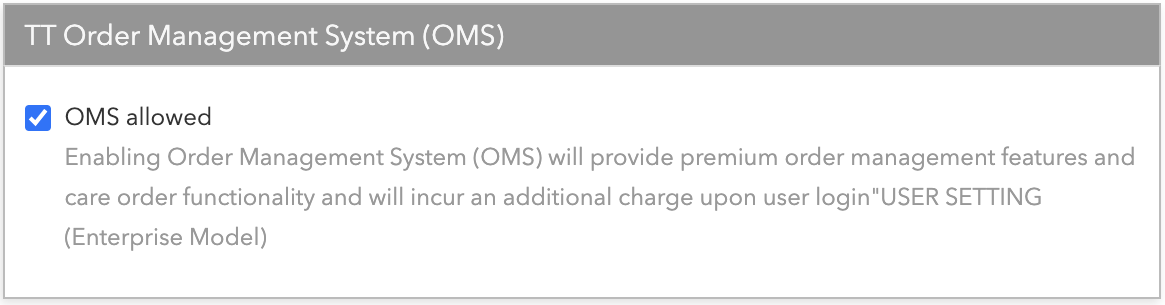
When the OMS Allowed checkbox is checked, OMS is enabled for the user and they have access to all OMS features enabled for your company.
- If your company requested the User Model, the following section is displayed:
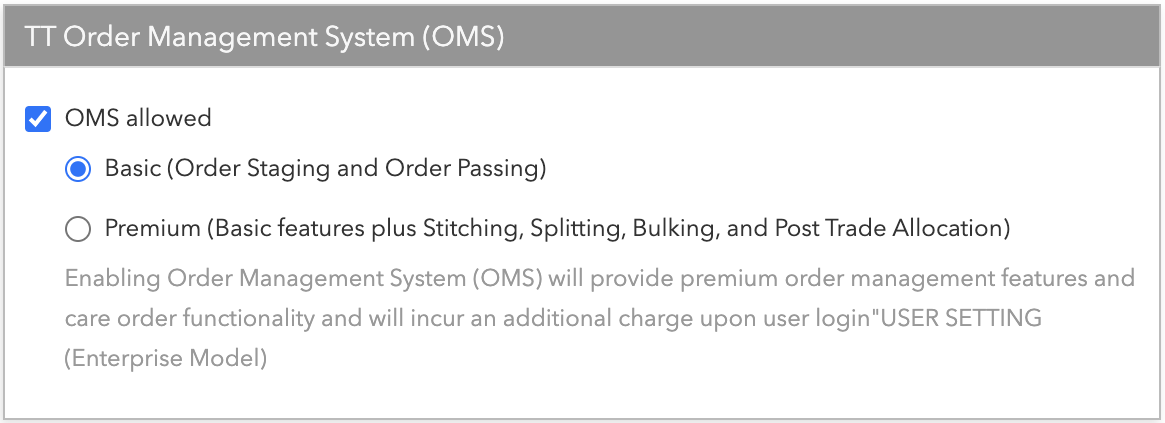
When the OMS Allowed checkbox is checked, OMS is enabled for the user and you can select whether to provide "Basic" or "Premium" features to them.
Note: If OMS access has not been enabled for your company by TT, the following error message is displayed:
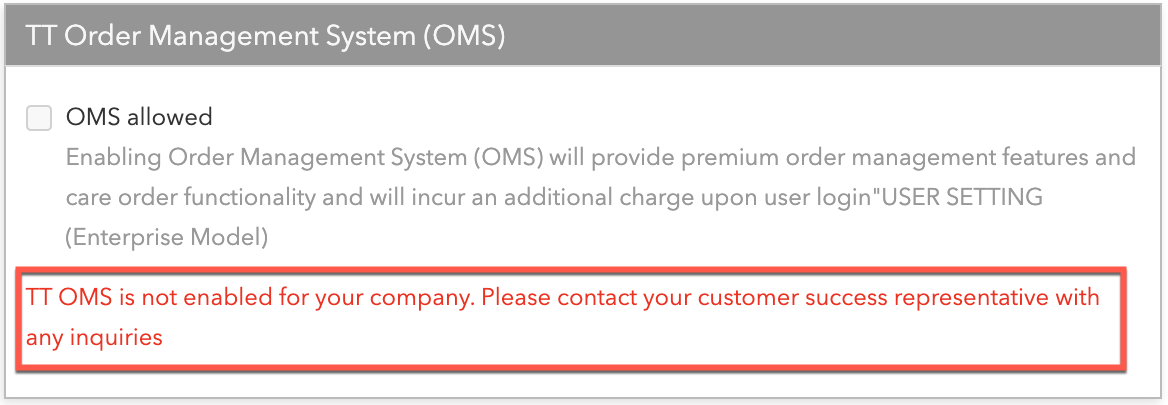
- If your company requested the Enterprise Model, the following section is displayed:
- Click Save Changes.