Advanced Features
Upgrading to TT Pro
While the TT Standard trade mode provides users with powerful manual order routing and order management functionality, enabling TT Pro mode gives users additional tools for automating their trading strategies and order execution.
For more information about the differences between TT Standard and TT Pro, see TT Pro advanced features
To enable TT Pro trade mode for a user:
-
In the Users tab, select the user whose trade mode you want to change.
The selected user profile is displayed.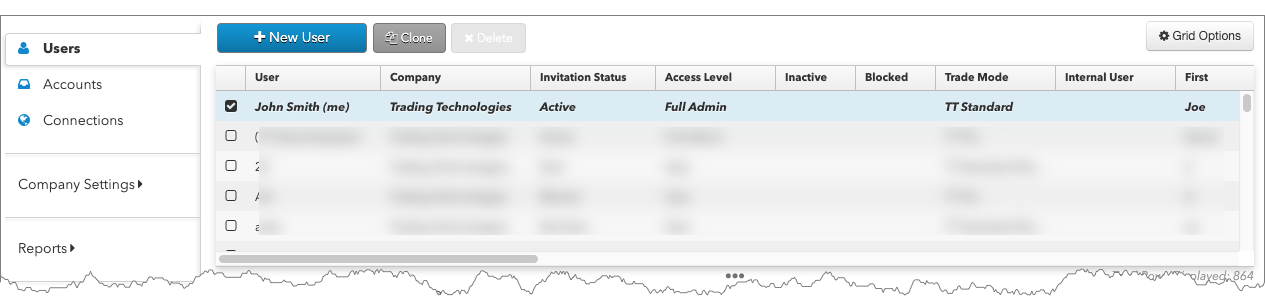
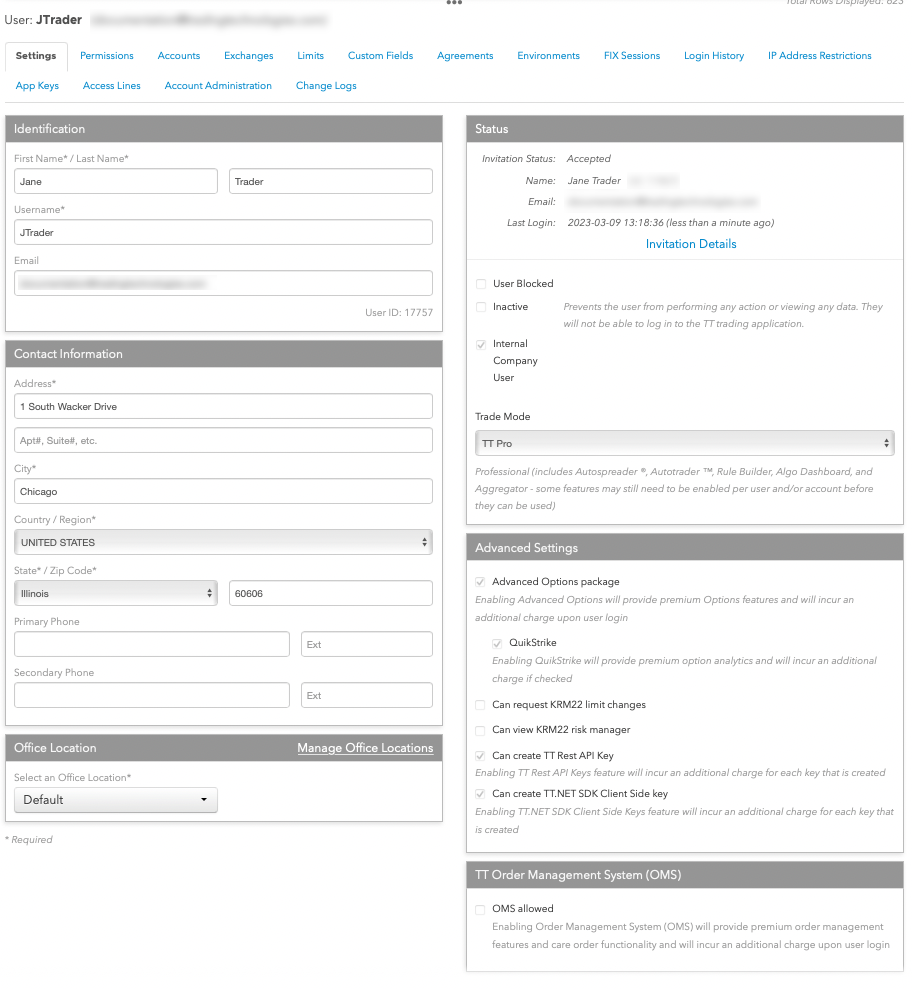
-
In the Status section, select TT Pro from the Trade Mode drop-down.
The list of available professional features is shown. Selecting TT Pro will enable this mode for the user.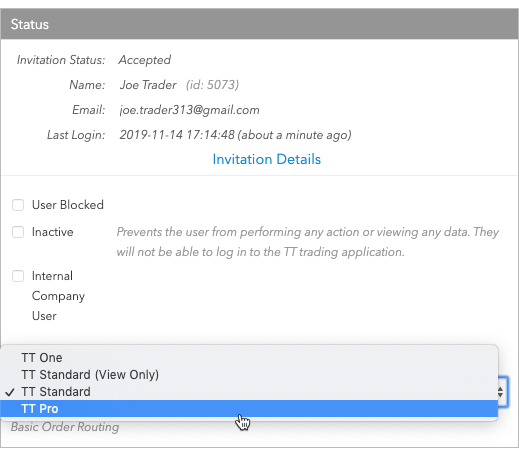
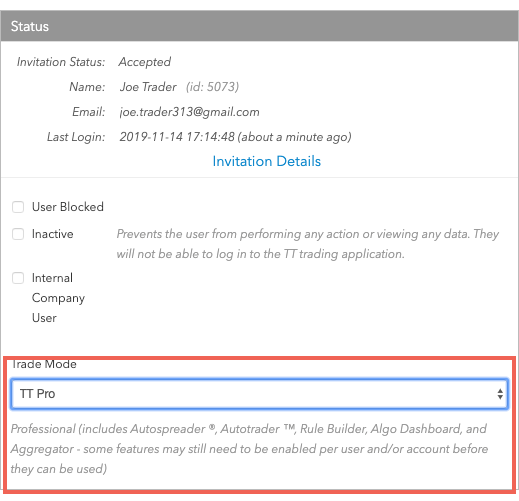
-
Click Save Changes.
After TT Pro trade mode is enabled for a user, the professional widgets will be available in the Trade application, as shown.
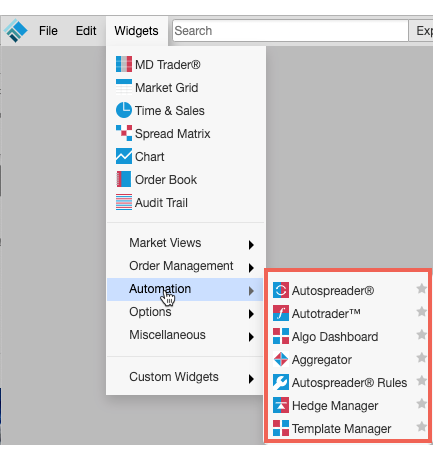
Note: You can also permit or restrict access to specific TT Pro features by specifying user account permissions.