Advanced Features
Enabling the Advanced Options Package
TT’s Advanced Options Package is an add-on that enables options analytics and other powerful tools for viewing and trading options. See Options on TT for more information about the features available in the Advanced Options Package.
Note: The Advanced Options Package is enabled for direct billed users only. In addition, if you enable the package for a shared user, your company must also sponsor that user.
TT Standard and TT Pro users can view real-time options market data, create custom options strategies, send and respond to RFQs, and place orders for options instruments and strategies using a variety of widgets and automated tools. Traders can access the Options Chain, Strategy Creation and RFQ Viewer widgets, as shown. All other options-related widgets are made available by activating the Advanced Options Package.
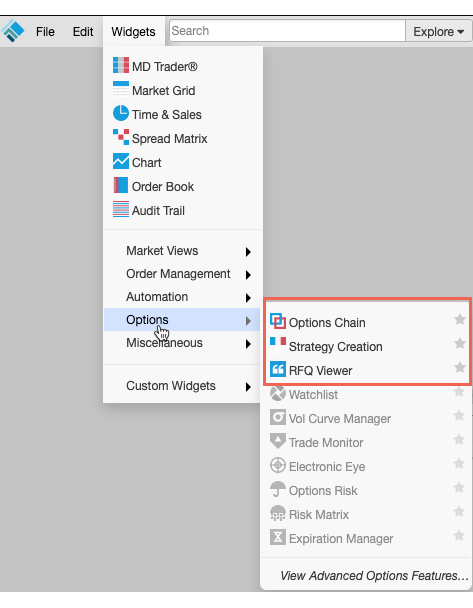
Note: The Advanced Options Package incurs additional charges and can only be activated by administrators with the appropriate permissions. For information on activating these features, contact your Customer Success Manager.
To enable the Advanced Options Package:
-
In the Users tab, select the user whose trade mode you want to change.
The selected user profile is displayed.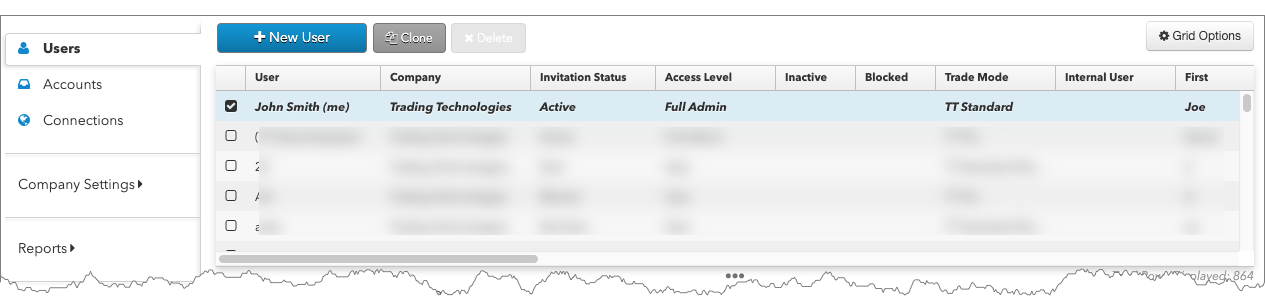
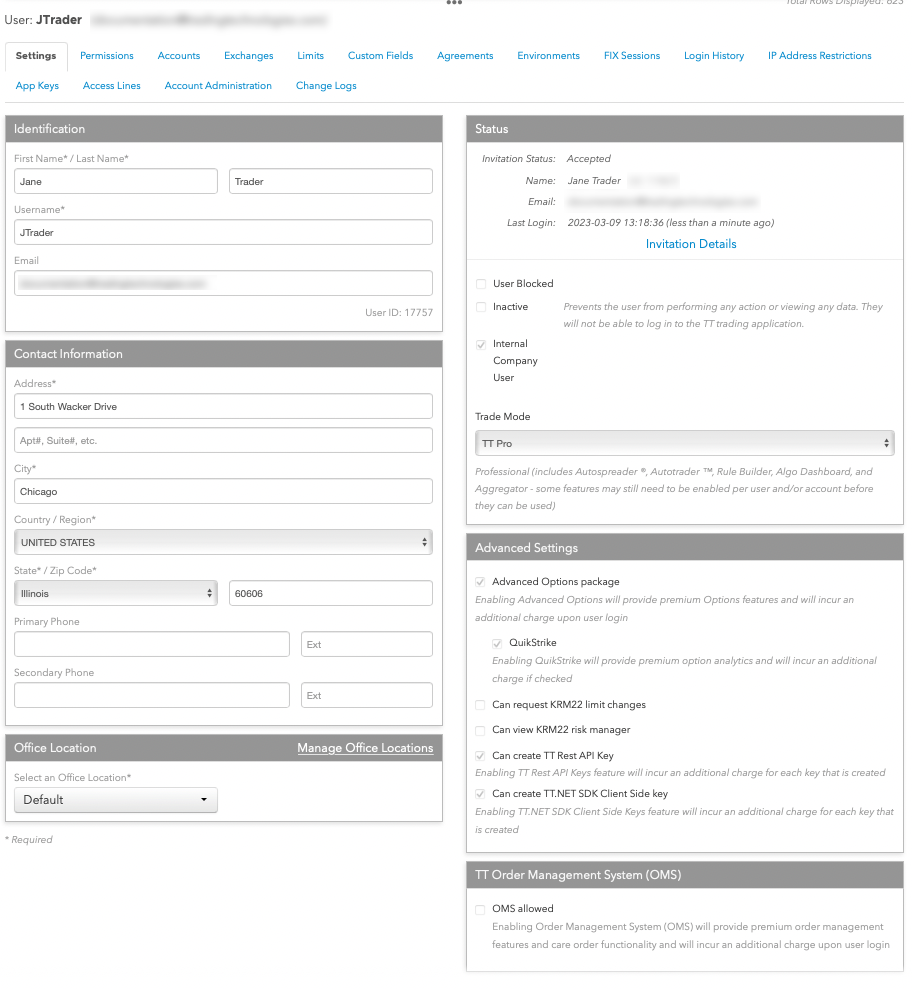
-
In the Advanced Settings section, enable Advanced Options package. Once
checked, you may also enable QuikStrike advanced options analytics.
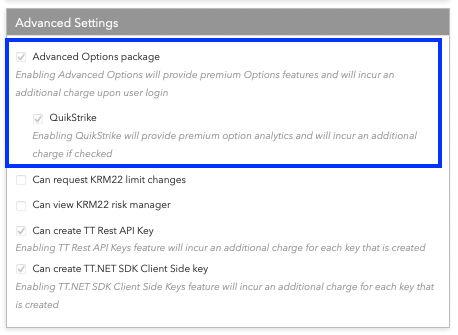
After the Advanced Options Package is enabled for a user, the widgets will be available in the Trade application, as shown below.
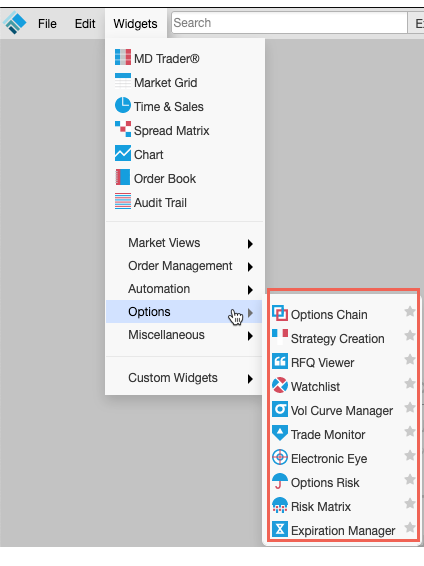
In addition, with QuikStrike enabled, the user can launch the advanced options analytics from the Strategy Creation widget or via the right-click context menu in the other options widgets.