Account Administrators
Managing connections as an account administrator
As an account administrator, you can assign existing exchange connections to sub-accounts of the accounts you are managing. Only connections assigned to the parent accounts you are managing can be added to the sub-accounts that you create.
Note: The Assign Connections account administrator checkbox must be checked to perform this task. When this setting is checked, you can add or remove connections for the accounts you are managing, but you cannot create any new connections.
To assign a connection to a sub-account:
- Click the Connections tab.
- Click the Add button in the Connections section.
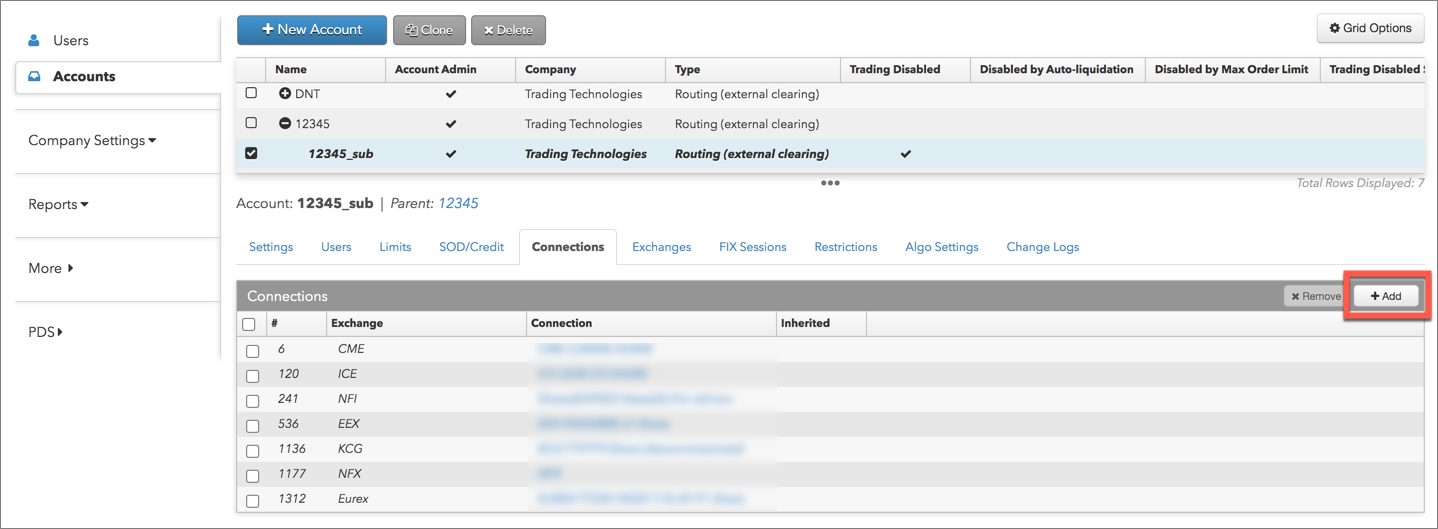
Select one or more connections from the Select Connections window that appears.
The name of the connection is listed in the Connection column. The Exchange column lists the specific exchange selected when the connection was configured.
Removing a connection from a sub-account
Note: You can only remove connections from sub-accounts of the parent accounts assigned to you.
To remove a connection from a sub-account:
- Click Accounts in the left navigation pane and select an account from the data grid.
- Click the Connections tab.
- Select an entry in the Connections section and click the Remove button.