Account Administrators
Enabling trading as an account administrator
As an account administrator, you can enable or disable trading for the accounts you are managing.
Note: The Enable/Disable Trading account administrator checkbox must be checked to perform this task.
To enable or disable trading on an account:
- Click Accounts in the left navigation pane and select an account in the data grid.
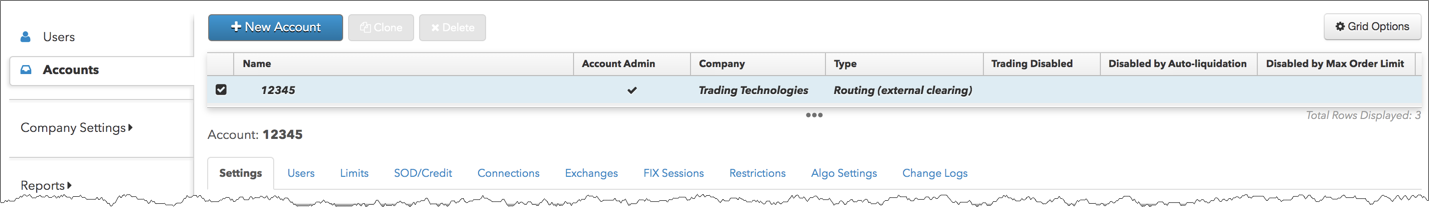
- On the Settings tab, check or uncheck the disable trading settings as needed.
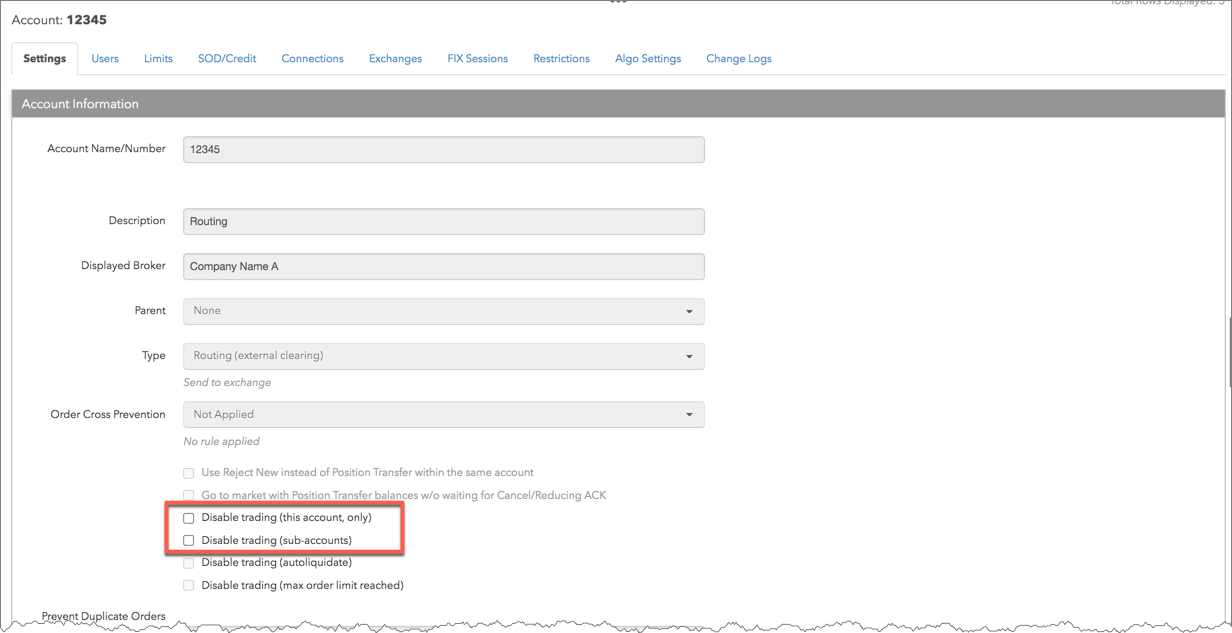
Settings include:
- Disable trading (this account only) — Disables trading for this account. Uncheck this setting to allow trading in the account.
- Disable trading (sub-accounts) — Disables trading for all child accounts of this parent account. Uncheck the setting to allow trading.
- Click Save Changes