TT Desktop
Workspaces in TT Desktop
A workspace in TT Desktop is a collection of separate windows that can be viewed simultaneously across as many monitors as the computer hardware and software support. Within each workspace window, traders can add one or more TT widgets to suit their trading preferences. For example, the following workspace includes three windows, each containing a set of widgets.
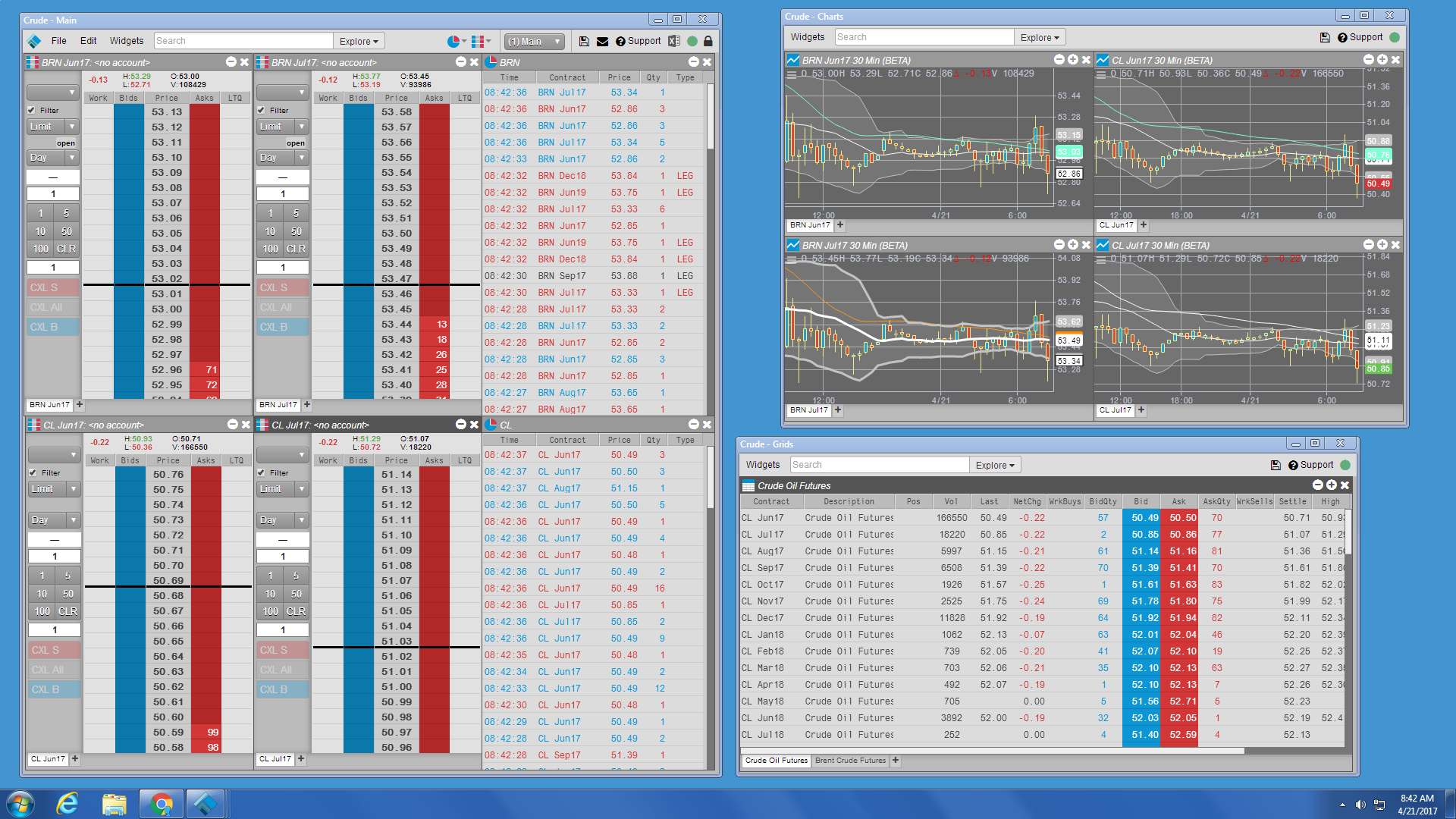
You can use multiple windows within a workspace to:
- Create separate windows for different markets
- Dedicate windows for specific types of widgets
- Add individual windows for trading related products (treasuries, energies, grains, etc.)
- Dedicate windows to trading for specific accounts
A TT Desktop workspace comprises two types of windows:
-
Parent window is the main workspace window.
The parent workspace window is the main window in a TTD Desktop workspace. It provides access to workspace actions, user preferences, and trading environments. The parent workspace window also creates and manages all child windows created by a user. Closing the parent workspace window also exits the TT Desktop application.
-
Child windows are created by users from the parent window.
Child windows windows are windows created by user as needed for their trading purposes. Child windows can contain widgets, just like the main workspace window, but their titlebars do not contain items that manage the workspace, such as the File and Edit menus.
Workspace window titlebars
The workspace window menu bar appears at the top of each main window and provides access to general workspace functionality.
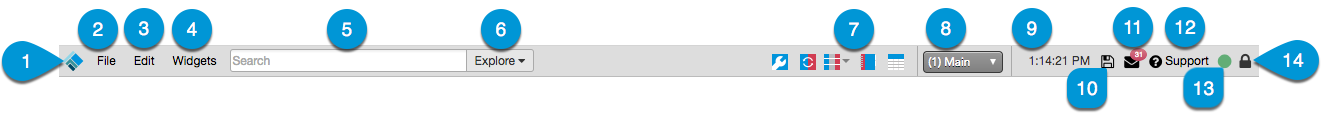
The main window menu bar includes the following:
- TT logo — Provides a link to the Trading Technologies website.
- File menu — Includes options for creating, opening, and managing workspaces and creating templates. Also provides access to information about your connection and includes an option to refresh the workspace in your browser.
- Edit menu — Provides access to your global settings and allows you to change trading environments.
- Widgets menu — Shows a list of all widgets currently available in your environment.
- Search — Allows you to search for products and instruments.
- Market Explorer — Allows you to find products and instruments.
- Opened widgets — Provides quick access to all widgets currently opened but minimized in your workspace.
- Windows selector — Allows you to add multiple windows and select existing windows within your workspace.
- Title bar clock — Displays the time at your current location.
- Save workspace — Saves the current layout of your workspace.
- Message center — Provides access to the Message Center.
- Support screen — Provides access to online documentation and TT Support.
- Connection status indicator — Shows your connection status.
- Lock screen icon — Allows you to lock and unlock your workspace.
The titlebar for child windows is the same as the parent window, except that it omits the File and Edit menus, the Windows selector, the Message Center, and the Lock Workspace icon.
