Care Orders
Approving or rejecting a request
As an owner of a care order, you can use the Order Book to approve or reject a cancel or change request.
Note: This function is only for price and/or quantity changes, but not for order types.
Approving or rejecting a change request
If you are currently the owner of a care order and receive a change request from the originator, the order remains in the Pending Change Approval state until you approve or reject the request. No child orders can be entered for the parent care order in this state.
Tip: In the workspace "Preferences", you can enable a sound alert that plays when a change request is received.
To approve or reject a change request:
- Right-click the care order with Status of Pending Change Approval flashing in the Order Book.
Click Pending Change Request(s) in the context menu and click Details.
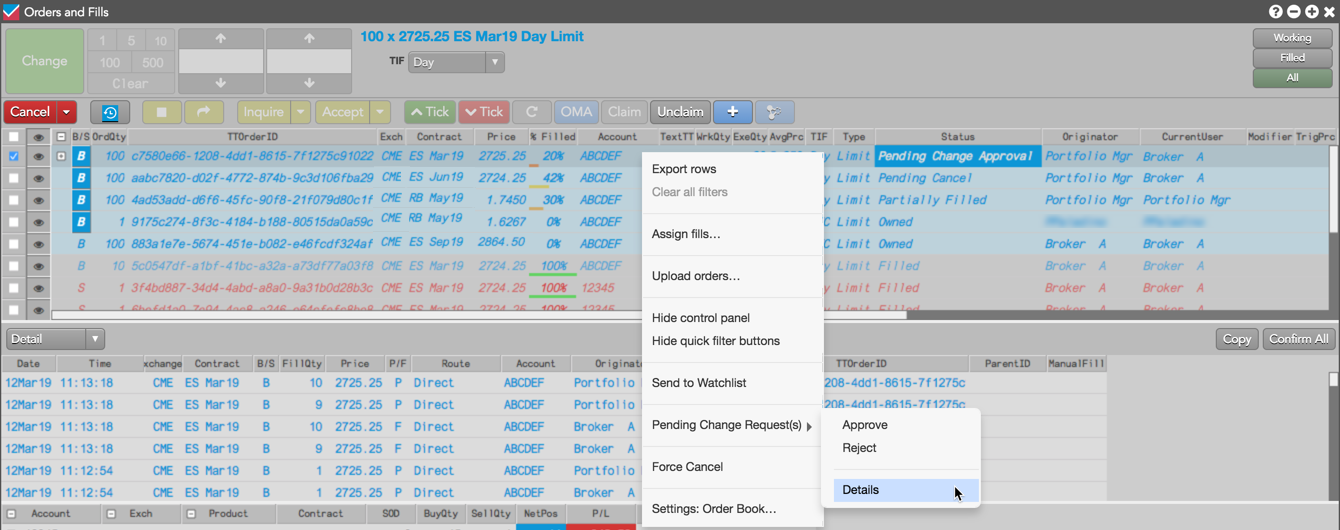
- Click Approve or Reject to approve or reject the request, or click Details to review the request before approving or rejecting it.
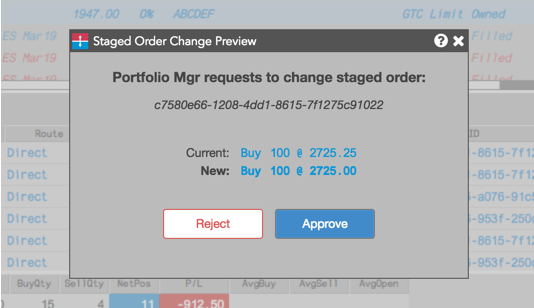
If approved, the order price or quantity is changed in the originator's and owner's Order Book. If rejected, the Status column shows the previous status (e.g., Partially Filled).
Note Pending change requests on claimed care orders can be authorized and applied in one step via the “Approve and apply changes to child orders” option found in the right-click menu of Pending Change Request(s). When the care order owner chooses this option, this will have the care order change request applied to current working child orders of that staged order when approved by the execution trader.
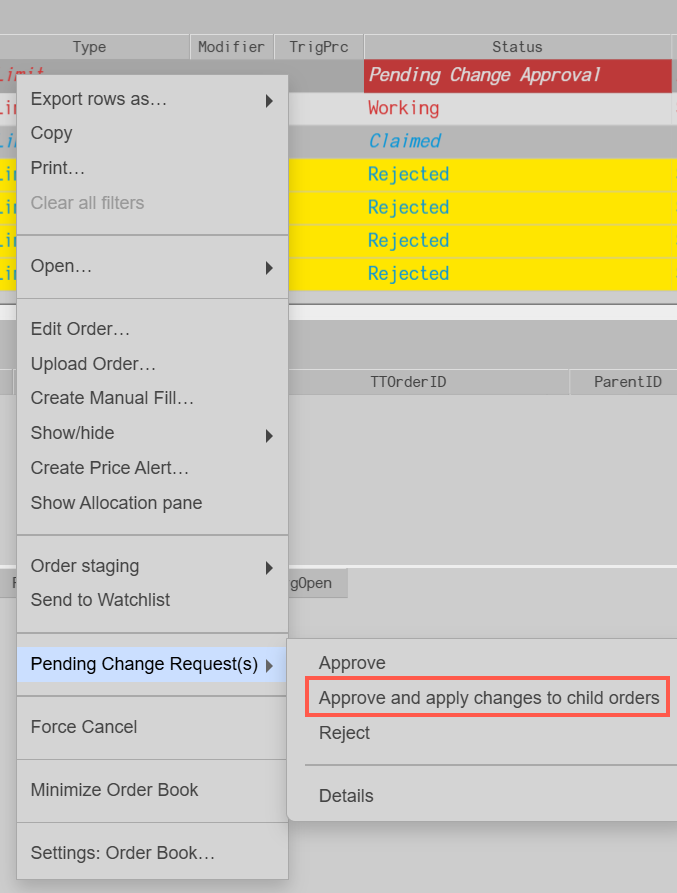
Approving or rejecting a cancel request
If you are currently the owner of a care order and you receive a cancel request, the order remains in the Pending Cancel Approval state until you approve or reject the request. No child orders can be entered for the parent care order in this state.
Tip: In the workspace "Preferences", you can enable a sound alert that plays when a cancellation request is received.
To approve or reject a cancel request:
- Right-click the care order with Status of Pending Cancel Approval flashing in the Order Book.
Click Pending Cancel Request(s) in the context menu and click Approve or Reject.
Note When you click Approve for a cancel, the care parent and child orders are canceled. When you click Reject, the care order status from the Order Book will return to Working.
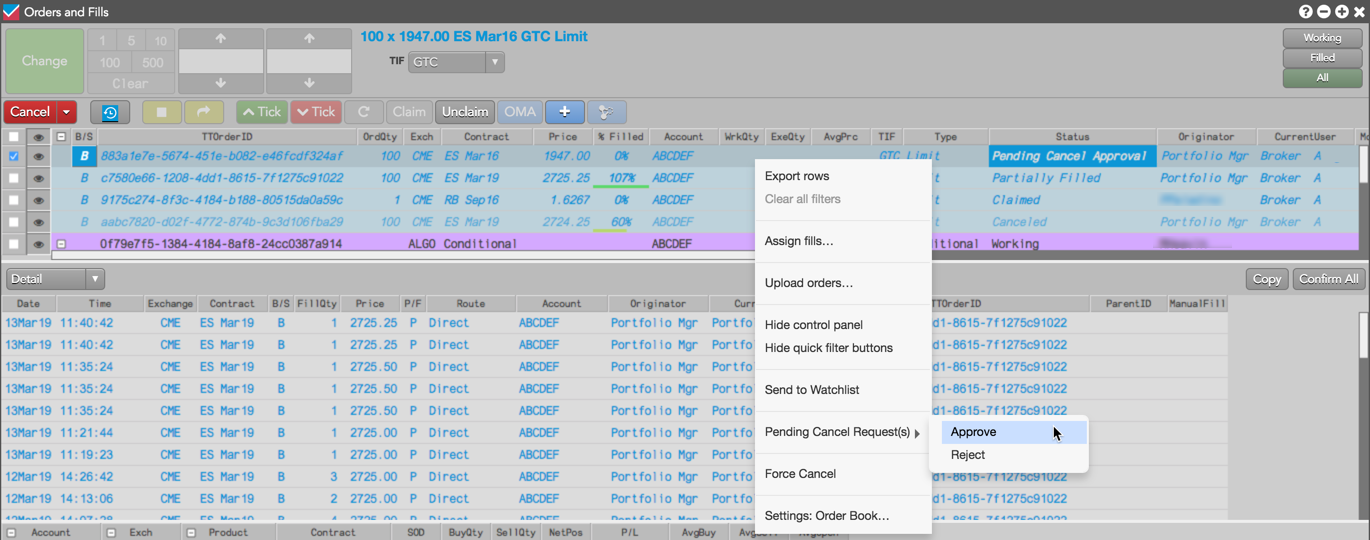
Approving or rejecting a request via staged order alert
You can also approve or reject a cancel or change request from a pop-up notification. When Preferences | Orders | Alert on cancel/change of claimed staged order is enabled in your workspace, the following pop-up alert is displayed for a cancel or change request:
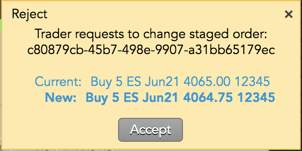
When you click Accept in the notification for an order change, the Status column returns to "Working". When you "accept" a cancel request, the care order parent and child orders are canceled.
To reject the cancel or change, click Reject. To simply ignore the alert, click "x" in the upper right corner of the pop-up alert.
Tip: You can enable Confirm action on Care Order Alerts in Preferences | Orders to require confirmation before approving the requests.