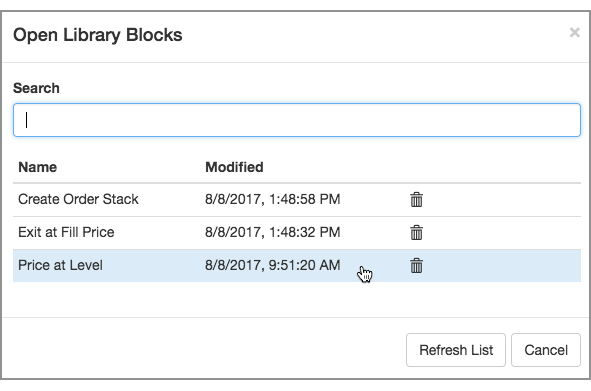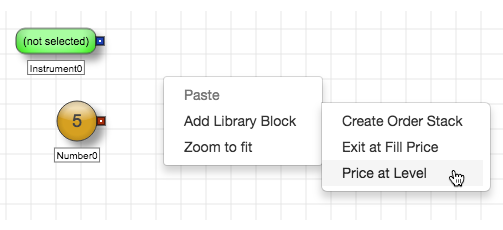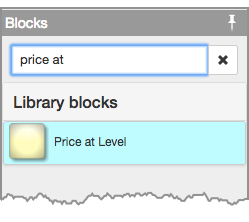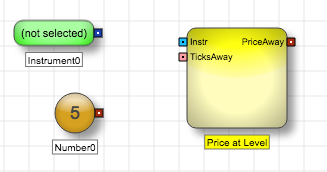Library blocks
- Help Library
- ADL
- Library blocks
- Using Library blocks
return to:
Trading Blocks
Trading blocks overview
Instrument block
Field block
Market State block
Order block
Existing Order block
Discrete Order block
Single Order Container block
Time And Sales block
Price block
Discrete blocks
Discrete blocks overview
MsgInfoExtractor block
Value Accumulator block
Value Injector block
Value Extractor block
Value Bucket block
Generator block
State block
Branch block
Funnel block
Discrete Min/Max blocks
Sequence block
Demultiplexer block
Moving Average block
Arithmetic blocks
Add block
Subtract block
Multiply block
Divide block
Mod block
Round block
Average block
Math block
Formula block
Basic blocks
Logic blocks
Greater Than blocks
Less Than blocks
Equal block
And, Or, and Not blocks
If Then block
Once True block
IsNumber block
Miscellaneous blocks
Analytics block
Stopwatch block
Note block
Terminal block
Random Number block
Loop block
Alert block
Pnl block
Position Risk block
Jump blocks
Group blocks
Group blocks overview
Creating a Group block
Adding inputs and outputs to a Group block
Group blocks video
Virtualized blocks
Virtualized blocks overview
Rules of virtualization
Creating a virtualized group of blocks
Virtual blocks video
Library blocks
Library blocks
Using library blocks in an algo
After creating Library blocks, you can use them in any algo you create. To use a Library block in your algo, add it in one of the following ways: