Basic blocks
Bool block
Bool block

The Bool block outputs a TRUE or FALSE value. You can use the Bool block as an "on/off" switch to enable or disable other blocks.
The value of the block can be set as follows:
- Static value that does not change for the duration of the algorithm's execution
- User-defined value that can be set by the user when starting the algorithm
- Order side value that gets its values from the price level a user clicks in the MD Trader widget when launching a OTA (order ticket algorithm)
The following illustrates different ways you can use Bool blocks with user-defined values to control an algorithm's behavior.
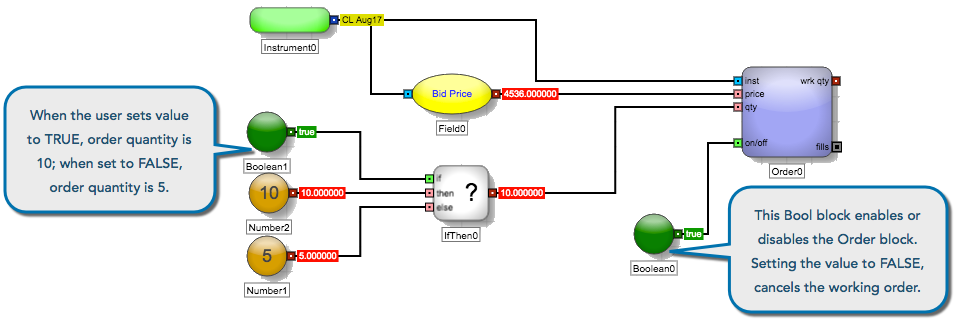
Block properties
To customize the block, update the Block Properties.
| Property | Description |
|---|---|
| Name | Name to display beneath the block on the ADL canvas |
| Value | Boolean value to output: True or False |
| Variable Type |
Method to set the value:
|