FIX Sessions
FIX Sessions Overview
A FIX session is used by FIX clients to connect to one of the following TT® FIX servers:
- FIX Drop Copy — Supports back-office functionality
- FIX Order Routing — Supports FIX order entry and order management
- FIX Market Data — Retrieves tradable products along with their definitions
- FIX Inbound Drop Copy — Receives orders and fills on TT from FIX Adapter or third-party platform
To add or modify a FIX session, click More | FIX Sessions in the left navigation pane. The FIX Sessions window supports configuring the details of a FIX session, such as the list of accounts to which a FIX client should have visibility.
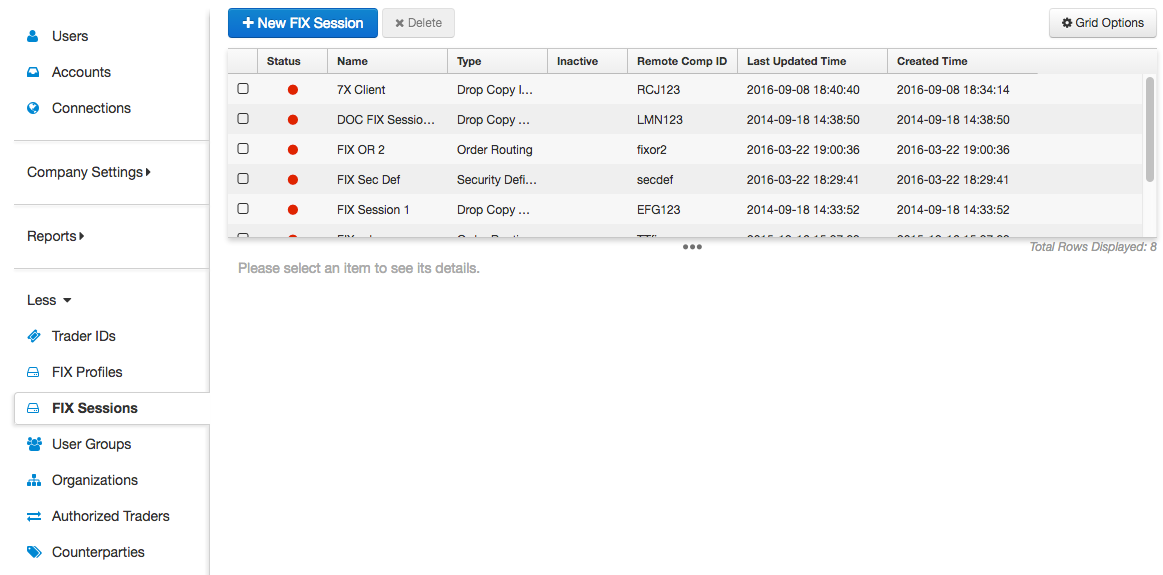
Tip: To export a list of FIX sessions in your company, click Grid Options | Export Grid and select a file format (the default is a .csv file). You can also use the Grid Options tab to show/hide columns and clear column filters.
On the FIX Sessions screen, you can do the following:
is a missing account or account and user, FIX will use this account to look get the first user it finds.