FIX Sessions
Assigning a FIX Ruleset to a FIX Session
To assign a FIX Ruleset to a FIX Session:
-
Click More | FIX Sessions in the left navigation pane.
-
Click the Ruleset tab.
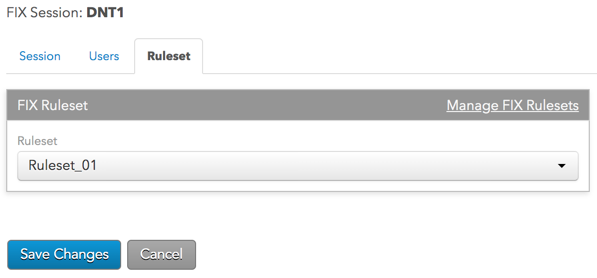
-
Click the Ruleset field and select a ruleset from the drop-down list.
Note: You can click the Manage FIX Rulesets link to view and manage the available rulesets.
-
Click Save Changes.