FIX Sessions
Assigning a user to a FIX session
Use the Users tab to assign a user to a FIX Order Routing or FIX Inbound Drop Copy session. You can also assign FIX sessions to a user using the FIX Sessions tab on the User screen.
Note: You need to add at least one user to a FIX session, because the session's visibility is dictated by the list of users.
TT User Setup allows you to manage users assigned to FIX sessions, as well as FIX sessions assigned to users. For example, as an administrator, you can view all FIX sessions for a user and add or remove access to one or more sessions. You can also view all users that a FIX session can trade with and add or remove one or more users for a single FIX session.
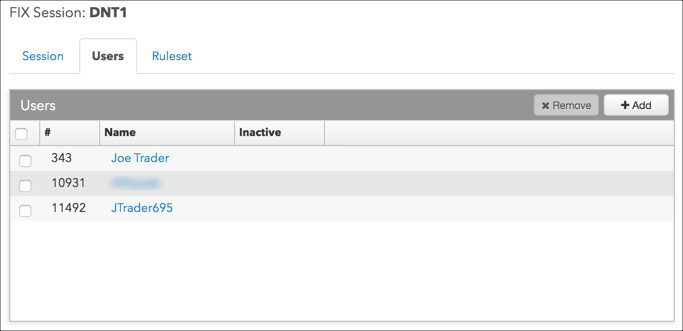
To assign a user to a FIX session:
- Click More | FIX Sessions from the left navigation pane and select a session from the list.
- Click the Users tab.
- Click +Add.
The Select Users dialog appears.
- Select one or more users, and click Select.
- Click Save Changes.
Removing a user from a FIX session
To remove a user from a FIX session:
- Select a FIX session.
- Click the Users tab.
- Select one or more entries in the Users section and click Remove.
- Click Save changes.