Strategy Creation
Locking Strategy Creation
As an advanced options user, you can lock the Strategy Creation widget to view theoretical prices and options Greeks for an options strategy based on different underlying prices. You can also lock these values when covering your options strategy with an underlying futures contract.
Note: This functionality is not available for MX strategies.
The Strategy Creation widget can be locked as a stand-alone or linked widget. It is also locked by default when opened from a locked Options Chain widget.
After the options strategy is created, enter a price in the lock field and click the lock icon (![]() ) to freeze the theoretical prices and Greeks for your underlying price.
) to freeze the theoretical prices and Greeks for your underlying price.

When Strategy Creation is locked, the widget is highlighted orange and the theoretical prices and Greeks are frozen based on the underlying. However, you can edit the price in the lock field to recalculate the theoretical values and Greeks based on the edited underlying price.

Creating a covered strategy in Strategy Creation
Note: Covering an options strategy in Strategy Creation locks the widget for advanced options users.
When covering an options strategy with a futures contract in a locked Strategy Creation widget, the futures price in the Price column is set based on the locked underlying price. You can edit the price in either the Price column or the lock field to recalculate the theoretical values and Greeks based on the new underlying price.
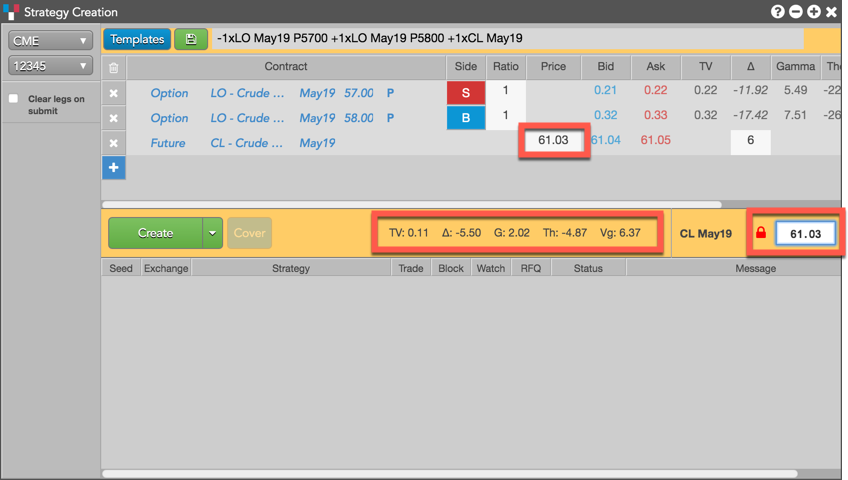
To unlock Strategy Creation, click ![]() . When unlocking a covered strategy, the futures leg is deleted from the strategy.
. When unlocking a covered strategy, the futures leg is deleted from the strategy.