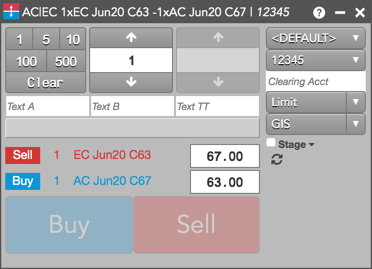Strategy Creation
FEX strategy creation
FEX provides a Tailored Strategy Market (TSM) that allows you to build and trade your own strategies. Using the Strategy Creation widget, you can create user-defined TSM strategies supported on the exchange.
When creating an FEX TSM strategy on TT, consider the following:
- After creating the strategy in the widget, an RFQ must be manually broadcast to all market participants.
- The strategy will not be created as an instrument for trading at FEX until you or another user submits an order for the user-defined TSM instrument within the exchange required RFQ time frame.
- After the instrument is created at the exchange, it's available for trading for the duration of the trading session.
Creating an FEX TSM strategy on TT
User-defined options and futures strategies with up to eight legs can be created using the Strategy Creation widget. Enter an instrument, ratio, and side for each leg. You can click Cover for covered options strategies.
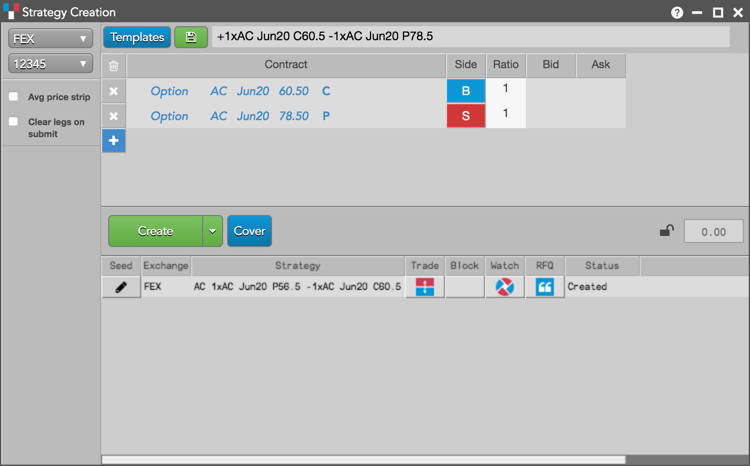
When you click "Create" for a user-defined TSM strategy, it appears in the execution report panel at the bottom of the widget. TT checks for duplicate strategies and prevents them from being created in the Strategy Creation widget. The following statuses are displayed in the Status column:
- Submitted — The strategy exists in TT and requires an RFQ and order entry before being created by FEX.
- Created — The TSM is active and available for trading at the exchange.
After creating the TSM strategy on TT, an RFQ must be manually broadcast to all market participants before an order can be submitted, which creates the instrument at the exchange.
Submitting an RFQ for an FEX strategy on TT
Note: Ensure that you have selected an account for the specific exchange where you'll be submitting the RFQ. Account selection for RFQs is set up in Preferences | Accounts.
To manually submit an RFQ for the user-defined TSM strategy, click the  button in the RFQ column in the Strategy Creation execution report panel. The instrument can then be viewed in the RFQ Viewer widget. Multiple RFQs can be submitted for the same instrument.
button in the RFQ column in the Strategy Creation execution report panel. The instrument can then be viewed in the RFQ Viewer widget. Multiple RFQs can be submitted for the same instrument.
You can submit an order for the TSM instrument after 30 seconds and before 5 minutes have elapsed by monitoring the Elapsed column in the RFQ Viewer. After 5 minutes of submitting an RFQ, orders are not typically submitted, but this requirement may not be enforced by FEX.
Submitting an order for an FEX TSM strategy
In addition to displaying the user-defined TSM strategy in the Market Grid and opening an Order Ticket, you can right-click a created TSM instrument in Strategy Creation to open an Order Ticket to submit an order.
When submitting an order:
- Supported order type is "GIS" (Good in Session). A Good in Session order works in the market until either the contract expires within the trading session, or the trading session ends.
- Only Limit orders can be sent for a user-defined TSM strategy.
- Prices can be entered for each individual leg. The exchange does not support net prices for strategies.