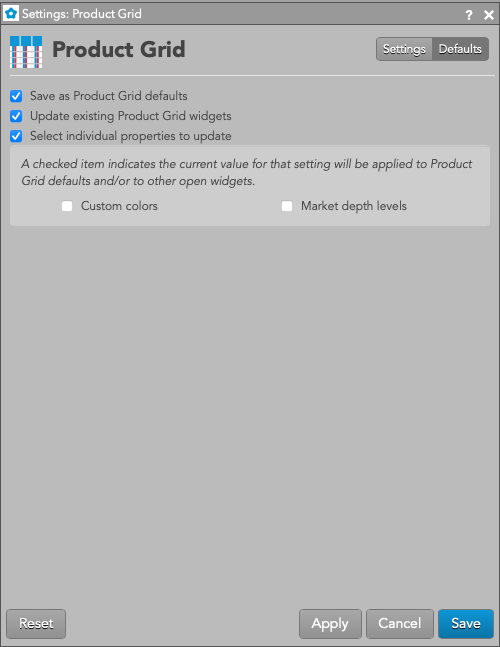Product Grid
Product Grid Reference
Available settings
These settings affect only the selected Product Grid widget. To update the default settings with these values for newly-opened Product Grid widgets, or to apply them to existing opened widgets, click Defaults.
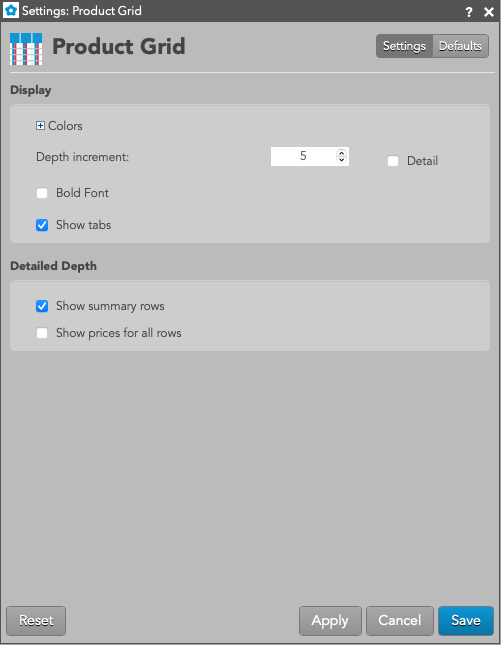
In the Display section, the following settings are available:
-
Grid font size: Adjust the font size to suit your preferences and use bold text, if desired.
- Colors: Allows you to customize or change the cell and column colors available in the widget.
- Depth increment: Set the number of additional depth levels to show or hide when displaying market depth for an instrument. Tick the Detail box to enable detailed depth as default.
-
Price update highlight type: Sets whether to change the text or background color of a price cell when the price increases or decrease.
- None: Do not change the colors when a price changes.
- Highlight Text: Change the price text color when the price changes.
- Highlight Background: Change the price cell background color when the price changes.
- Bold font: Enable this setting to use bold text in the widget.
- Highlight my orders in depth: Allows you optionally highlight your own orders in the WrkBuys/WrkSells columns when depth is exposed.
- Show tabs: Sets whether to show tabs at the bottom of the widget.
In the Detailed Depth section, the following settings are available:
- Show Summary Rows — Displays rows with the total Bid and Ask quantity at each price level of detailed depth.
- Show prices for all rows — Displays prices for all rows of detailed depth shown in the widget.
Product Grid column descriptions
| Column | Description |
|---|---|
| % Chg | The percentage of net change between the last traded price and the previous session's Settle price. Note: For instruments that support decimal quantities, e.g., GDAX, the net change is calculated as a continuous 24-hour net change based on the price from 24 hours ago. |
| Ask | The best market ask price. |
| AskCnt | Shows the number of orders comprising the total ask quantity at a price level. |
| AskQty | The total quantity working at the ask. |
| AskQtyAccum | The accumulated Ask quantity at each level of depth. The expanded depth rows in this column accumulate the quantities preceding them. |
| Bid | The best market bid price. |
| BidCnt | Shows the number of orders comprising the total bid quantity at a price level. |
| BidQty | The total quantity working at the bid. |
| BidQtyAccum | The accumulated Bid quantity at each level of depth. The expanded depth rows in this column accumulate the quantities preceding them. |
| CumQty | An accumulation of last traded quantities at the current price until it changes. |
| High | The high price for the session. |
| InstrumentId | A unique code generated by TT to identify the instrument in the TT system. |
| Last | The last traded price. |
| LastQty | Quantity of the last executed trade. |
| Low | The low price for the session. |
| NetChg | The net change difference between the last traded price and the previous session's Settle price. Note: For instruments that support decimal quantities, e.g., GDAX, the net change is calculated as a continuous 24-hour net change based on the price from 24 hours ago. |
| Pos | Net open position in an instrument. |
| Settle | The settlement price from the previous session. |
| Status | The current status of the exchange:
|
| TotAskQtyAccum | (LME only) Total Cumulative Ask Volume. Shows the sum of all the ask volume across all levels of depth for the tradable instrument. When depth is not expanded, the summed volume will show. If the depth levels are expanded, the same summed volume will show for every level. |
| TotBidQtyAccum | (LME only) Total Cumulative Bid Volume. Shows the sum of all the bid volume across all levels of depth for the tradable instrument. When depth is not expanded, the summed volume will show. If the depth levels are expanded, the same summed volume will show for every level. |
| VWAP | (Volume Weighted Average Price) — The intraday average traded price of an instrument based on both volume and price. Note Only available for instruments on the EPEX exchange. |
| Vol | The total traded quantity for the session. |
| WrkBuys | The total quantity of working buy orders for an instrument. If market depth is displayed, the working quantities are displayed for each price. Columns display the quantities of and floating order book access to working orders. If market depth is displayed, the working quantities are displayed for each price. |
| WrkSells | The total number of working orders at the ask price. At the best ask price, the total number of working sell orders for all levels of depth is also displayed. Columns display the quantities of and floating order book access to working orders. If market depth is displayed, the working quantities are displayed for each price. |
Selective defaults
Product Grid lets you select individual customizations to save as default Product Grid settings and to update existing Product Grid widgets, while applying other customizations to the current widget. Checking either of the Save as Product Grid defaults or Updating existing Product Grid widgets settings enables the Selectively update properties setting. You can choose the individual widget attributes you want to save.