Market Grid
Submitting an RFQ
Note: Ensure that you have selected an account for the specific exchange where you'll be submitting the RFQ. Account selection for RFQs is set up in Preferences | Accounts.
For exchanges and products that support request for quote (RFQ) functionality, you can right-click the contract name in the Market Grid to submit an RFQ. Instruments that have submitted RFQs can be displayed in the RFQ Viewer.
To submit an RFQ:
- Select or hover on a contract row in the Market Grid.
- Right-click to open the context menu and select Submit RFQ or Submit RFQ with Quantity.
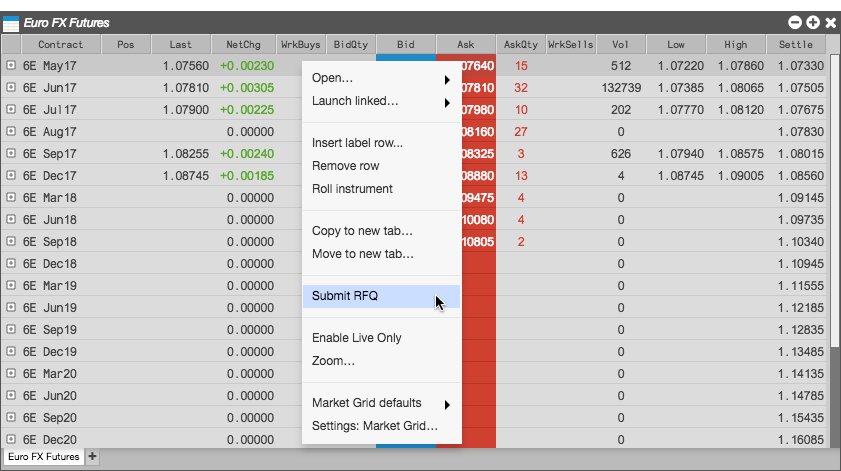
Note Often it is useful to include the quantity on an RFQ for large orders because the larger size may impact the price quotes received back from the marketplace. Some markets are enabled with a Submit RFQ with quantity option in the context menu. When selected, you can override the default RFQ quantity set in General Preferences with a custom quantity before submitting.
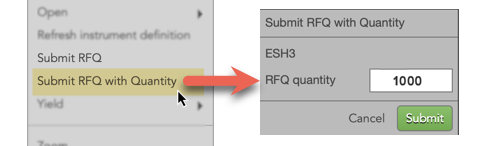
Note: If you do not select an RFQ routing account prior to submitting the RFQ, you'll receive the following widget error message:
