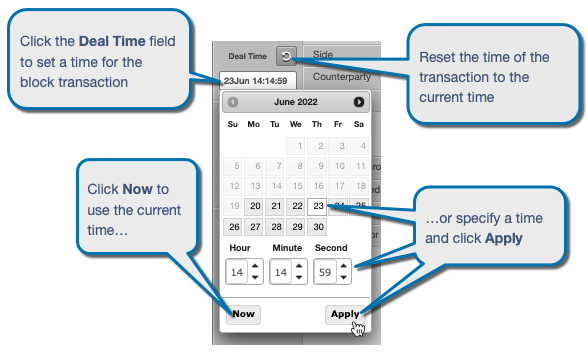Blocktrader
Submitting Trades in Blocktrader
Use the Blocktrader widget to submit over-the-counter transactions (block, off-exchange, wholesale, etc.), supported by the exchange and market that you are trading.
To submit a block trade, click Widgets in the workspace title bar and select Miscellaneous | Blocktrader. When the widget opens, click the exchange selector in the upper lefthand corner to select an exchange.
Blocktrader routing account
Blocktrader uses account settings to route transactions to the exchange.
Blocktrader routes transactions to the exchange using the TT Account that is set in the first (left side) Buy/Sell leg of the transaction.
Using the Instrument Picker
Users manually select the exchange, product, and contract. For some exchanges, the instrument picker opens the Market Explorer for locating contracts.
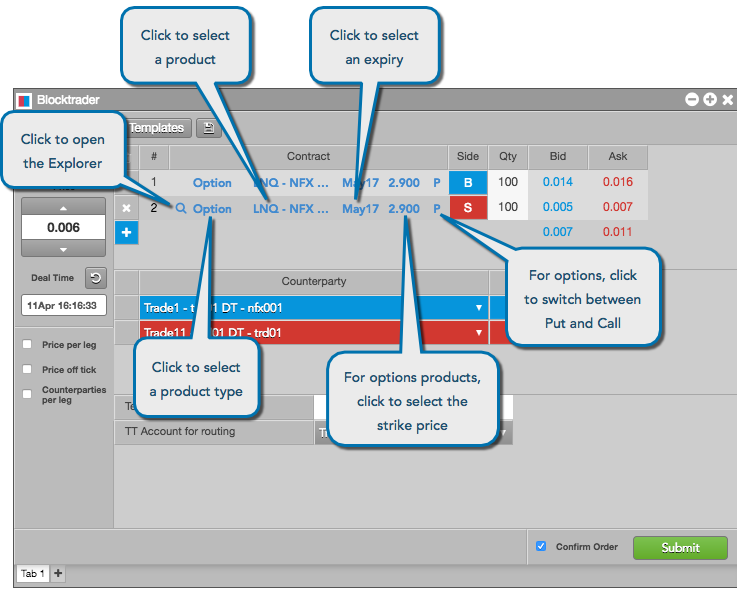
Setting the block transaction time
Use the Deal Time field to set a time for the transaction. The time set applies to each leg and both sides of the transaction.
Deal Time defaults to the current time.
It does not change unless edited by the user.
To edit the timestamp, click the date field under the Deal Time heading and refresh
button.
Use the calendar widget to specify custom Deal Time.
To reset to the calendar widget to the current time, click refresh ![]() .
.