ADL Basic Concepts
Algo deployment and approvals
After you begin developing an algo in ADL, you can save it at any point. When an algo has been tested, you can deploy the algo to make it available in Trade widgets, such as Algo Dashboard, Autotrader, and MD Trader. Once deployed, algos are available for execution until they are undeployed.
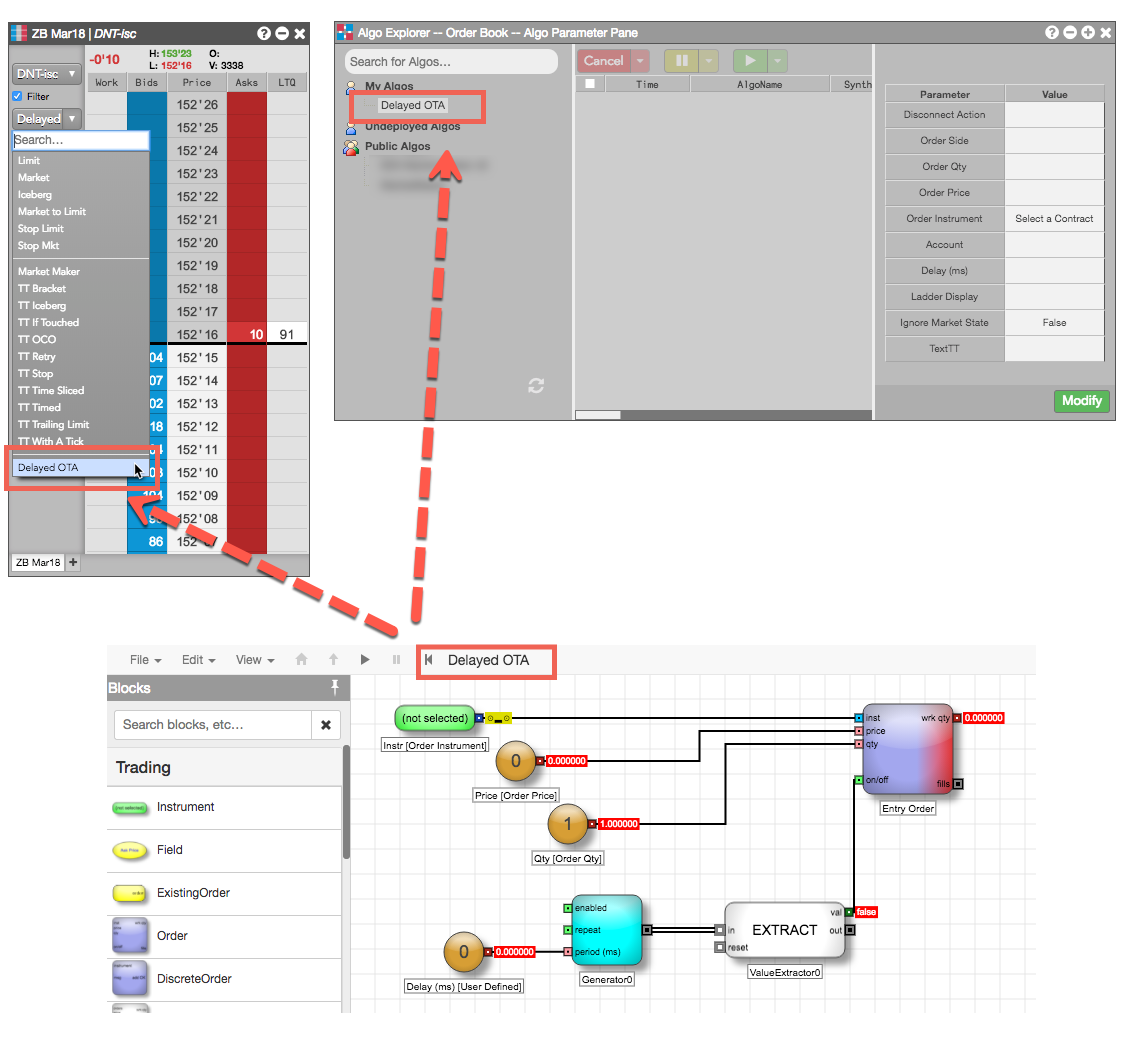
Selecting Deploy from the File menu, deploys an algo.
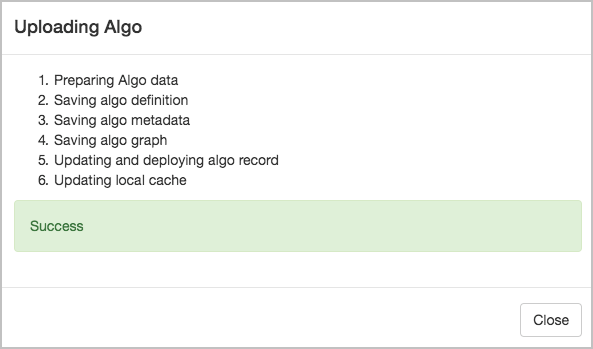
Algos requiring approval
Some companies might require your algos to go through an approval process, such as to meet regulatory requirements, before they can be used for trading in the Live environment. If a company administrator enables the Requires Permission to Run Own Algos setting in Setup for you, any algos you deploy must be approved before they appear in Trade widgets. When you are configured as such, selecting Request Approval in the File menu for an algo displays a dialog similar to the following that requires you to request approval from each company that requires it.
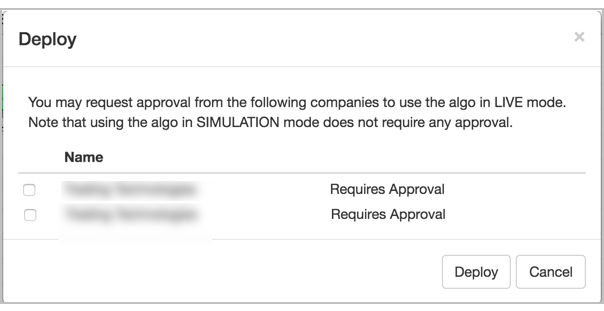
Clicking Request Approval will deploy the algo in the Simulation environment. To submit an algo for approval in the Live environment, select the desired companies before clicking Request Approval.
Only after an algo is approved will the algo be available to use in the Live environment. If you already have an open workspace, you need to refresh the algo list in the Algo Dashboard to make it visible.
Note: If your Setup administrator requires algo approval for your algos after your algos have been deployed, the algos will be removed from Trade widgets. In such cases, you will need to submit a request for approval of each algo.
Undeploying algos
Selecting Undeploy from the File menu removes the algo from all TT widgets. To use the algo again, you must redeploy it.