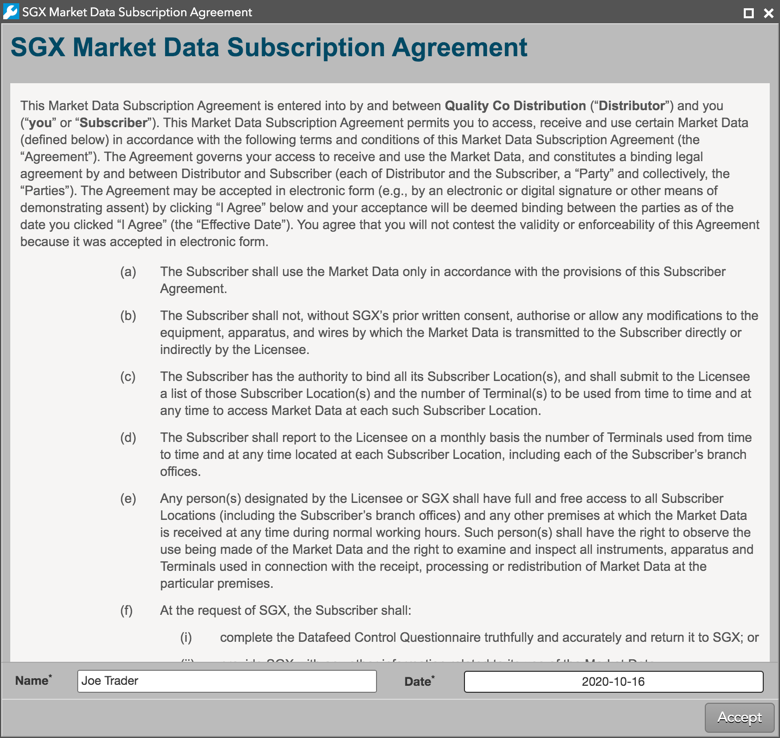Workspace Windows
Search overview
TT provides you with the capability to quickly find instruments and trade them in your workspace. After creating or opening a workspace, you can use the Search functionality to search for an instrument and open a widget
.
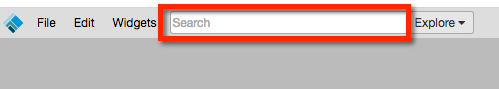
Contextual search
TT allows you to enter a contextual search based on your input. For example, if you enter "CME" as an exchange name and "Spread" as a product type, the Search feature will save CME and Spread as the context for your search, and filter your instrument search results.
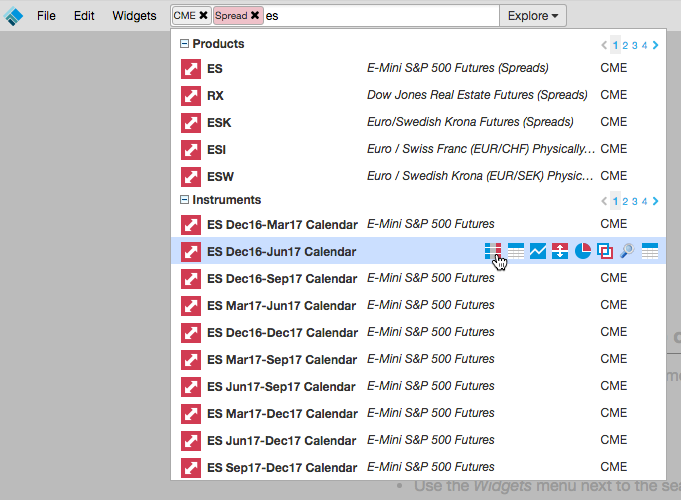
Note: Intercommodity spread products are listed in the TT platform with a pipe character "|" between product names. For example, the soybean crush on CME is listed as ZM|ZL|ZS.
Market Data Agreements
After selecting an instrument, you may be prompted to accept a market data agreement from the exchange. If one is required, the Market Data Agreement widget will open in your workspace. Scroll through the agreement to read it, enter your name, select a date and click Accept. The agreement will appear in the Users | Agreements tab for your username in Setup.