TT Platform
Creating a TT account
The first step to accessing the TT Platform trading environment is to create a TT account (TT ID).
To create a TT account:
- Go to http://www.trade.tt to begin
In the NEW USER? section of THE TT PLATFORM page, enter your email address and click CREATE ACCOUNT.
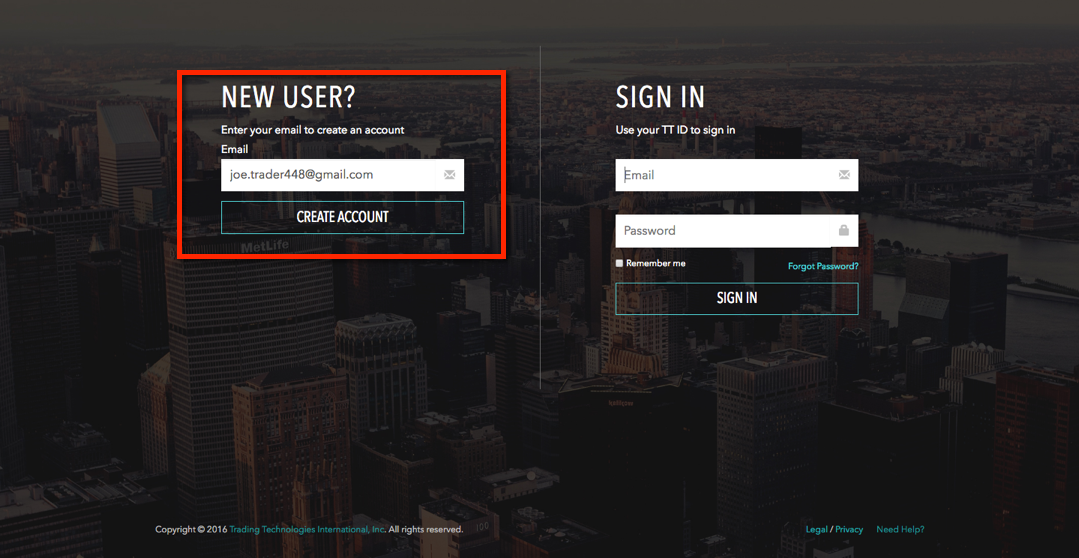
Complete the account creation form and click CREATE ACCOUNT.
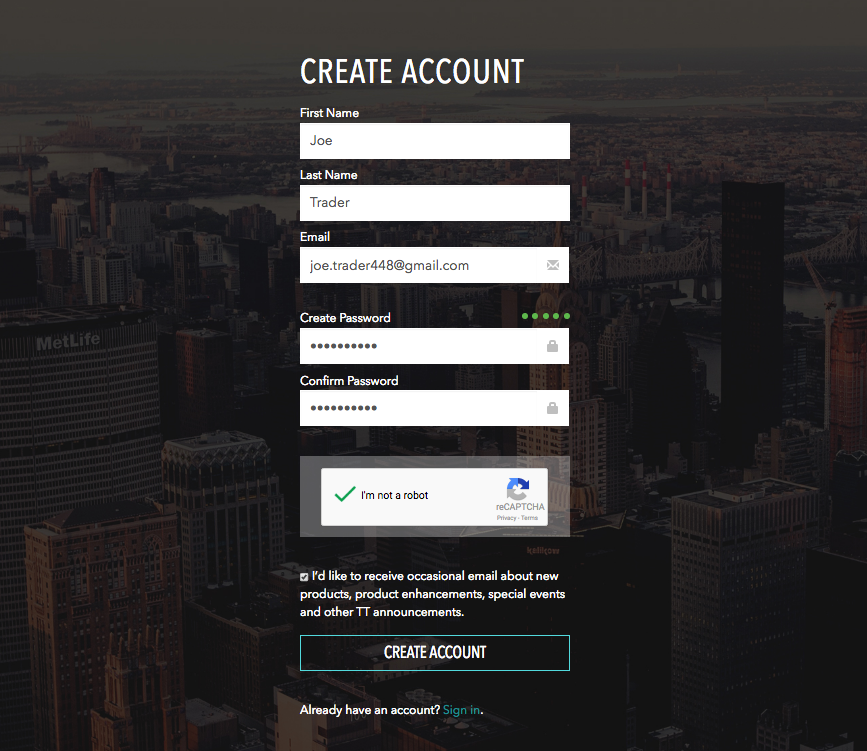
Passwords must be a minimum of twelve characters and include three of the following:
- A lowercase letter
- An uppercase letter
- A number
- A special character
After creating an account, you'll receive an email requesting you to "Confirm Email". Check your junk and spam folders for the email if you do not receive it immediately.
- In the registration email you received, click Confirm Email.
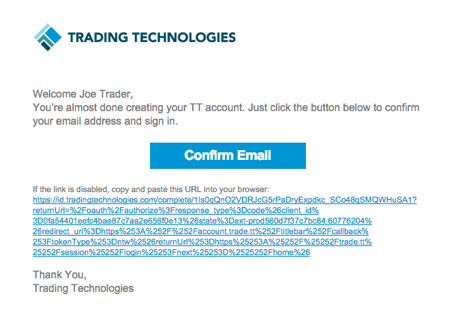
- Read and accept the service agreement.
- Log in to trade.tt using your new account name (TTID) and password.